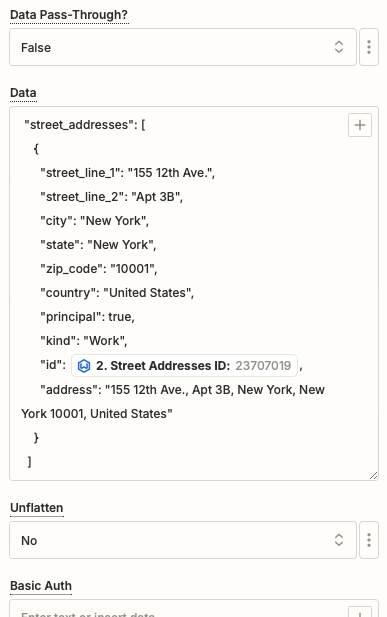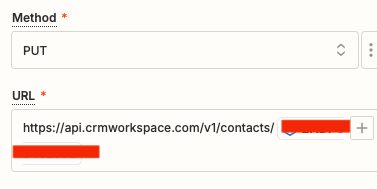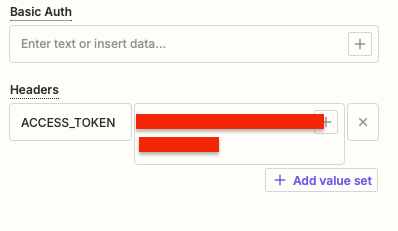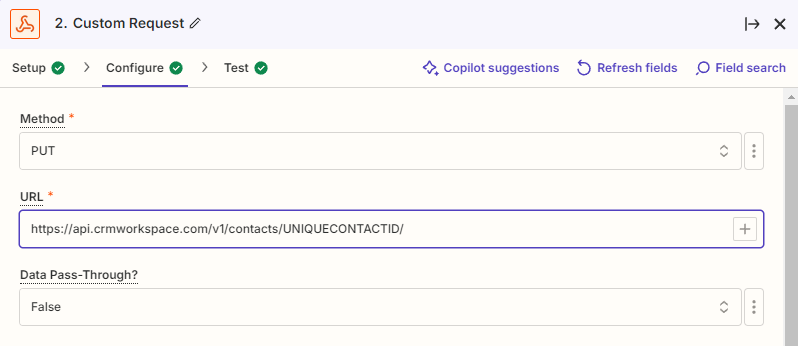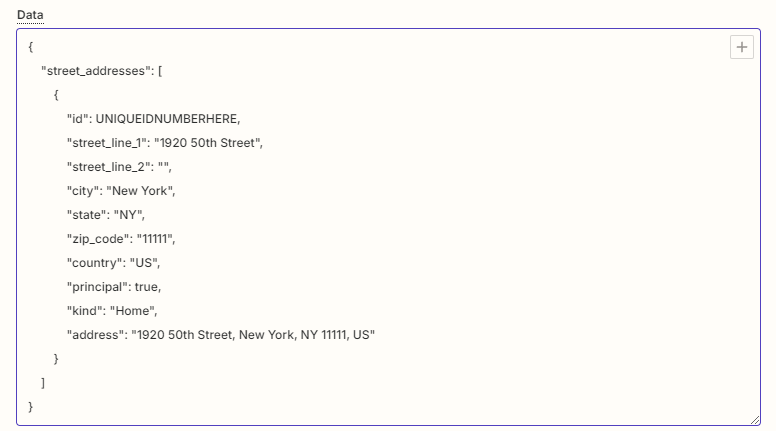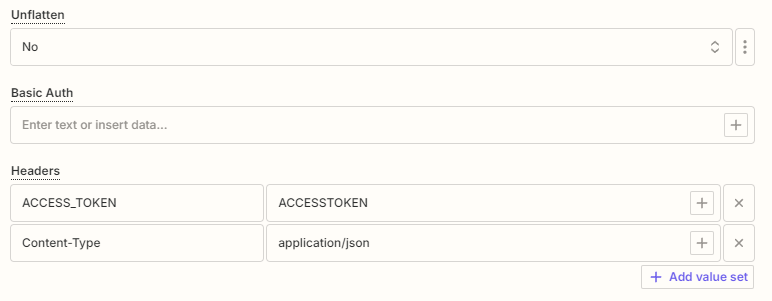I receive information via a form on Squarespace which then finds a contact in Wealthbox CRM (based data from that form), and through a webhook PUT request step, I am able to update single item fields (first name, email, etc.) within Wealthbox. HOWEVER, I cannot figure out how to enter the payload data in order to get items like an address with child attributes to update. Since there may be a primary, mailing address, or business, I don’t know what I need to do differently to pick which one to update.
Here is the API guide for Wealthbox: https://dev.wealthbox.com/?_gl=1*teaigl*_gcl_au*MTI2Nzg2OTkyLjE3MjI5ODIyNzU.#contacts-contact-put
Here is a screenshot showing what the output fields are with the current sample data after testing (NOTE: the fields are already populated, but in my testing, the street_line_1 should read as Sample Address Line 1):
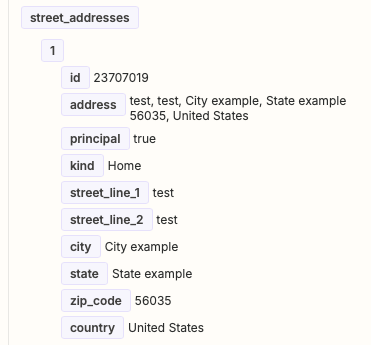
And the information I enter (the payload field information is street_addresses[1][street_line_1]):
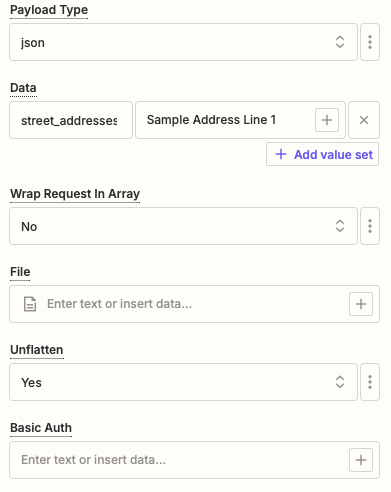
I need some guidance on how to format the payload on the request. I even tried the custom formatting and used the AI chatbot helper and it still wouldn’t push through.
I can’t seem to find anything wrong and have tried a ton of different formats with no luck.
Thank you!