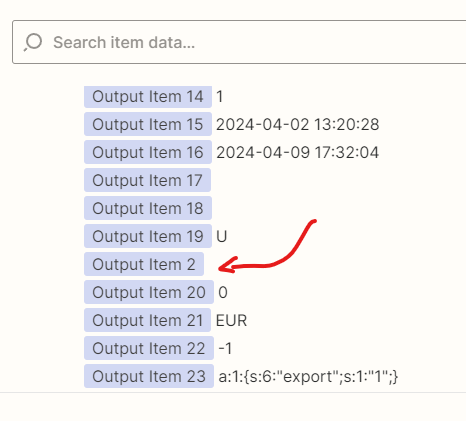Hey guys I’m having trouble to scrap data from an HTML table and to populate a google sheet.
I’ve created line item based on the presence of the </td></tr><tr><td> between the different line. And now all I have to do is to split the data of each cell using </td><td> as separator.
So here is the data I input

Now I have two solutions
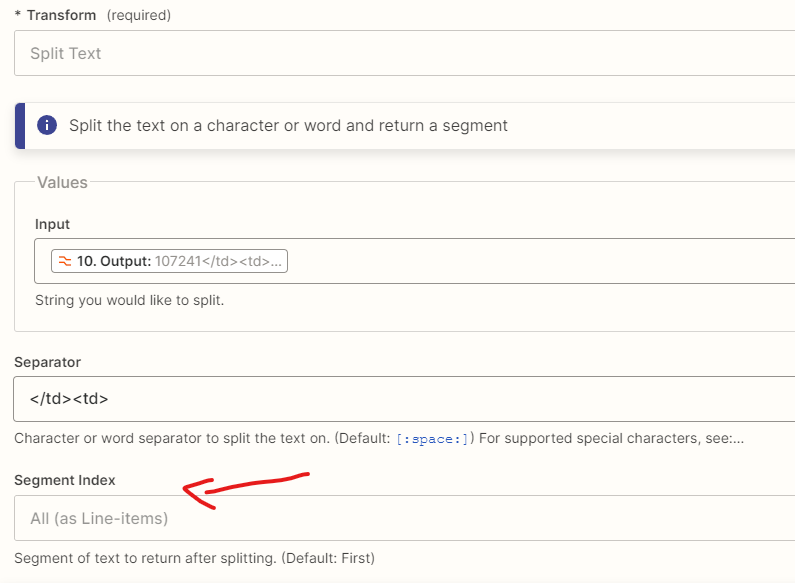
If I put the value “ALL (as Line_items)” I get this output.

Wich Is good but I can’t use it to populate my google sheet.
Or I use “All (as Separate Fields)”

And now I get this output

Which I can use to populate my google sheet, but I’m loosing the data from column 2 to 9, and I don’t understand why.
Any idea how to fix this, or to easily scrap data from an HTML table?
Best answer by Rigawel
View original