Hey all,
I tried to find similar issues on the forum but couldn’t find a solution.
I’ve had a this Zap working before, but now that I copied it to do it for another project, it’s giving me errors. I copied my first base in Airtable, emptied the records, and then connected it to Zapier again. I tested the connection and it works.
What I’m doing with the Zap is the following:
1. I collect news from Feedly
2a. Then I create a new Record in my base (the copied base, with its own name, and own working connection)
2b. I put parts of that news (Title, Publication Date, Source, Content, etc.) into Airtable columns for the respective new Record.
This works for the earlier zap, but doesn’t work for the new one.
Whenever I try to test this, i get the error: Failed to create a record in Airtable The app returned "Unknown field name: "fldIqefG32VFrYJgq"". I have checked the field names in the base, and these correspond. The error refers to the field name of the “Title”. But when I remove the Title, it refers to another one.
The Feedly connection seems to be working, since it’s picking up the right content from the title, publication date, etc.

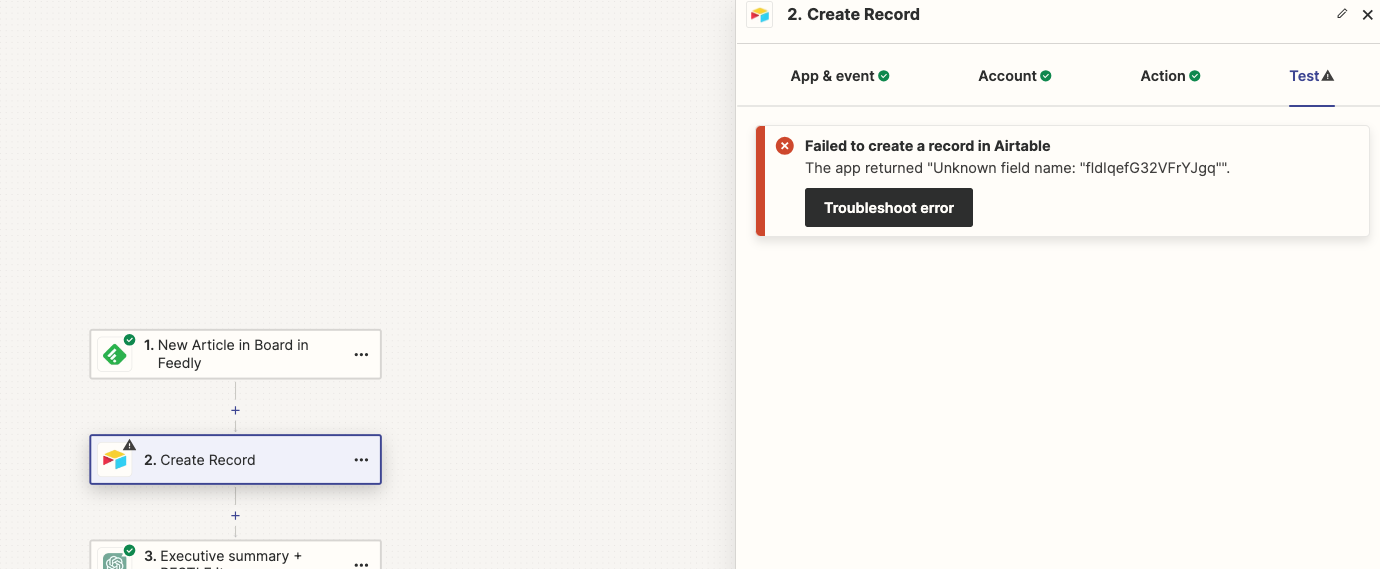
Best answer by DaanisAan
View original


