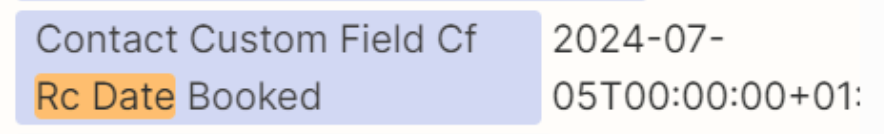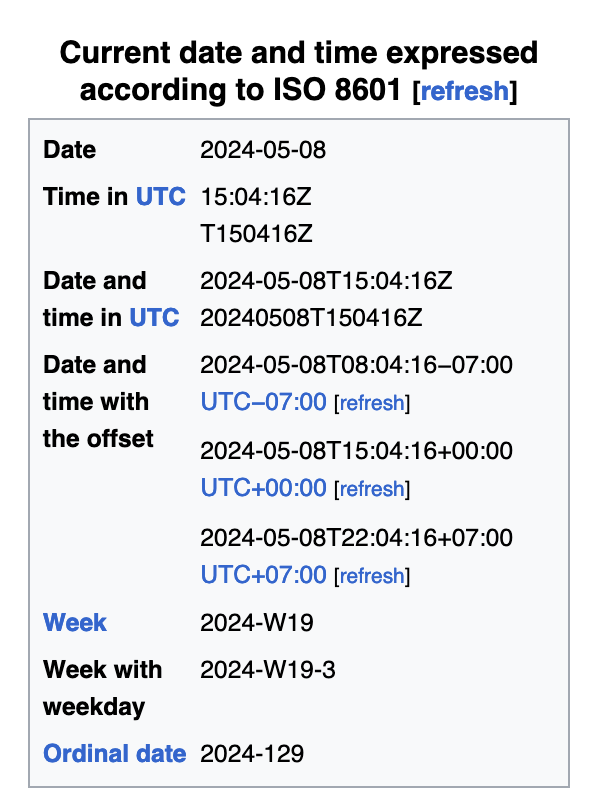Hi Everyone,
I have a sub zap in which it is accessed with the desired date format (London) from the main Zap. I can see that the ‘DATA IN’ is in the right format. But the ‘Data Out’ in both ‘updating CRM step’ & ‘Zapier table step’ is coming out as american date format. Is it something I am doing wrong or technical issues that needs back end sorting.
Attached is the screenshot.
Thanks
Sooraj
Best answer by Troy Tessalone
View original