This post has been edited by a moderator to remove personal information. Please remember that this is a public forum and to remove any sensitive information prior to posting.
Hey Guys,
I have set up a trigger to synchronize my contacts with Brevo via a Google Form. However, an attribute I created in Brevo is not being transmitted as expected. The attribute is declared as "Number" and represents the phone number. However, in Brevo, the number appears with dots and without the leading zero. Is the issue with Brevo, Zapier, or the synchronization process?
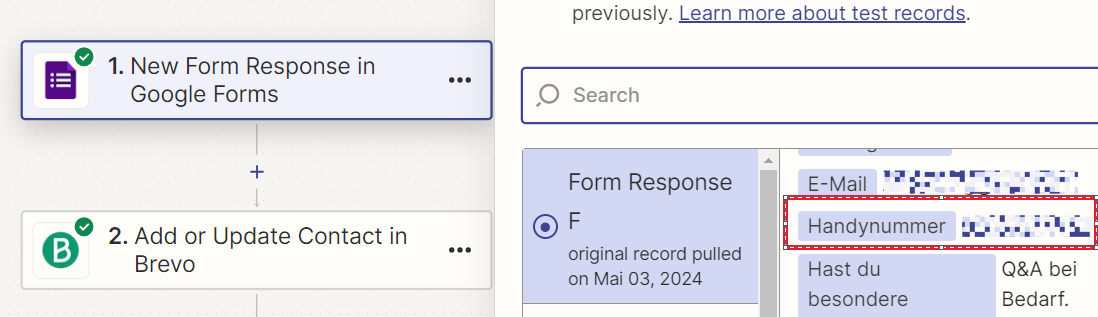
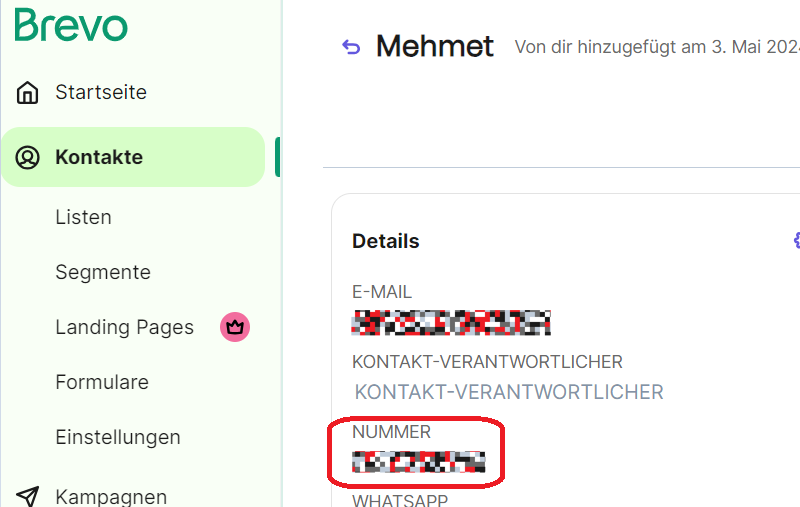
Regards,
Muhamet
Best answer by Troy Tessalone
View original




