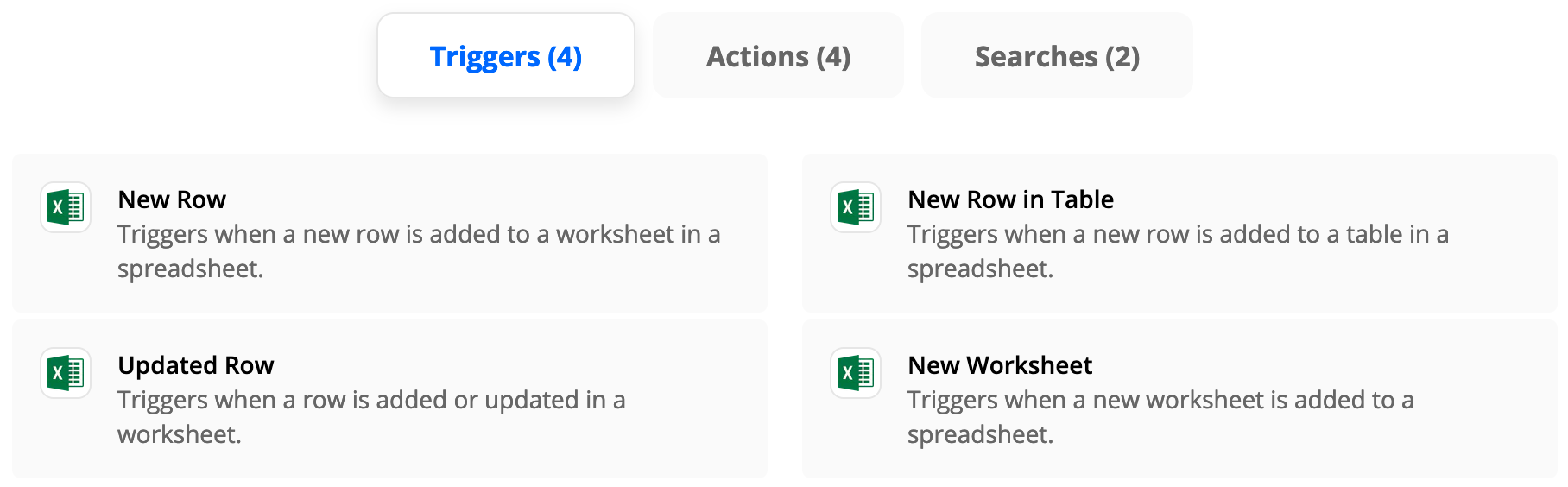I have a Zap that triggers Formstack actions when a new Excel workbook is created in Dropbox. I need to either:
(1) figure out how to delete the workbook after the Zap is complete -- I don’t see an action option to do that either in Dropbox or in Excel
(2) ask the Zap to trigger on an updated/modified workbook rather than a created one.
Has anyone else tried to do this? I currently have to manually delete the file before I trigger the zap.