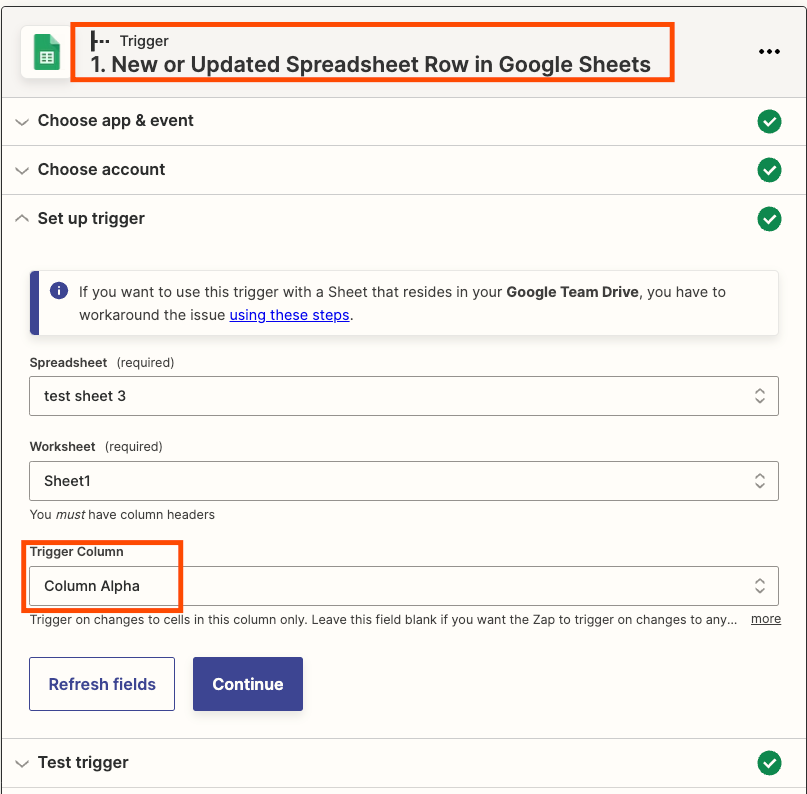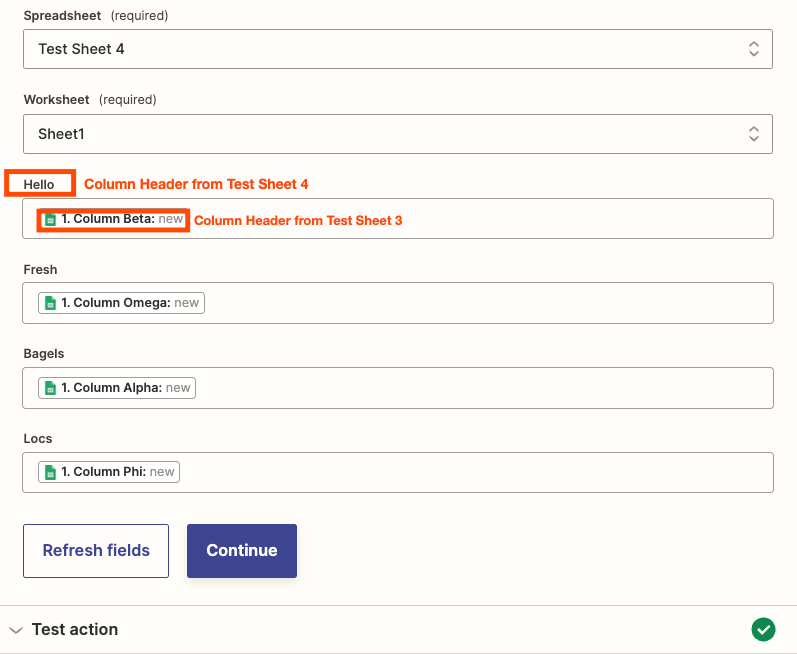I have a list of rental properties organized on a CSV file. I’d like the data to auto-populate onto a google sheet so that I draft multiple letters simultaneously but I can’t seem to figure out out.
Below is what I’ve done so far.
- I’ve transferred the CSV data to a new google sheet with a header as Tenant List
- I’ve created a form on google sheet with no header as Increase Notice
- In Zapier I’ve performed the following
- Line 1: New or Updated Spreadsheet Row: to identify new data Tenant List
- Line 2: Get Many Spreadsheet Rows: to identify Address row in Increase Notice
- Line 3: Get Many Spreadsheet Rows: to identify Rent row in Increase Notice
- Line 4: Get Many Spreadsheet Rows: to identify Deposit row in Increase Notice
- Line 5: Update Spreadsheet Row: to get data from new row in Tenant List to populate in Increase Notice
At Line 5 however I’m not able to choose the specific cell data from Tenant List to populate into the identified rows for Increase Notice.
Is what I’m attempting not possible? What might I be missing?
Hope to hear from you soon!