I have a zap using the Zapier Manager that every month posts on a Google Sheet the number of tasks used for selected Zaps.
The Zap has 3 steps:
- Trigger (every month): the monthly trigger
- Zapier Manager (Create Zap Report (Beta)): this steps retrieve the number of tasks of the Target Zap
- Google Sheet (Create spreasdhseet row): This step writes the number of tasks of the Target Zap in a Google Spreadhseet.
Here is the Action:
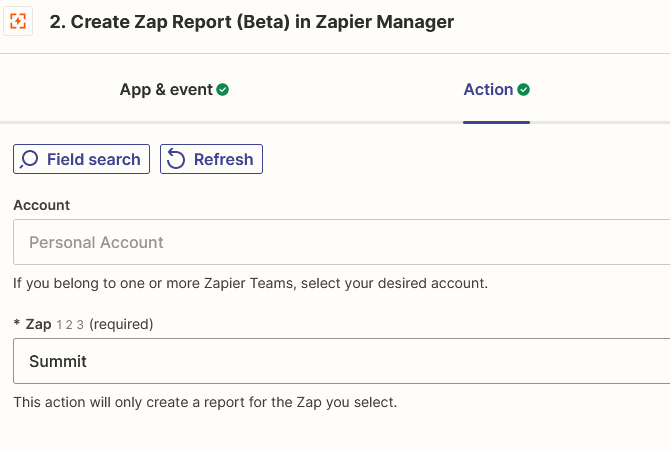
Here is the Error after testing:
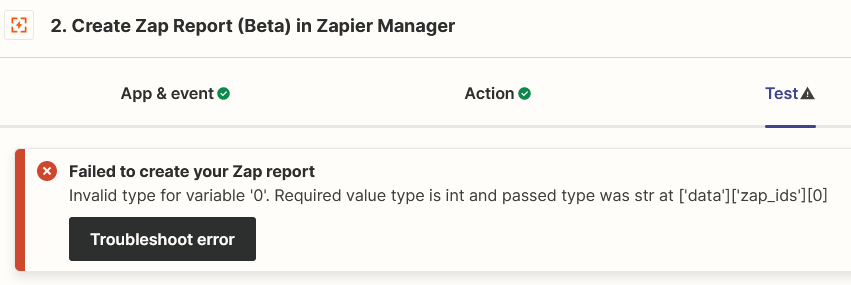
I have tried different Zaps and different triggers but same result. I have googled to try to figure out but all I have found are 2 different posts that are 2 years old and 11 months old now with no resolution.
Best answer by ken.a
View original



