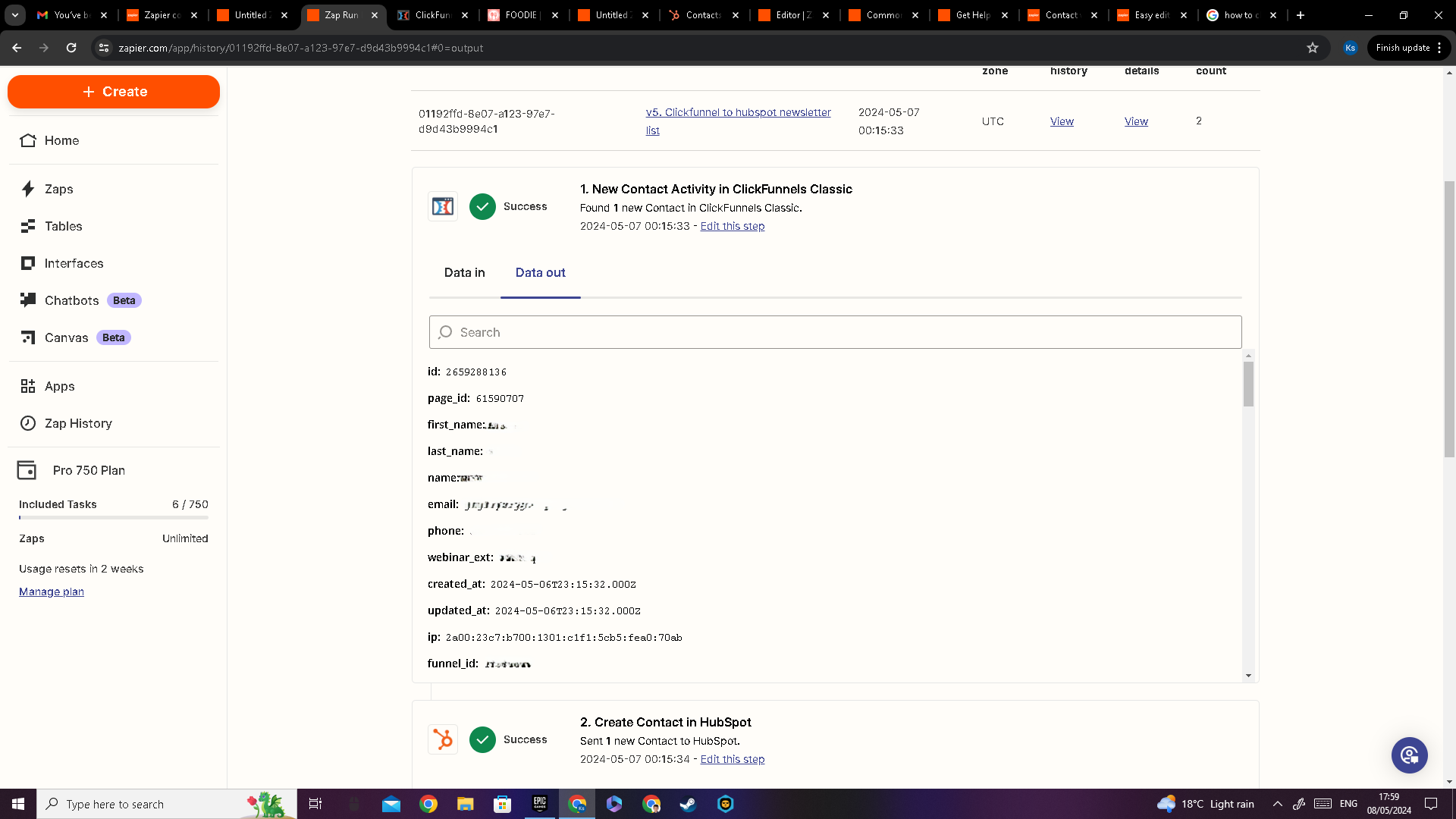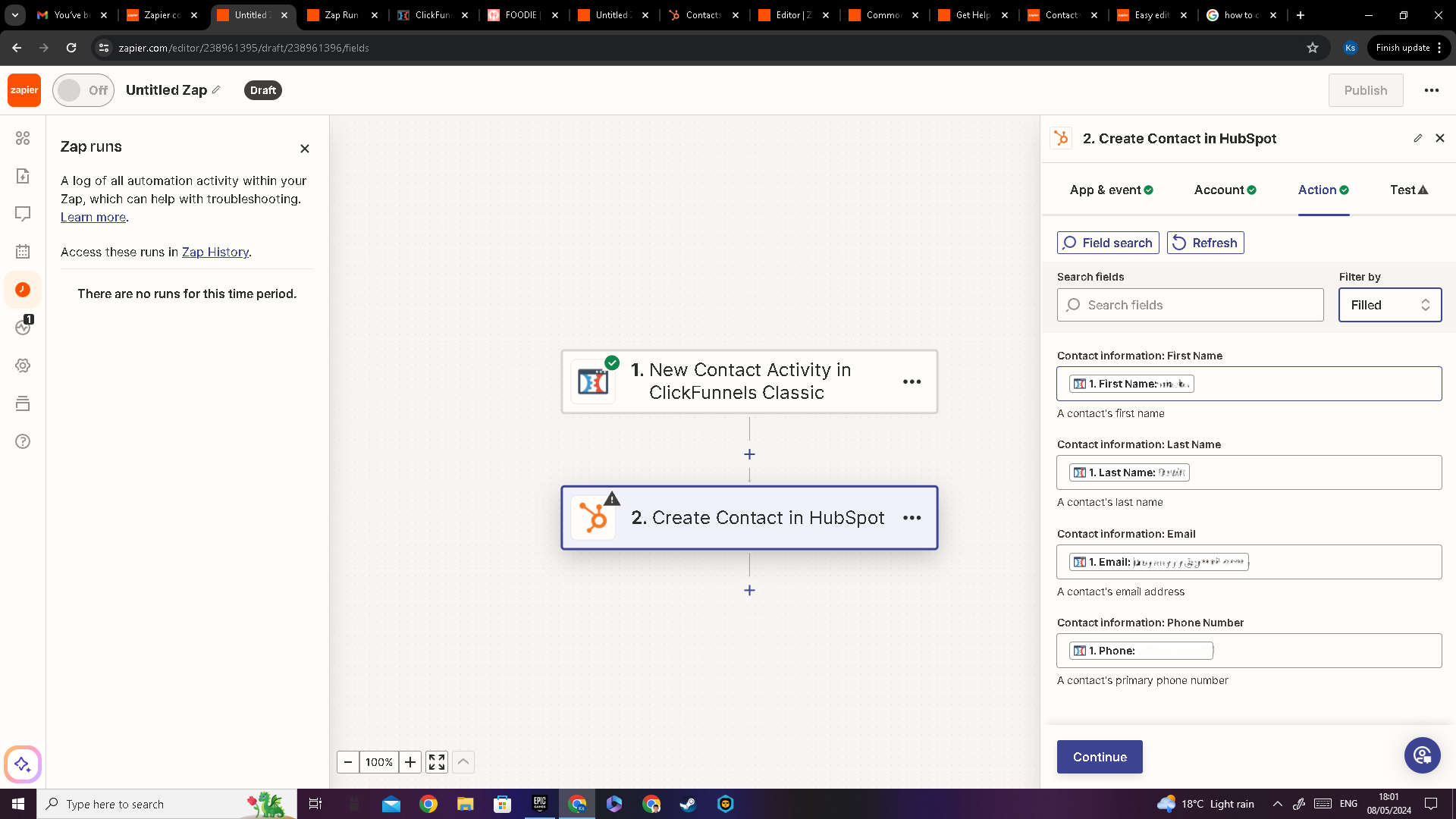I made a simple workflow where I receive contact information from Clickfunnels and use that information to create a contact in Hubspot through Zapier and when I first set up the workflow it was fine, but now when I run a test with a new contact it will say it has created no errors then I go to Hubspot and the contact isnt there!. Also I dont think its the filters for the contacts as I checked all contacts and unassigned.
Please Help