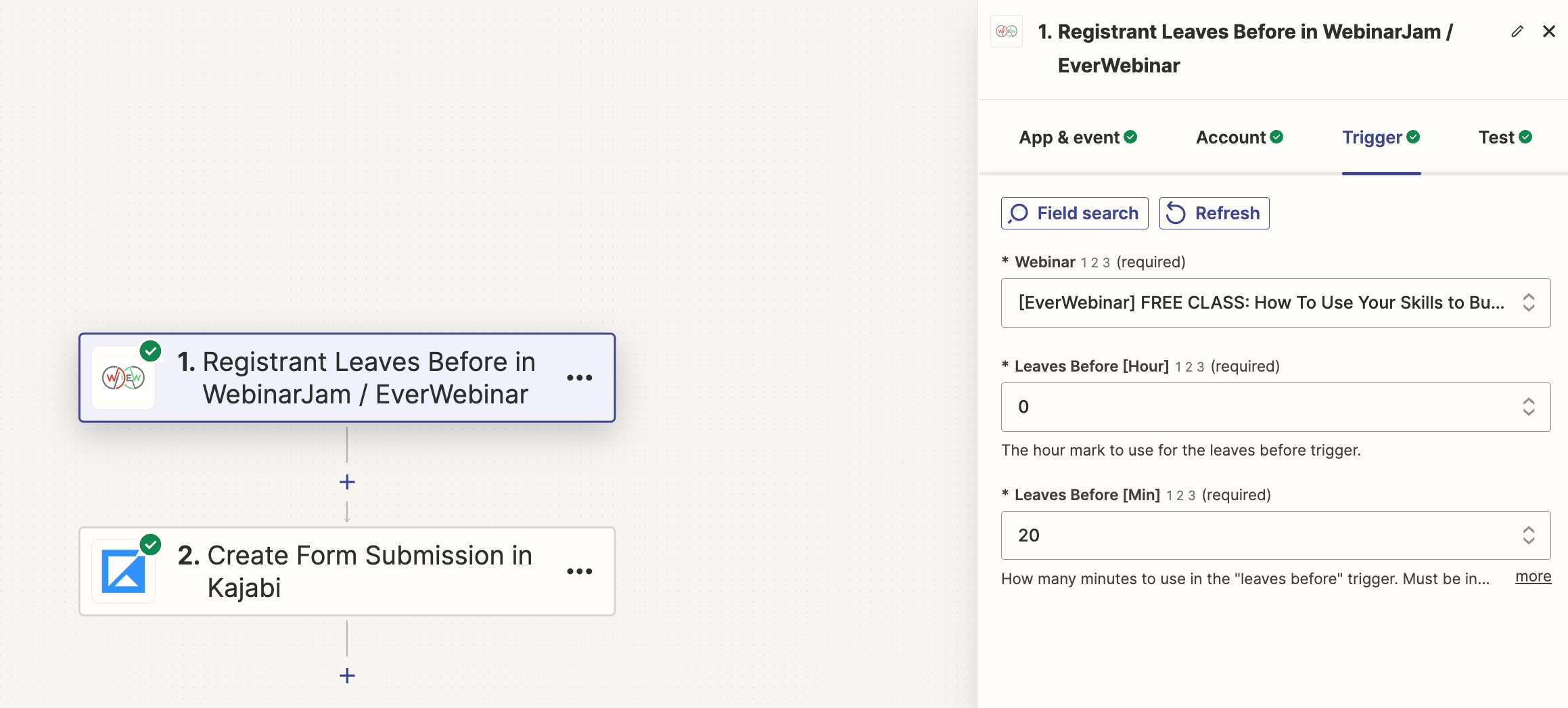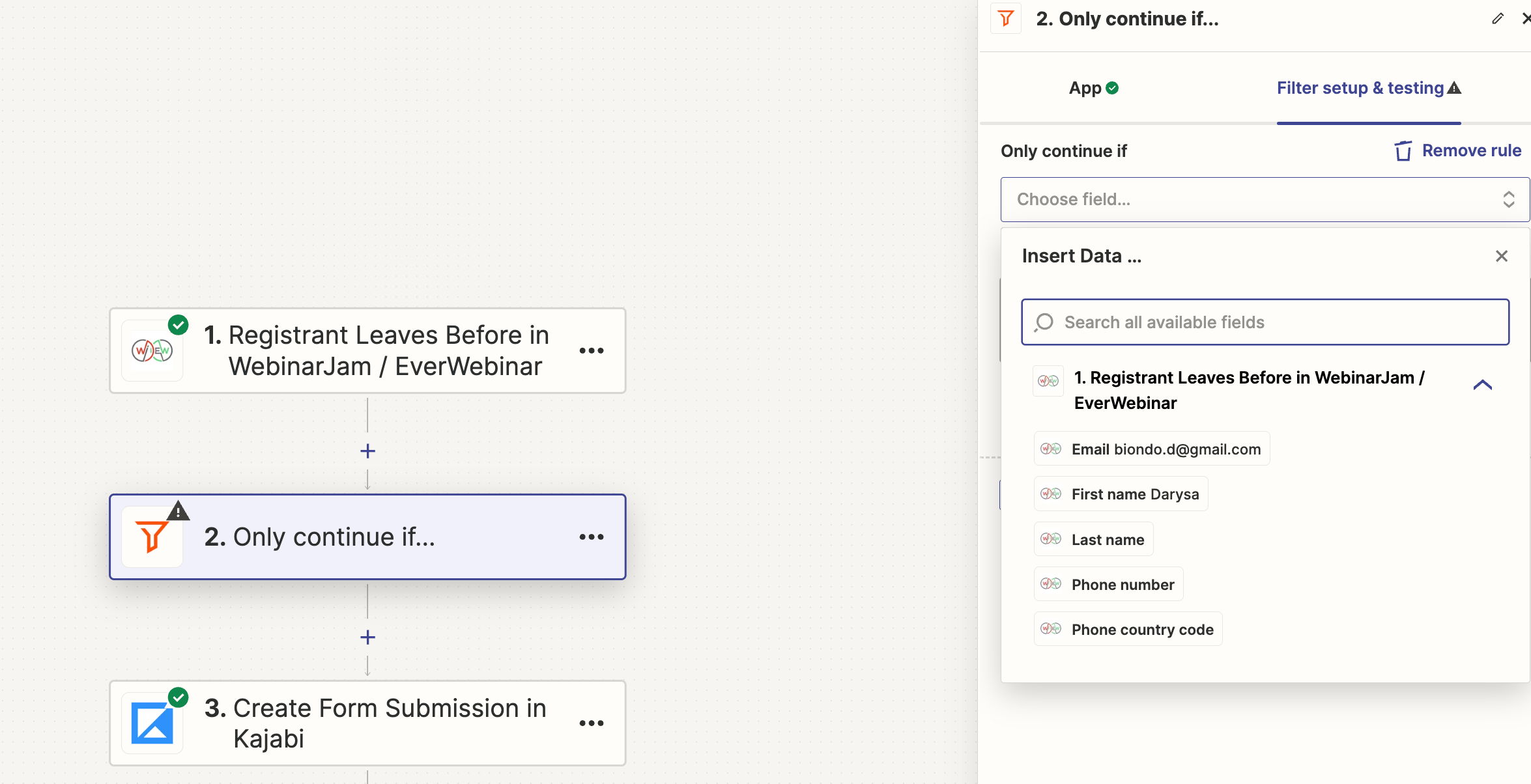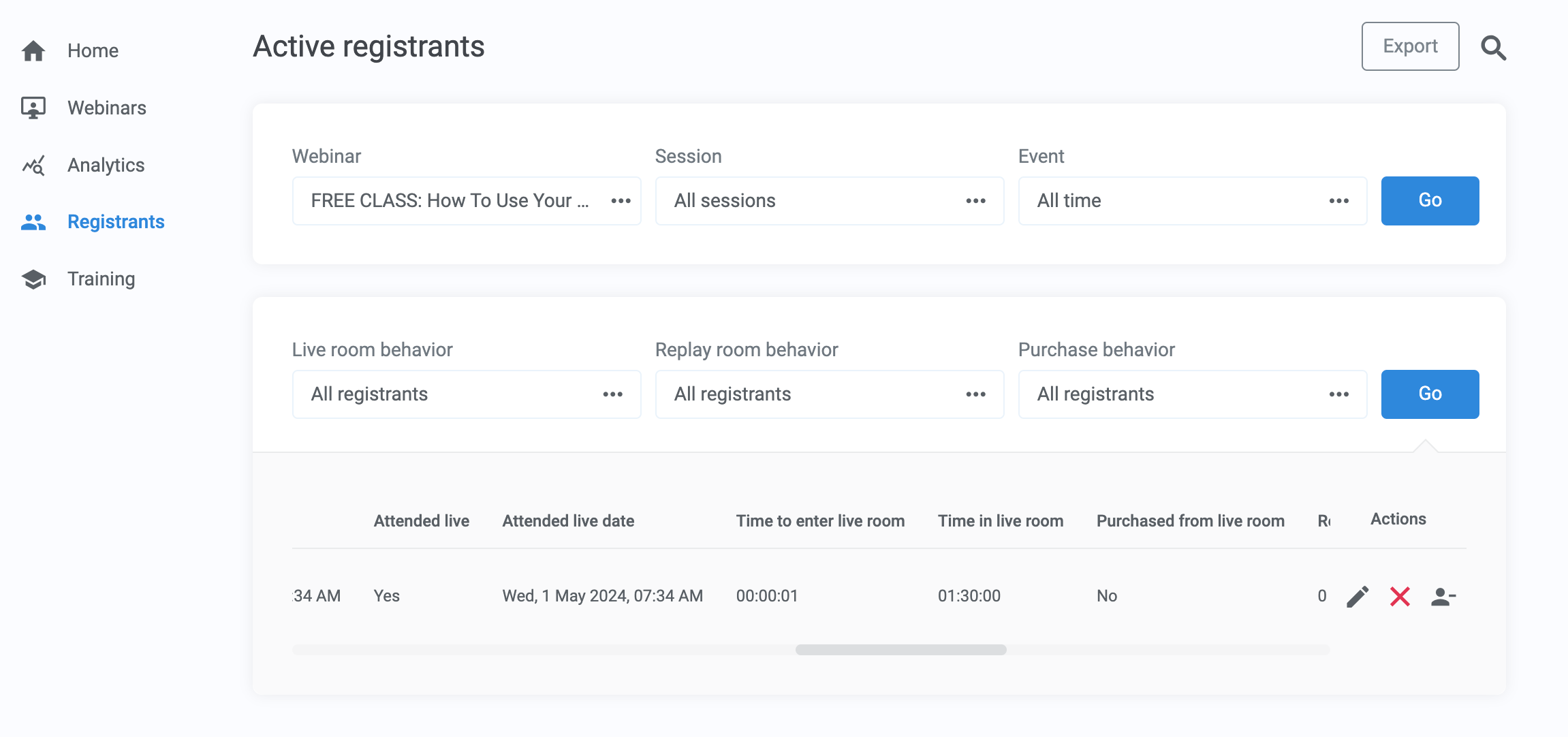Hello! A quick question,
I'm having problems to setup Everwebinar with Zappier (them to Kajabi). What I want to do is to make a list of participants who leave the room before 15 minutes, ok? The option on Zappier si very clear. BUT when I execute the zap on my contacts list mixed all the contacts with no sense ![]() brings contact with 2 min with 1:30 min all together
brings contact with 2 min with 1:30 min all together ![]()
Is Zappier only for WebinarJam and not for Everwebinar?
There is a way to get into Everwebinar Tables to do it myself?
Someone with this issue?
Thanks! Community ![]()