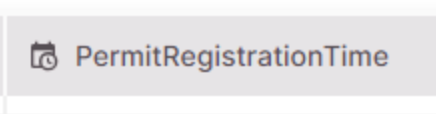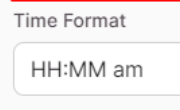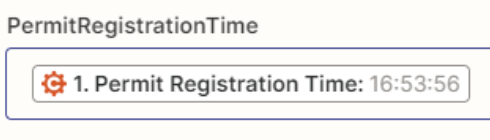Hi! I have a zap for a new entry in Cognito Form to create a record in Knack. The issue I am having is the Cognito Form is used to register for a guest parking pass. I have a date field and a time field, these are automatically generated when the user completes the form (shown below)
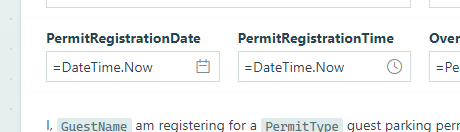
I have mapped my fields in the Zap (shown below)
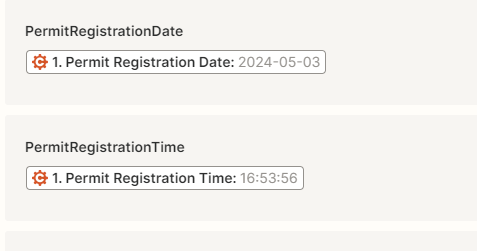
But when the data gets to Knack the Permit Registration Time doesn’t come in at all.
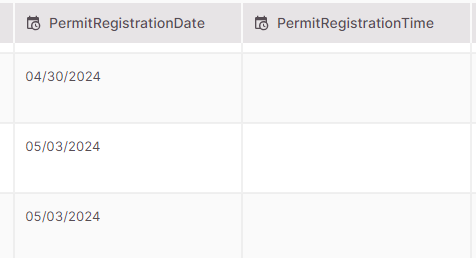
I am at a complete loss. The time is critical because that is when the “clock” on the permit starts… Any help is much appreciated!