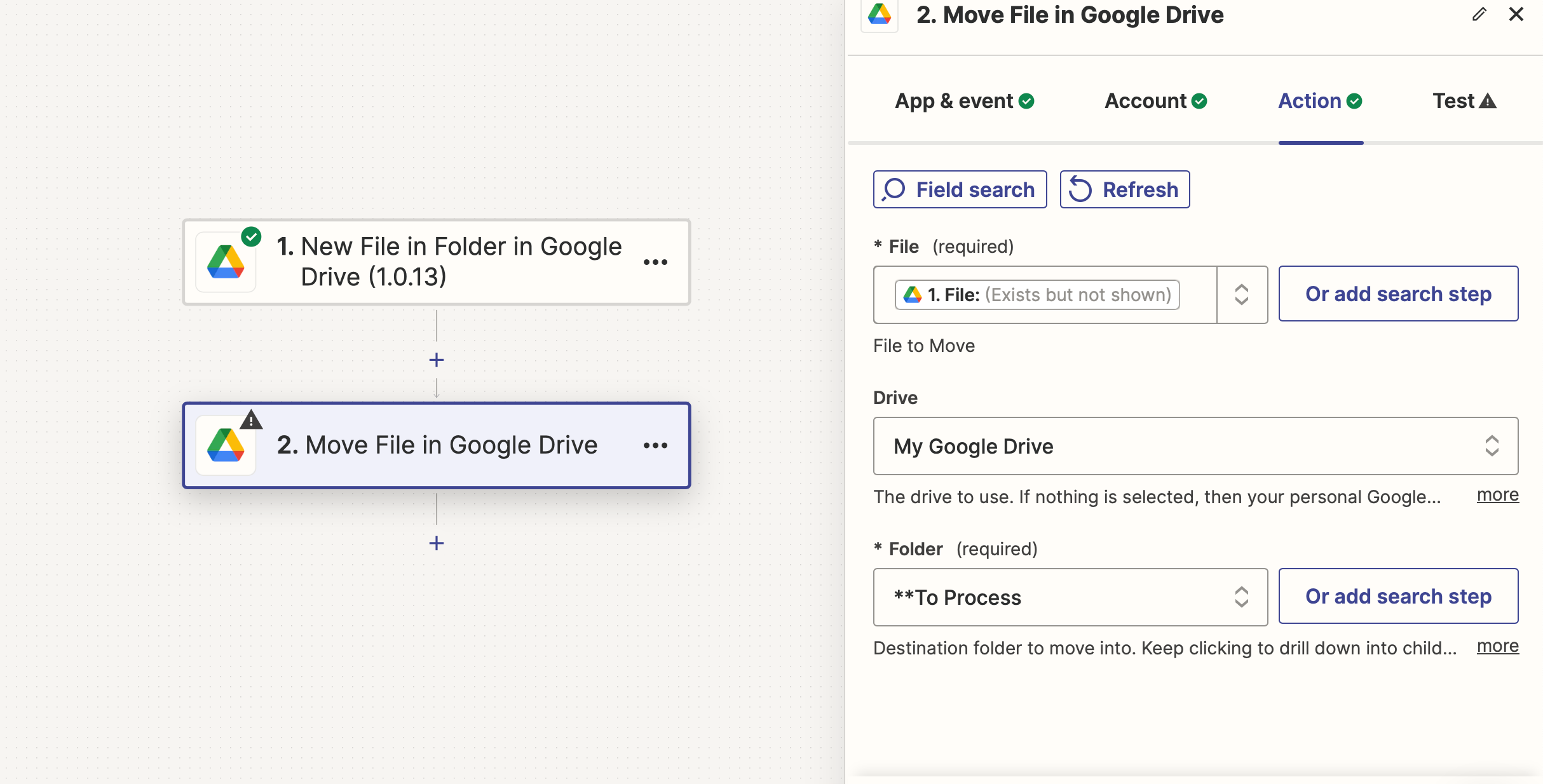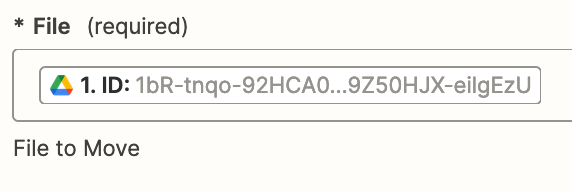I am trying to create a zap that will recognize when a file is uploaded to one specific google drive folder. The file type can be PDF, Excel, Word, Jpeg….really any file type. When the file is uploaded I would like it to move right away to another google drive folder.
I am using
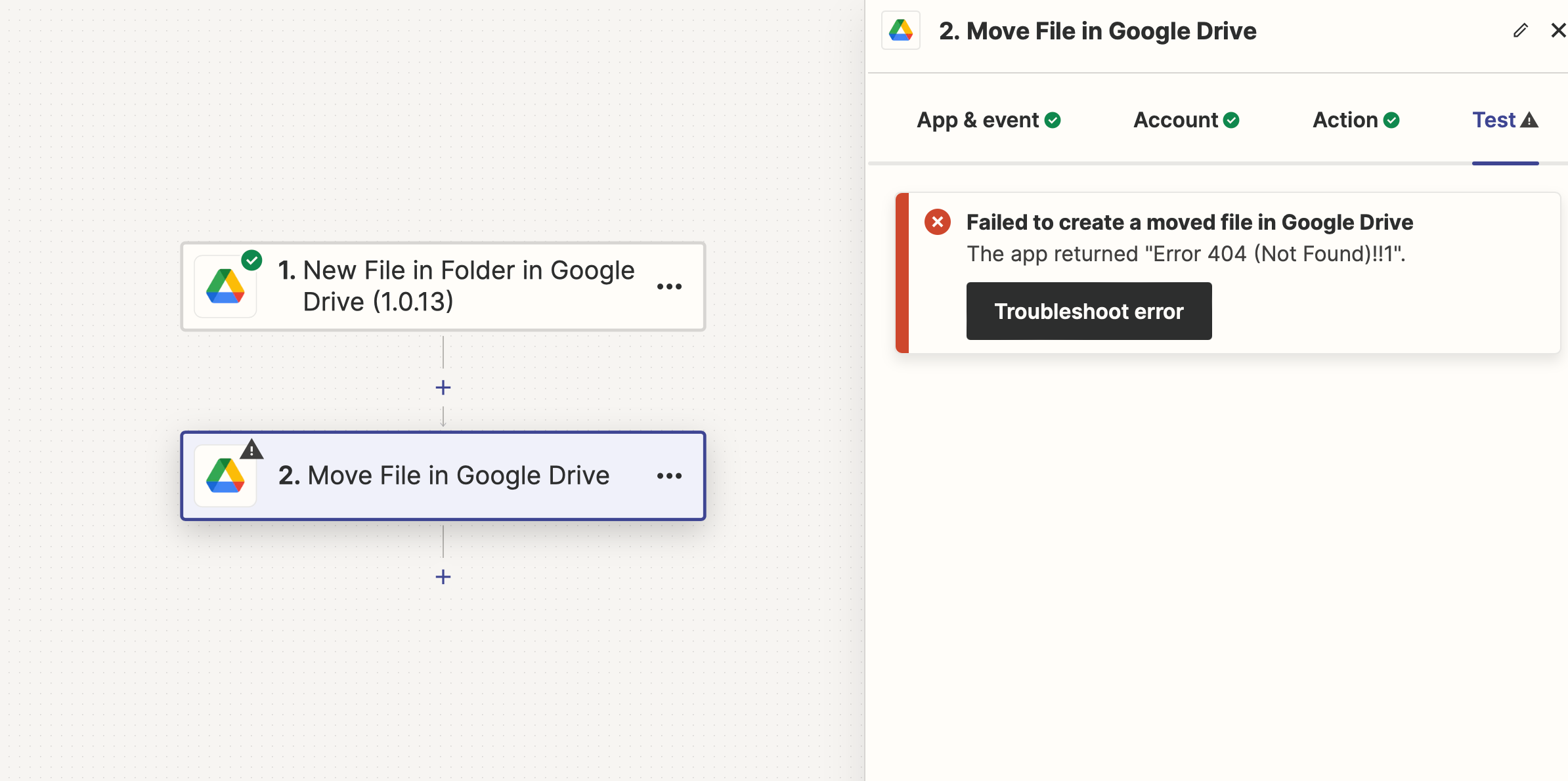
I can not get the files to move! I think the below is where I am stuck