For my client (not using this account) I have this very simple Zap:
Trigger: New Database Item in Notion
Action: Create Folder in Google Drive
If created at the root, without selecting parent folder, it works perfectly.
But I cannot selected a parent folder :
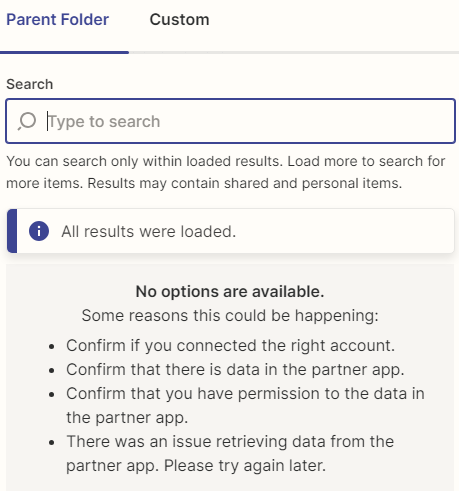
If I force a valid value in Custom, I get a “Folder not found” type error.
I have tested:
- reconnecting
- creating a new connection
- turning the zap on/off
- etc.
This is a big limitation for my clients, please advise.






