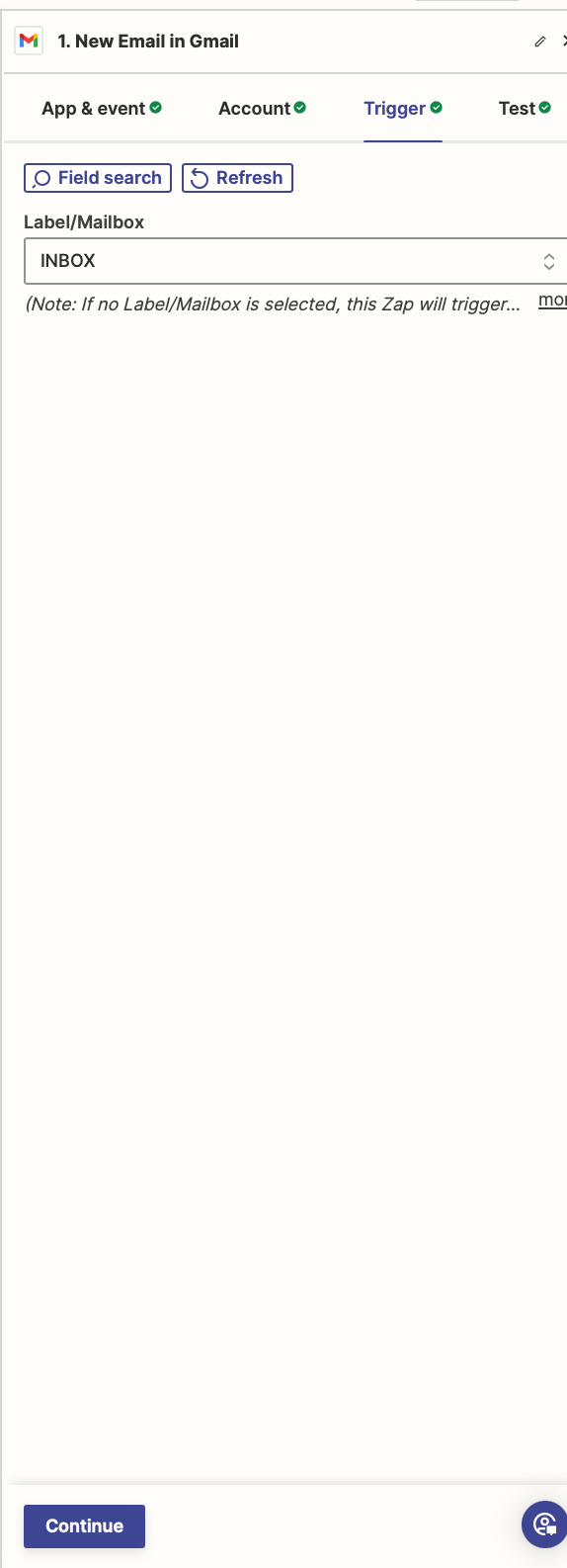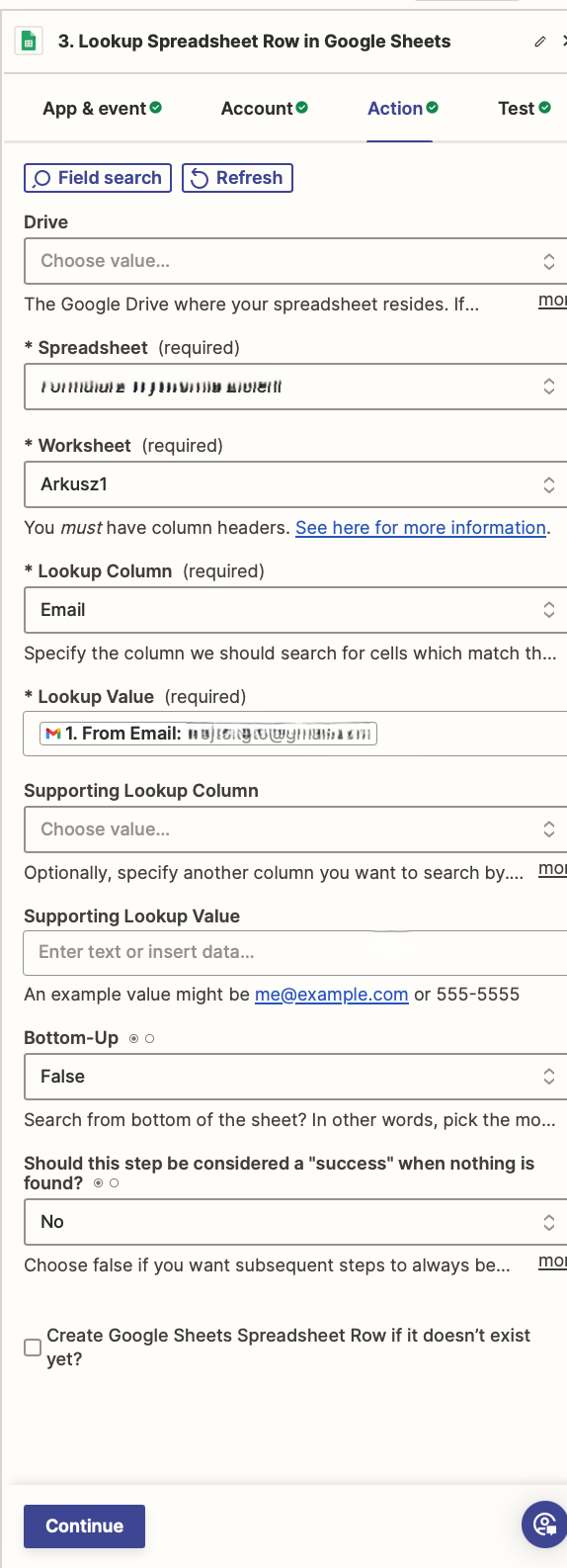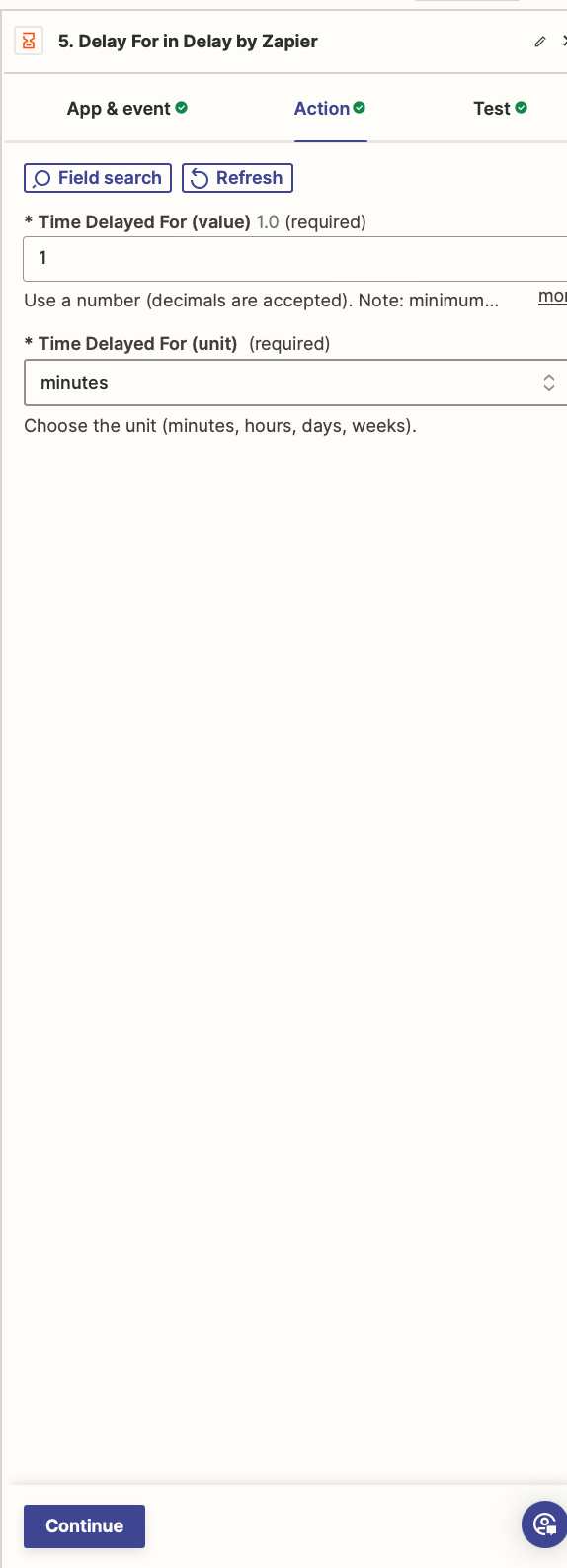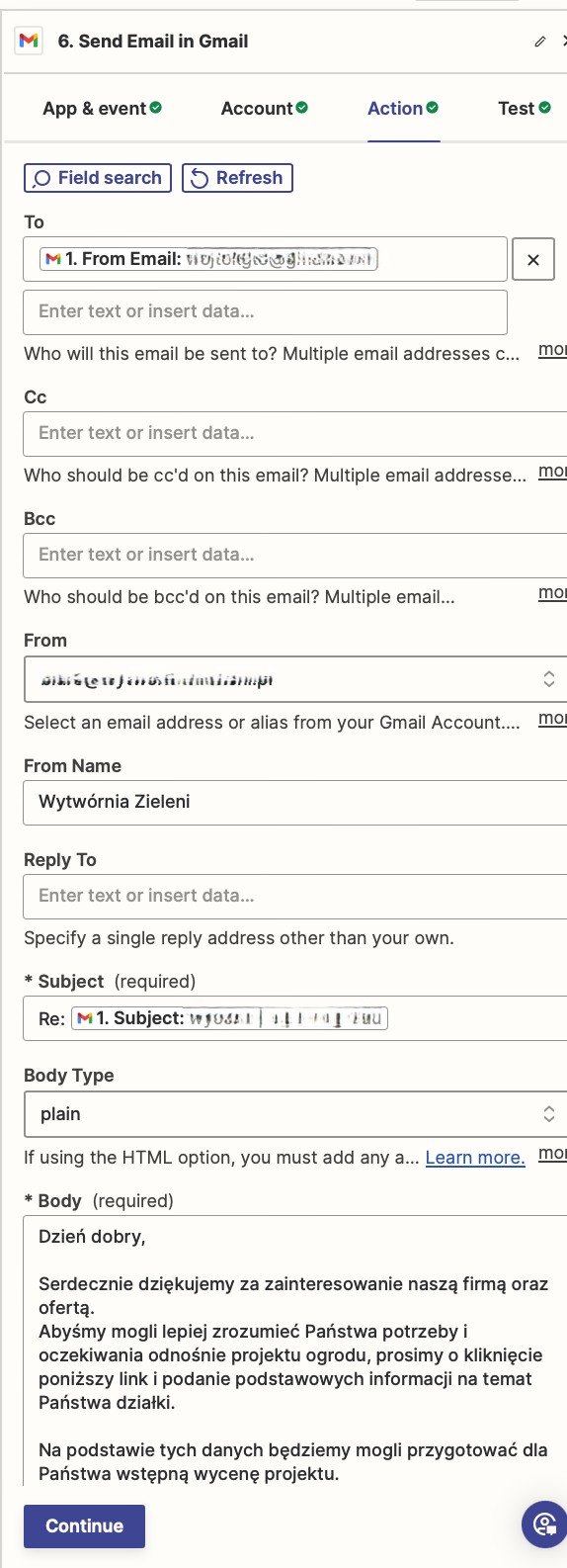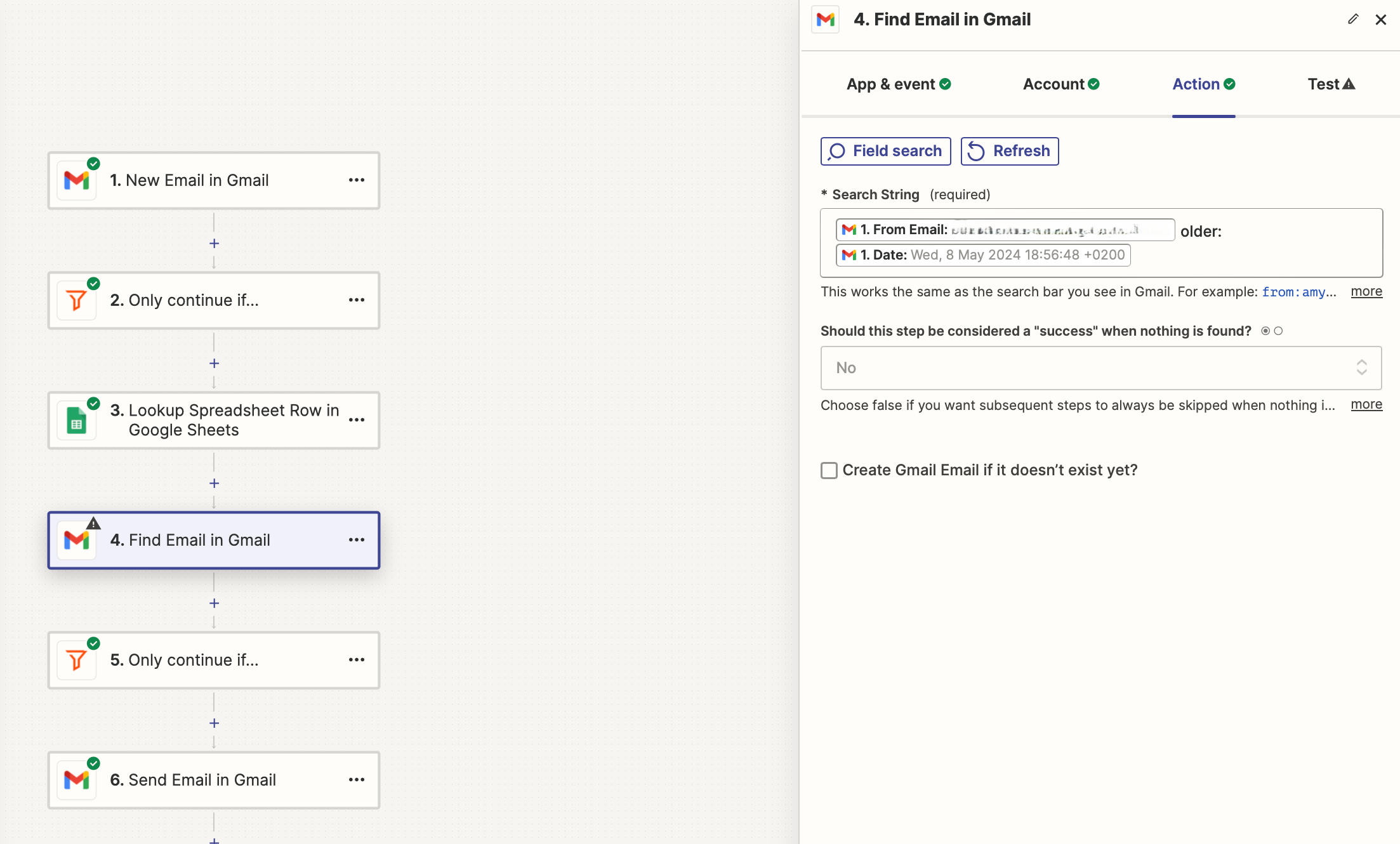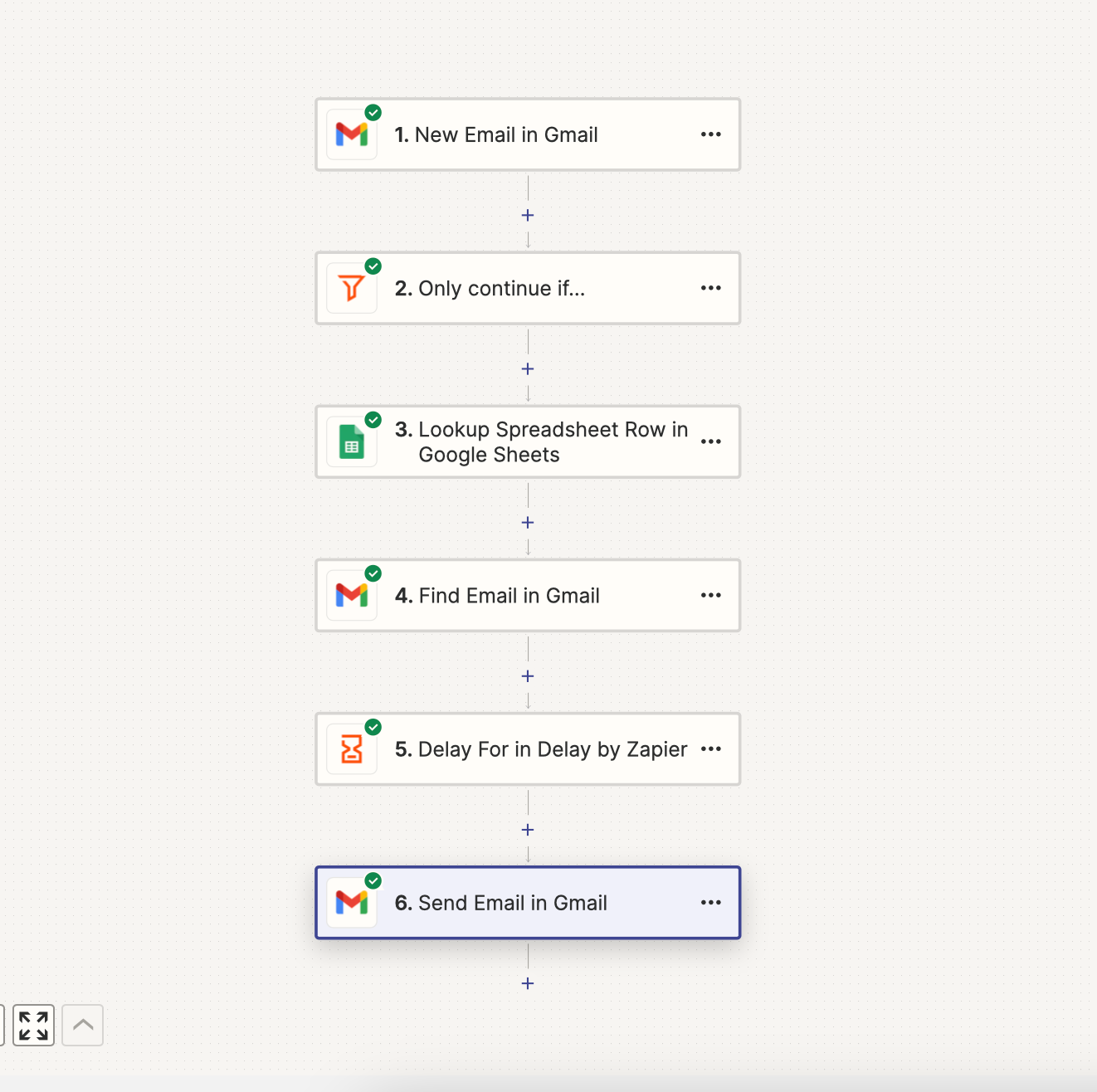
Hello i have a zap that:
step 1 -check every new email
step 2- filter only email that contain triggers (10 specific words)
step 3-if it contain trigger words it search for email in our base in google sheet (less than 200 records)
step 4- if if contains trigger words it search for email adress in Gmail
step 5- Wait for 5 min
step 6- Send specific email to a person (if there was no email in our base or gmail before).
I would like to use it for new customers who haven't written to us before to send automatic email with pricing form in Tally.so, right now it wont stop email(no matter if i chose “true” or “false” in lookup and find in google steps)
Best answer by Troy Tessalone
View original