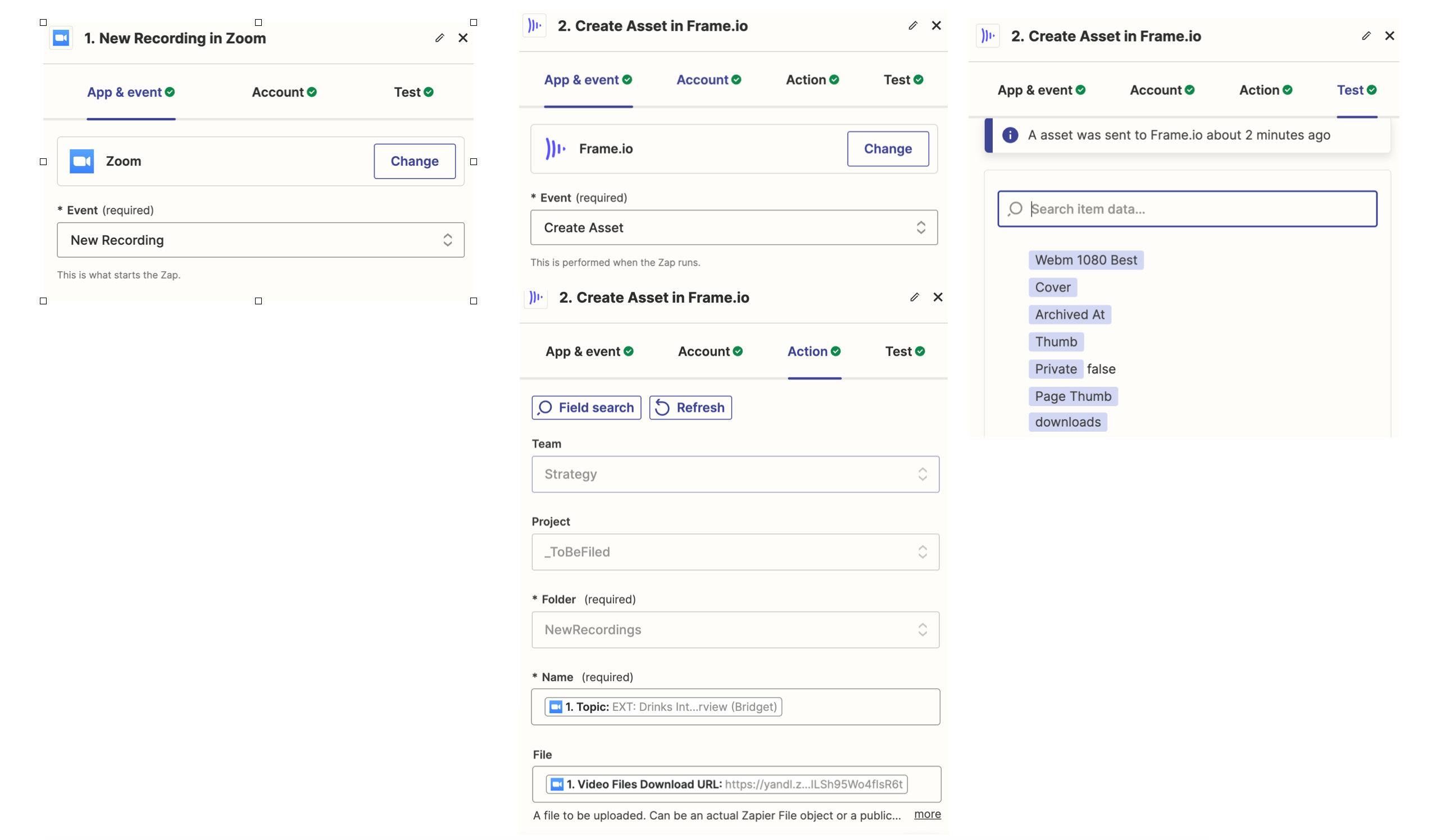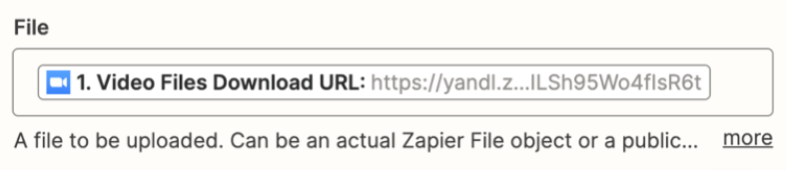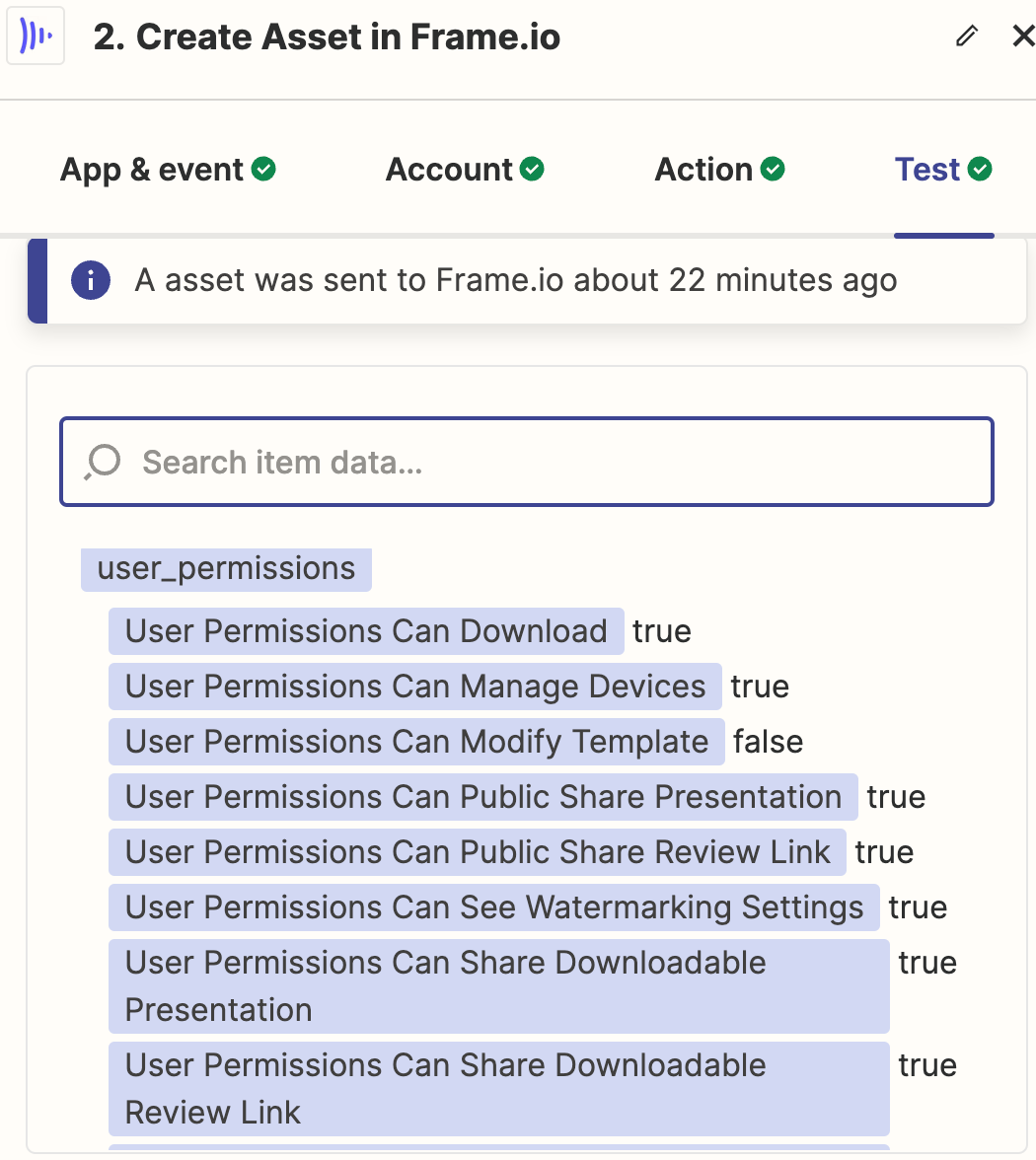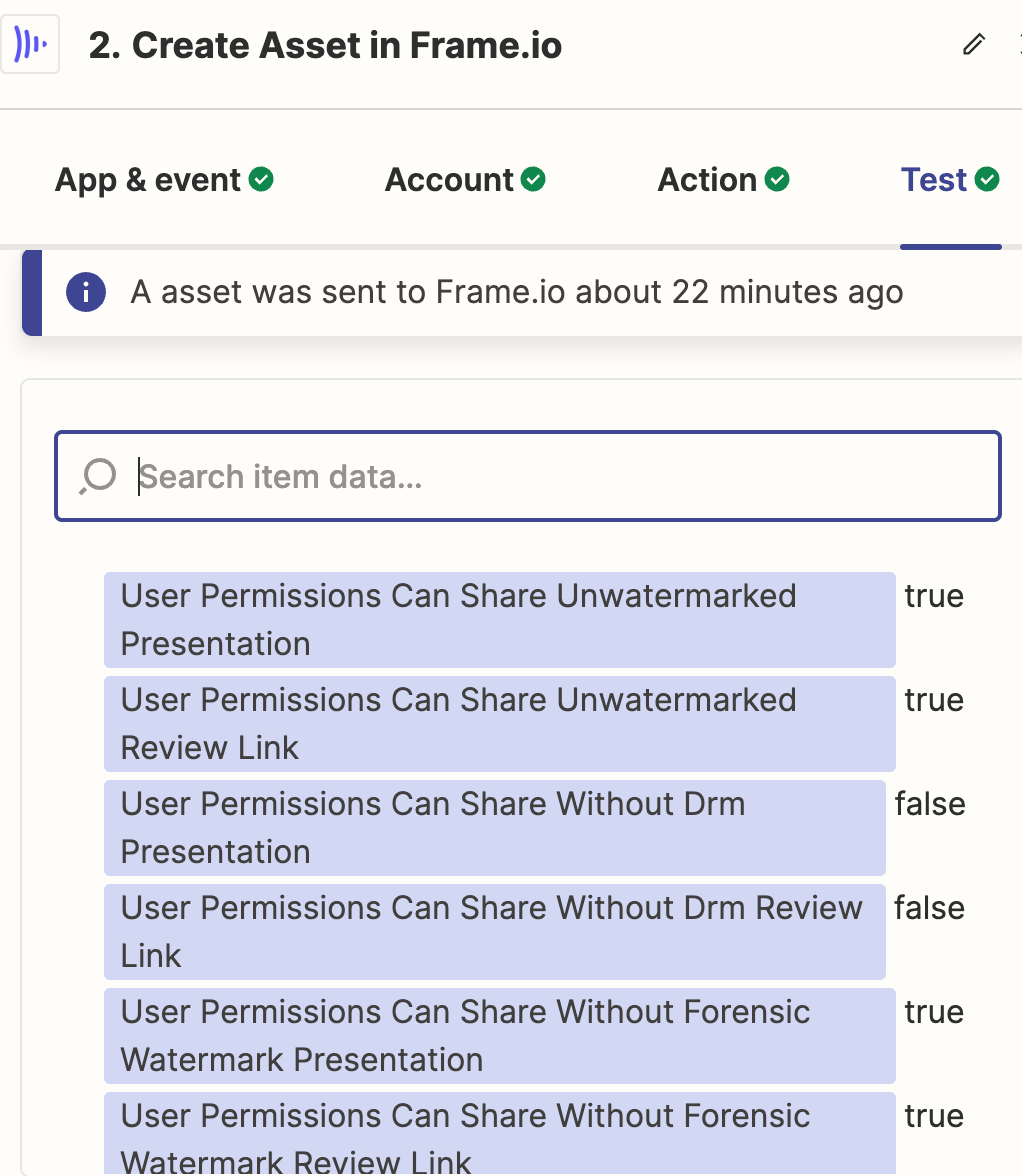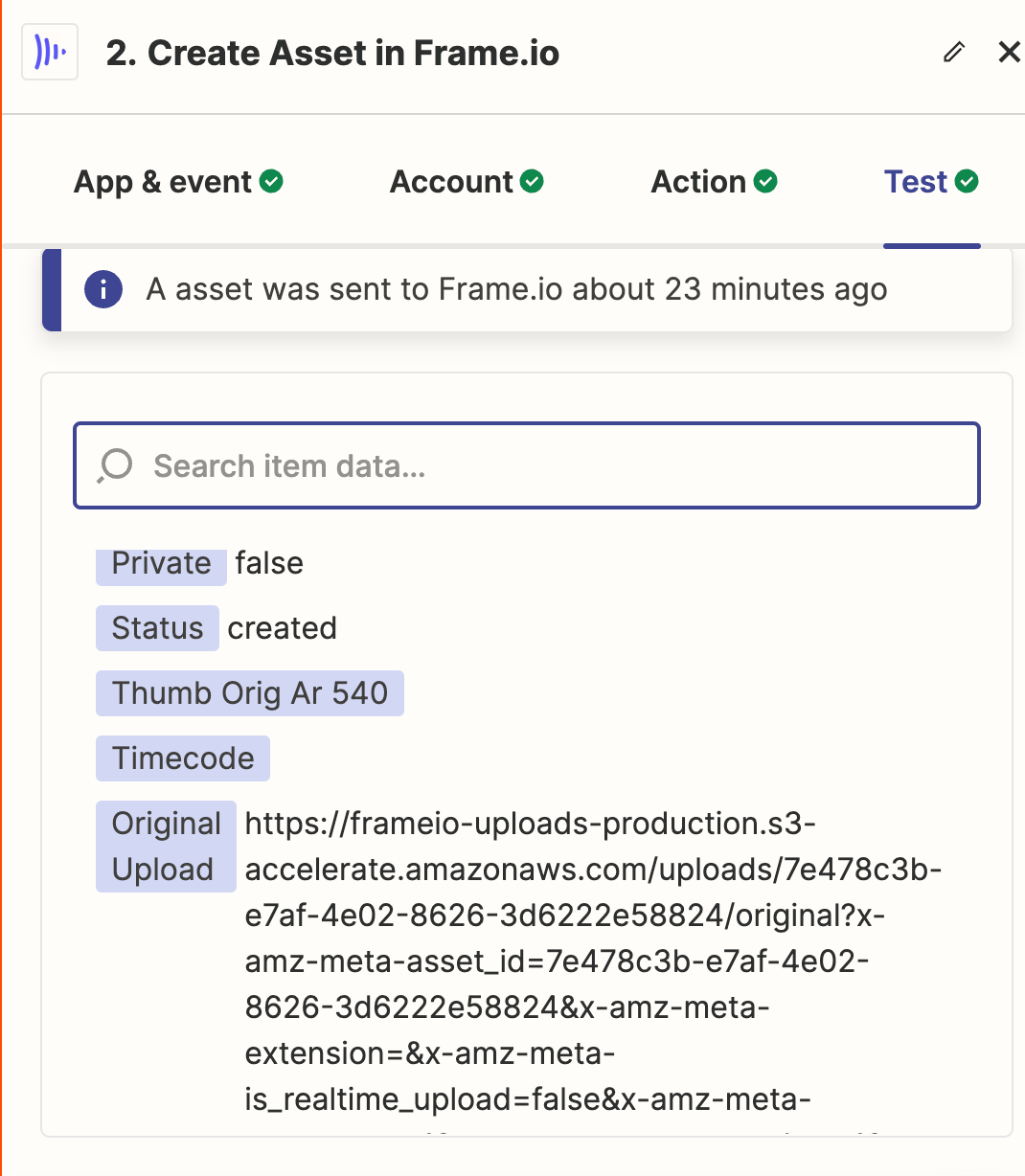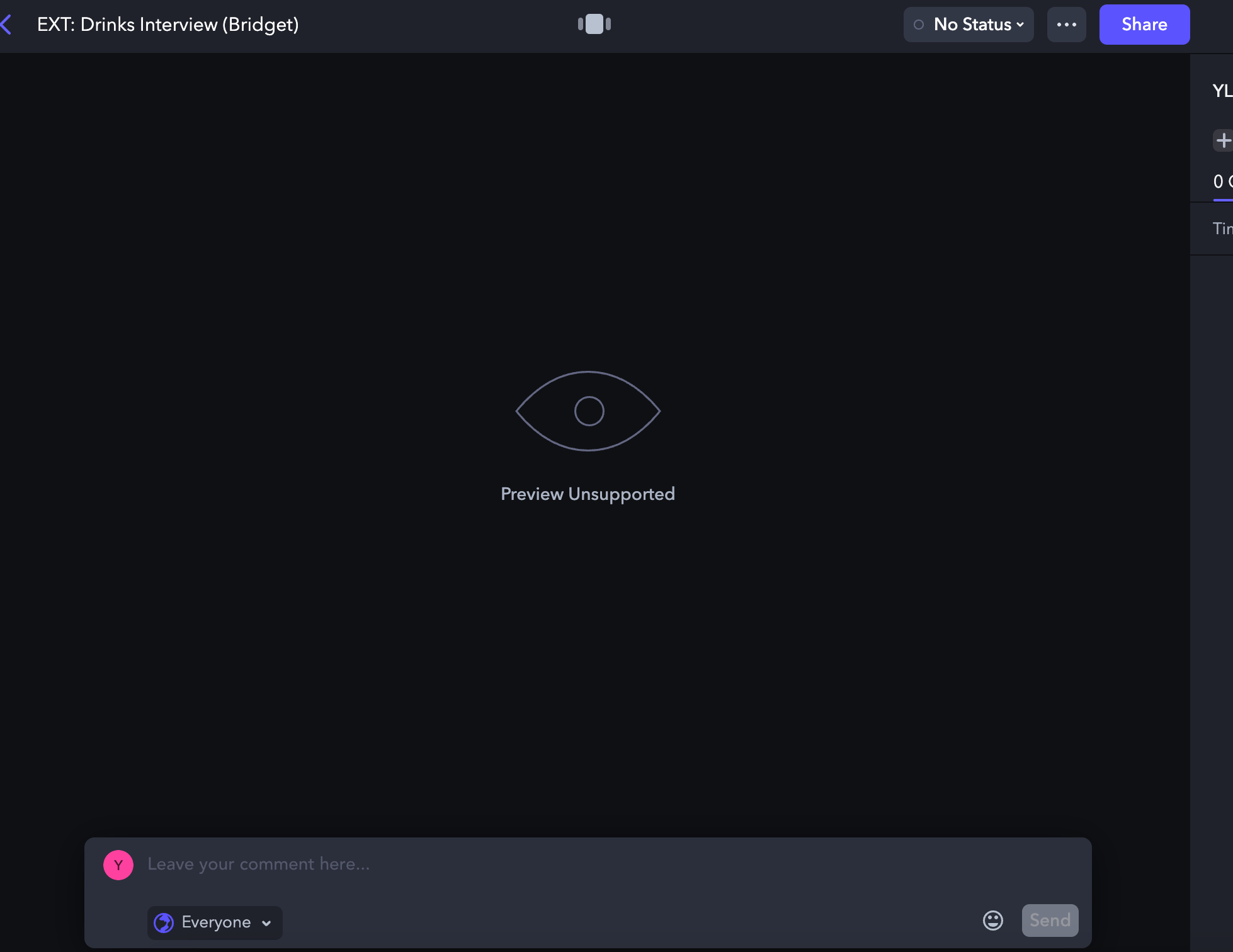I am trying to move Zoom interview recordings (around 320MB) from Zoom to Frame.io.
All the connections tested work, however the file uploaded is the wrong format and size. I can’t tell where my issue is. My video is not password protected - if you get the link, you can download without any permissions needed. The video file is just one file (not multiple video files from the same meeting because someone stopped the recording).
Where am I going wrong? it’s a pretty straight-forward zap.