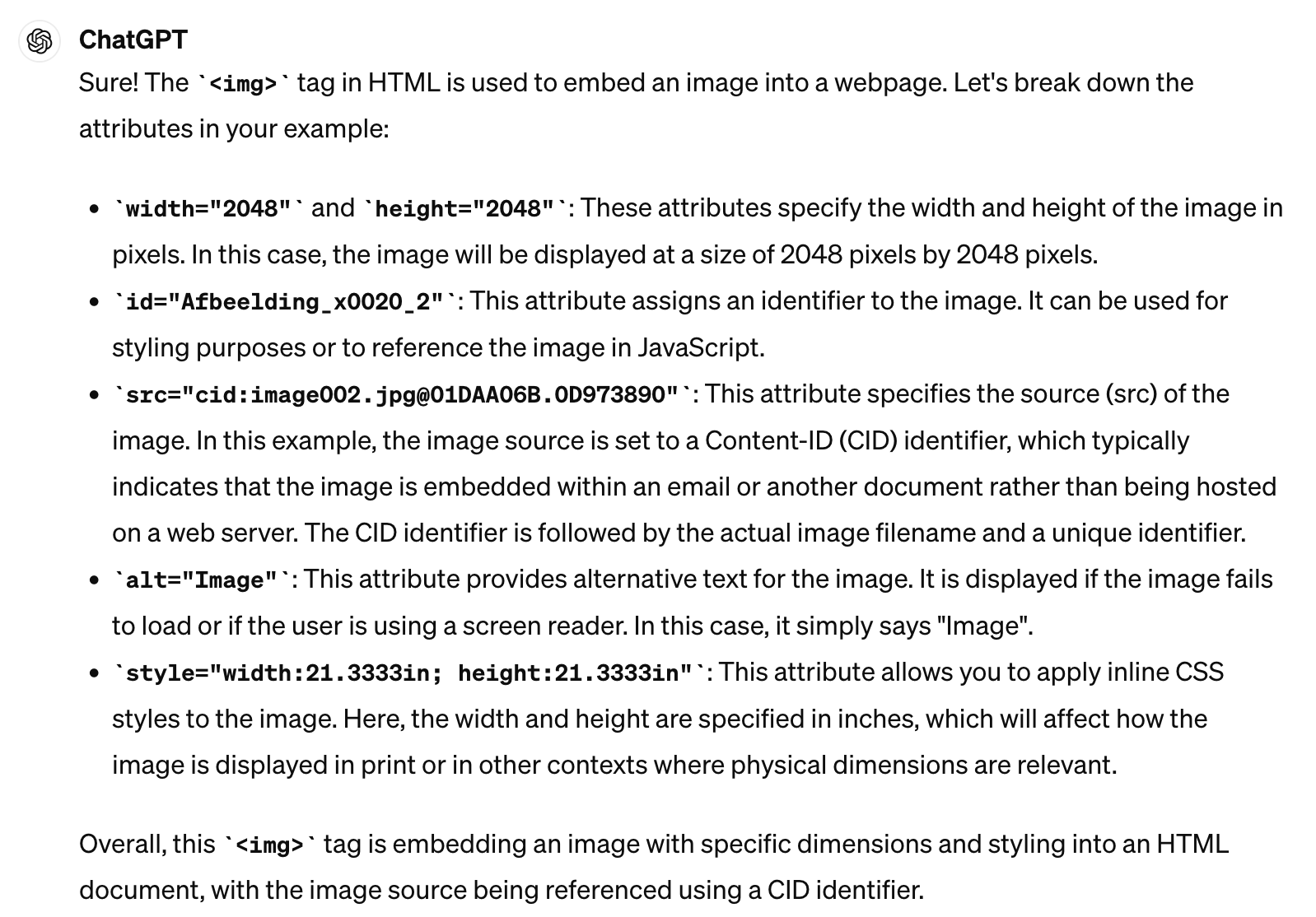In Zapier I tested two workflows:
- Trigger on new email in Outlook > upload attached image to Google Drive
- Trigger on new attachment in Outlook > upload attached image to Google Drive
Both work, as long as the image is attached to the email instead of inline. When it’s inline, Zapier doesn’t recognize it as an attachment.
I tried everything, even running javascript, but I can’t find a way to extract the inline image from an email. Can you help me?