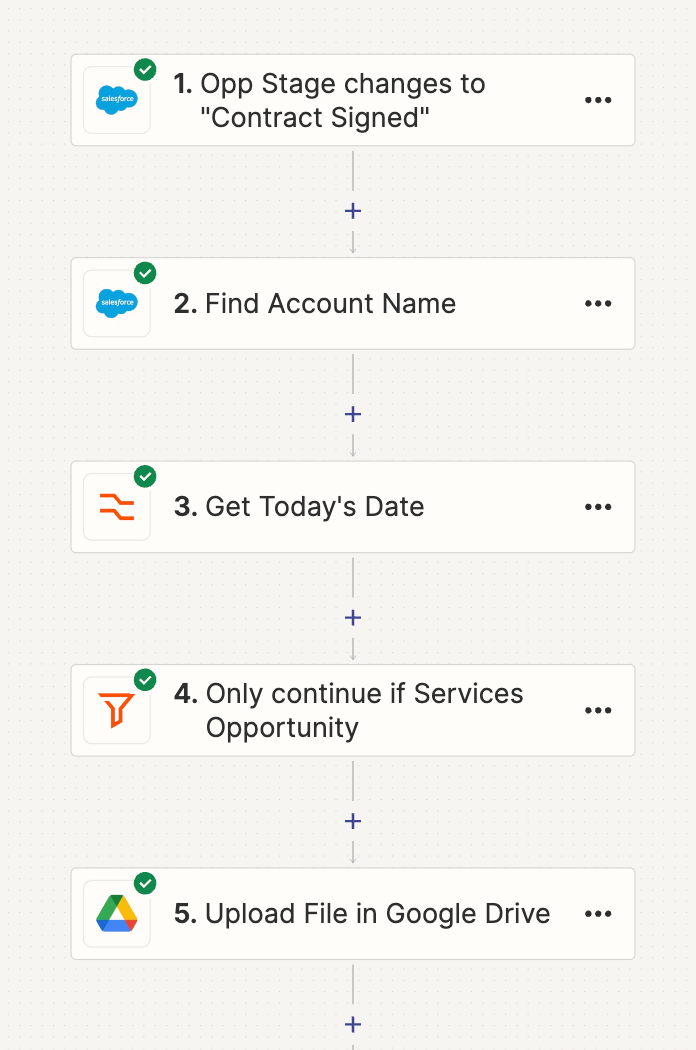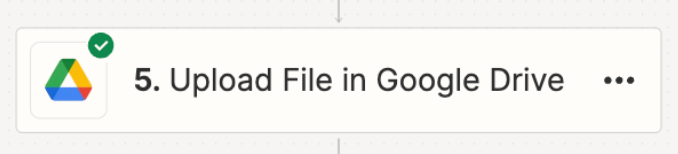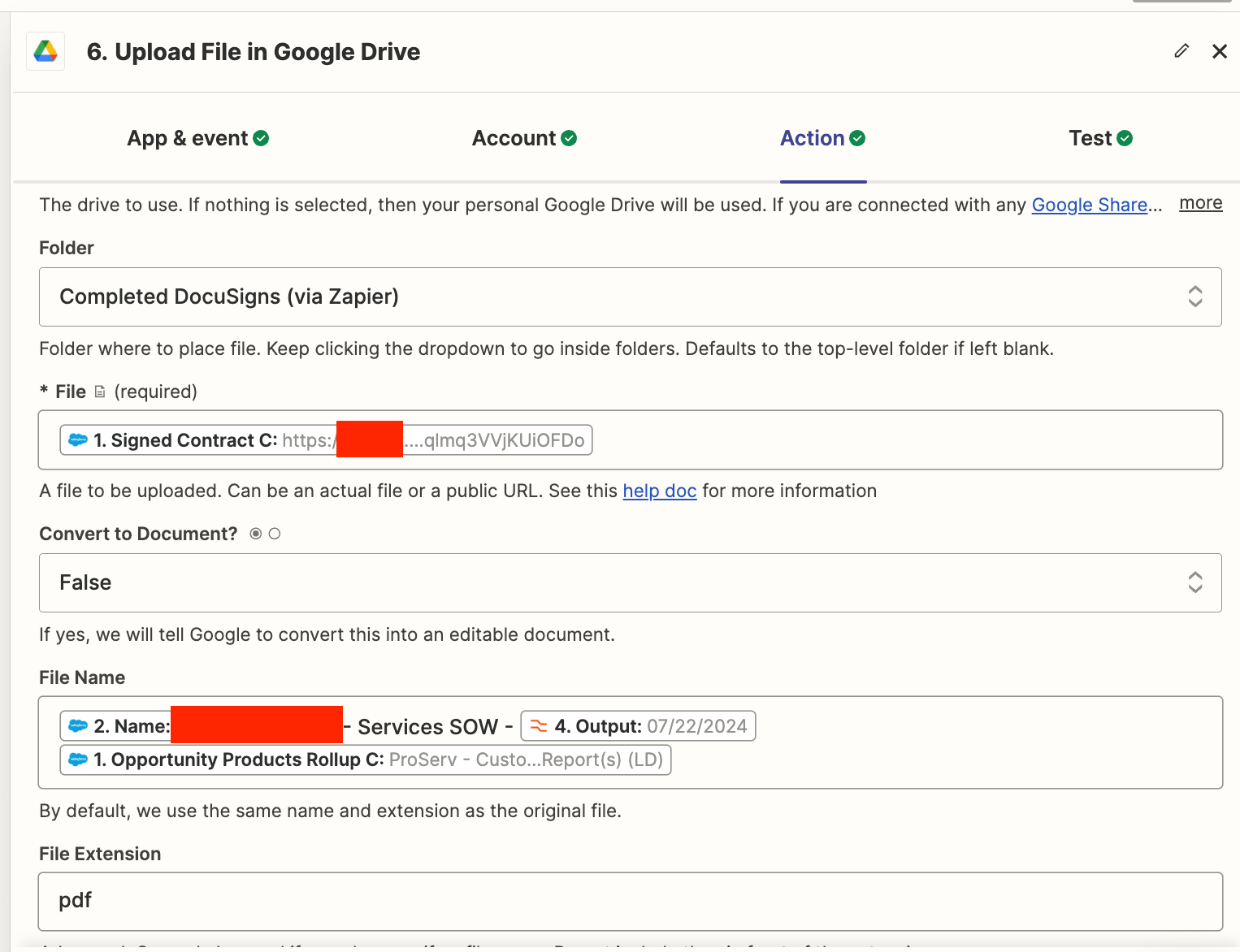Hello - My desired workflow is once a SFDC Opportunity’s stage is updated to “Contract Signed,” the attachment PDF gets uploaded to Google Shared Drive - either through “Notes & Attachments” or a custom public URL we store as a field in the Opp.
We use the DocuSign & SFDC integration to send contracts and have a SFDC workflow that creates a Public URL in a SFDC field whenever there’s an attachment stored on the Opportunity and stage is marked “Contract Signed.”
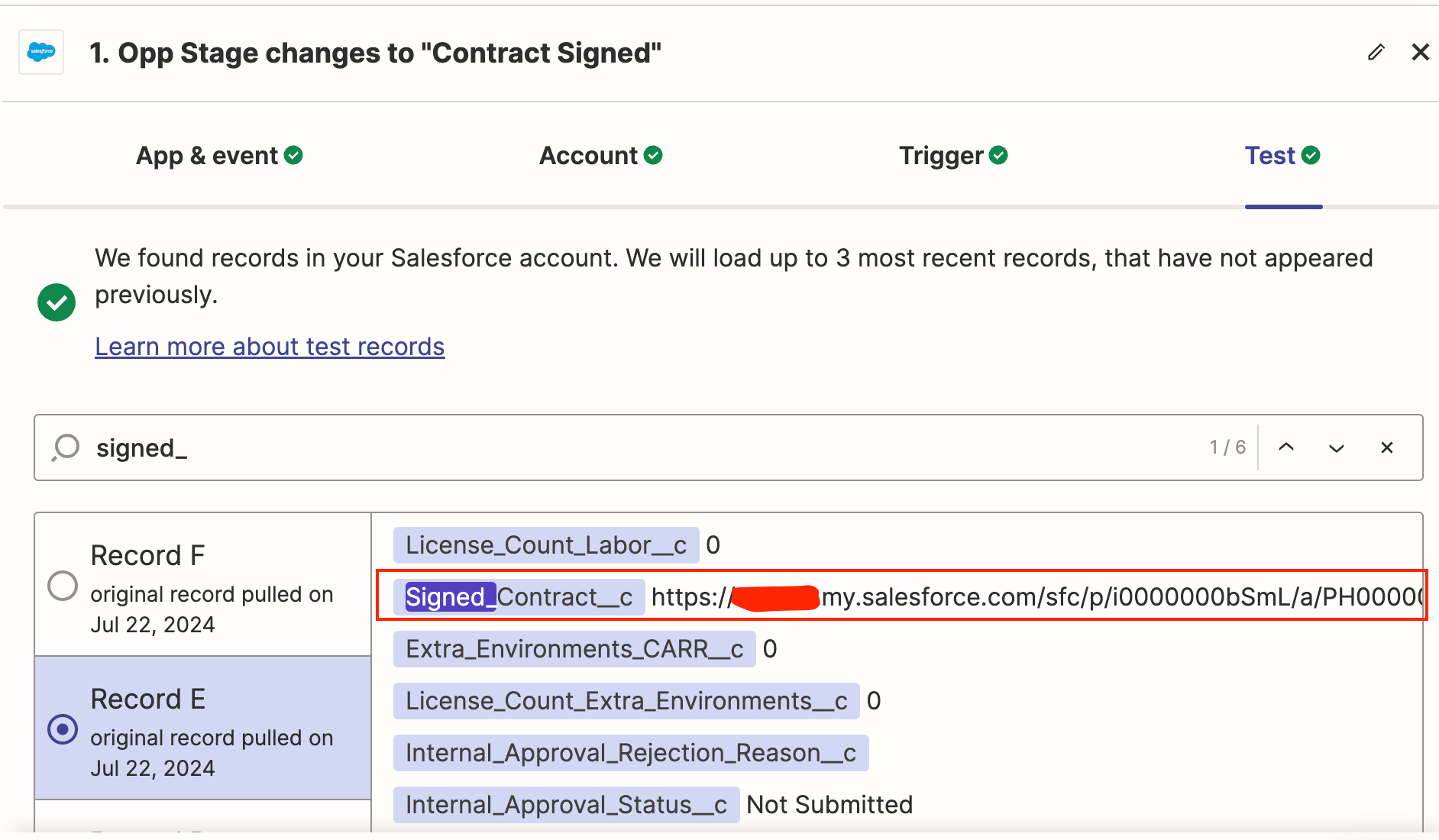
When I’ve tried to use the “Signed_Contract_c” field to upload into our Google Shared Drive, I get the following error and then when I select download, it errors again:
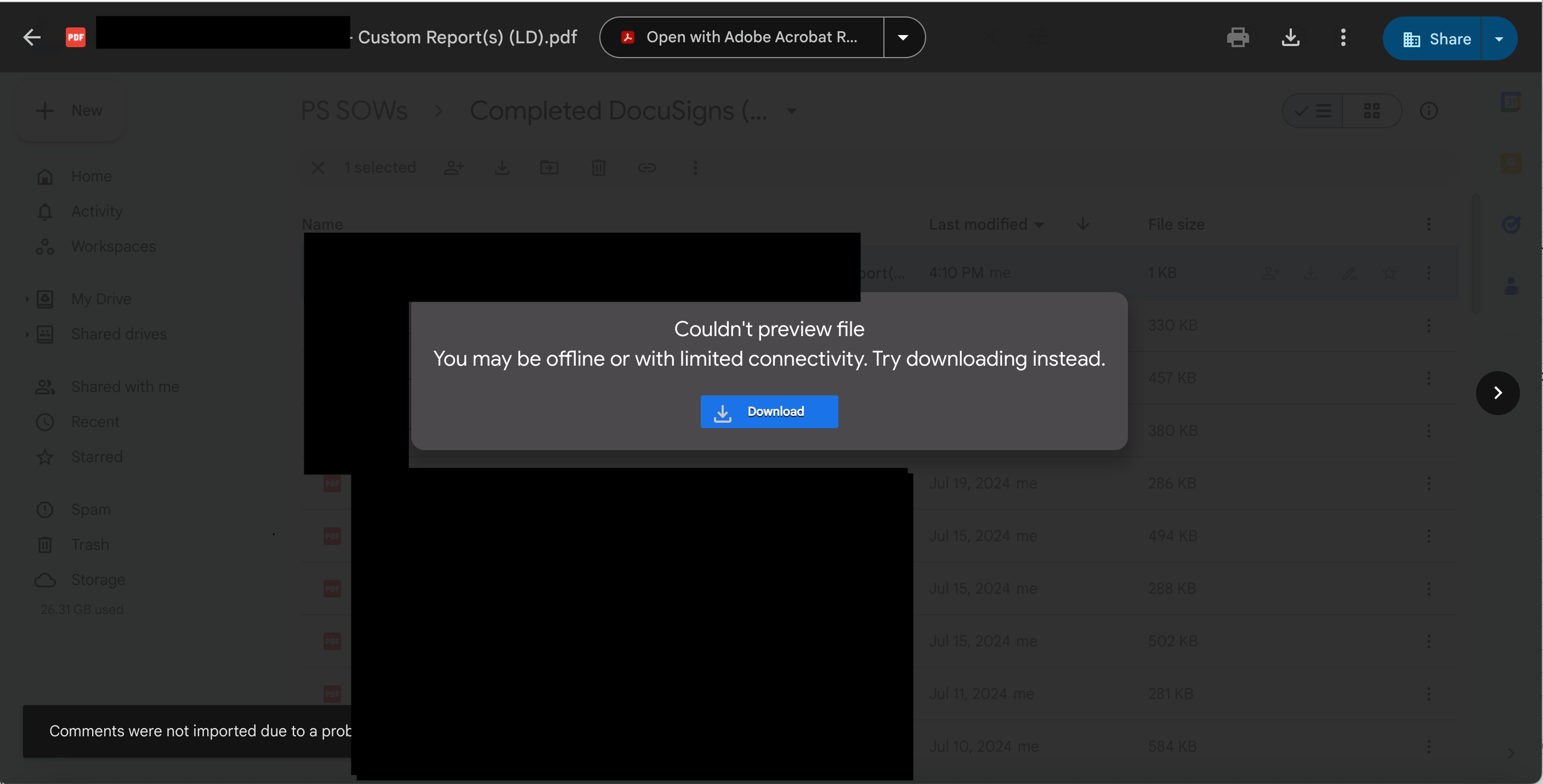
Does anyone know a free way to upload the signed contract from the SFDC Opportunity as a PDF to google drive? I’ve also tried to search for the Attachment within SFDC using “Find Record” step but was unsuccessful.
Here’s a screenshot of the Zap so far: