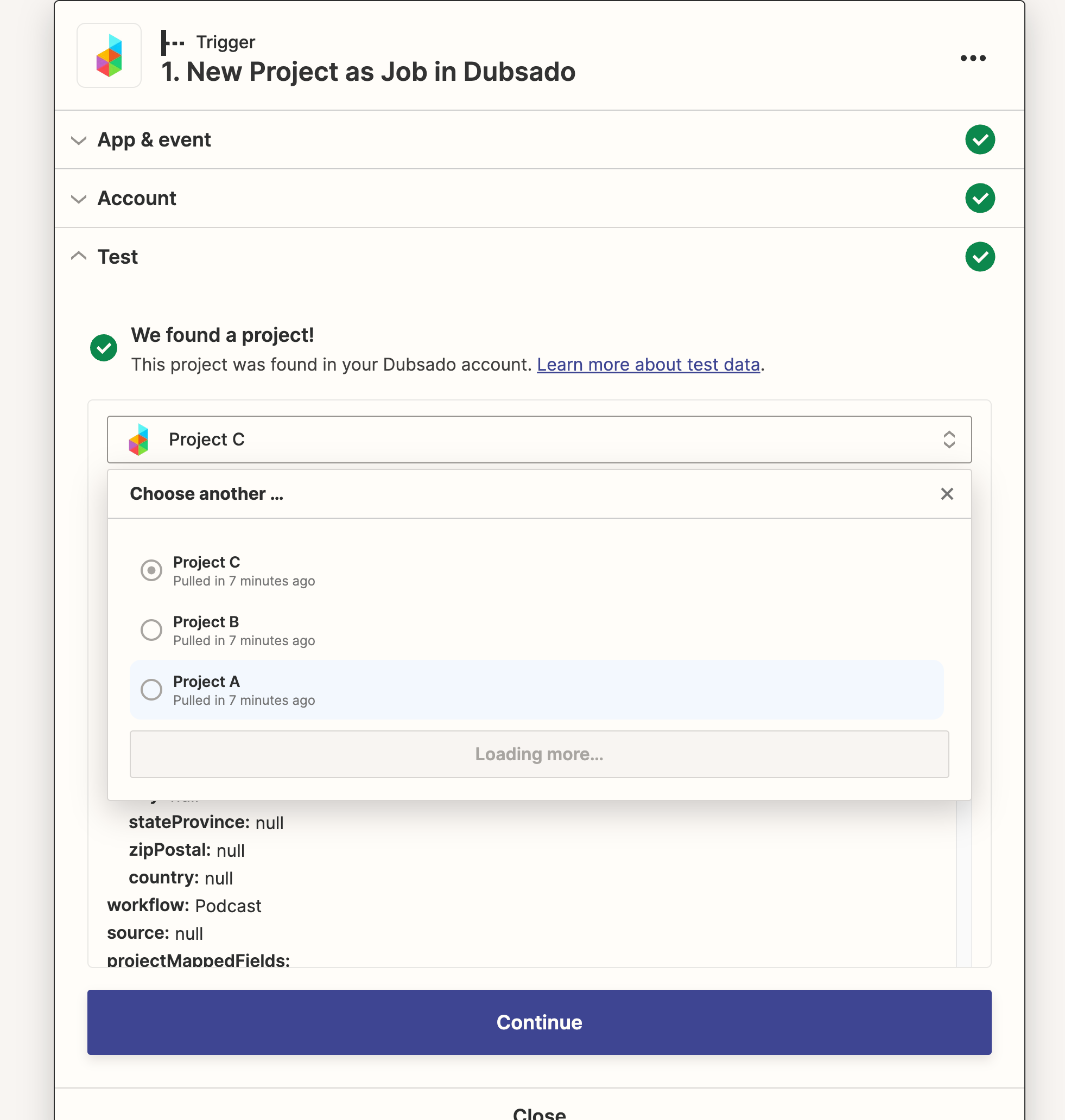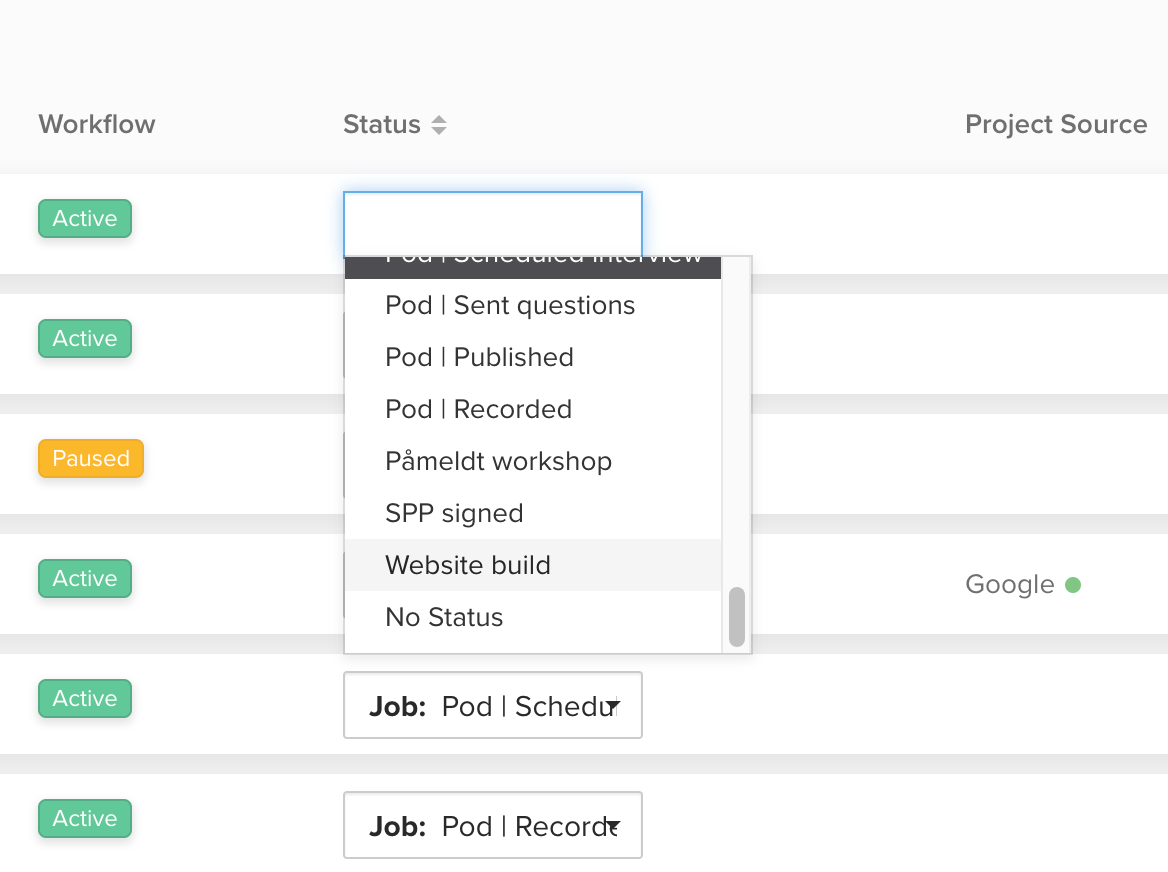This post has been edited by a moderator to remove personal information. Please remember that this is a public forum and to remove any sensitive information prior to posting.
I'm trying to create a Zap that will automatically create a new Google folder for your web build projects when the project status changes to website build. However, I'm facing an issue where the project statuses are not being pulled correctly. I think this might be an issue with your Zapier and Dubsado connection. Zapier is not pulling through the correct statuses when trying to connect to Dubsado. Any ideas on how this can be fixed?