The zap seems not firing or at least not firing for all the leads where it is supposed to be fired. No warnings are shown, the leads are just not firing. The weird thing is, when I launch a test and tell the zap to look for new leads, it will find the leads for which it was supposed to run and will send them to destination (hubspot). IN the history, there is no lead processed but you can find leads using the testing tool.
There is no connection between Zapier and Mailchimp?
Hi
For us to have more context, post screenshots with how your Zap steps are outlined and configured in EDIT mode so we can see which app/event you are using for each step.
thanks for your help we just have 2 apps conected
Subscribers won't show up in list immediately if you have double opt-in
If your MailChimp list has double opt-in enabled, you won't see any subscribers added by your zap until after that new subscriber clicks through the double opt-in email. However, your task history will show a successful task immediately, even if the subscriber does not confirm the double opt-in email.
My subscriber isn't triggering the Zap
If someone was subscribed to a list, then unsubscribed, and later was added back to the list, the Zap will not trigger as it sees it as a duplicate from the first time they subscribed. Unique email addresses will only be sent once.
Your Zap may also not trigger as expected if subscribers are imported into MailChimp. In these cases, it's possible to bulk import data into Zaps.
Are there new or updated Subscribers in the Mailchimp Audience you selected as part of the Zap trigger step?
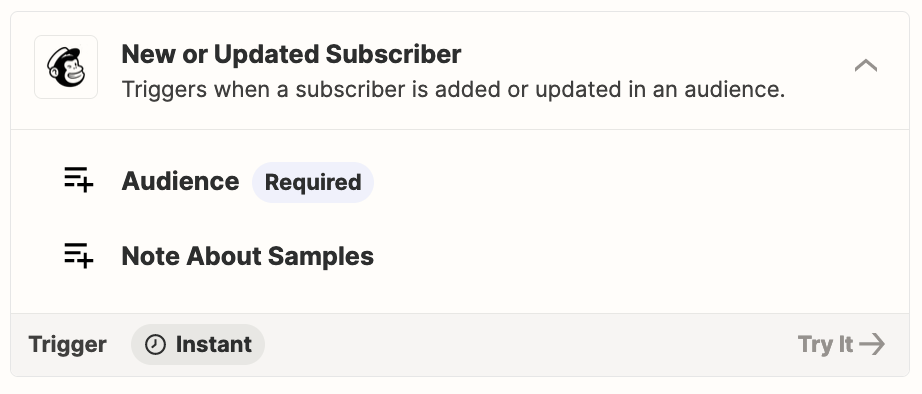
We don't have double optin enabled and we cannot see any lead in the history. Yes, we did have new leads in MailChimp and we can actually see them if we run a test
On the MailChimp connection
Yes there are new or updated subscribers and all of them were new
In the MailChimp list that is the first step of the zap
we have already received this option from support. it does not work. we think there is an updating problem between the mailchimp API and zapier
it's possible?
Mailchimp Status page: https://status.mailchimp.com/
Zapier Status page: https://status.zapier.com/
thanks so now what can we do…?
Try reaching out to Zapier Support: https://zapier.com/app/get-help
Try reaching out to Mailchimp Support.
Hi there,
Just came across your posts here and checked on the Support ticket you opened and can see that they added you to a bug report for an recently discovered issue where New Subscriber and New or Updated Subscriber (Mailchimp) triggers aren’t triggering for subscribers added to Mailchimp by a third-party apps. We can’t make any promises around when it will be resolved by but we’ll definitely email you as soon as it is.
Please do let us know if there’s anything else we can help with in the meantime!
Just circling back in here to share that the bug report has been closed! 😁🎉
Our engineers have been looking into this with the team at Mailchimp, and the affected triggers should be working as expected now.
I’ll be closing out this topic now but if you’re still experiencing issues with these triggers please do reach out in the Community or contact our Support directly to let us know and we’ll be happy to help.
In the meantime, happy Zapping! ⚡
Enter your E-mail address. We'll send you an e-mail with instructions to reset your password.





