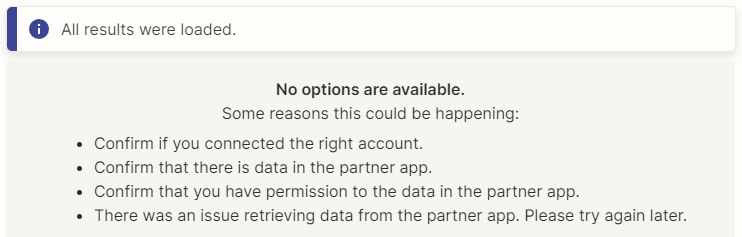Hi there,
I’m trying to set up a new workflow with a Smartsheet ‘New Row’ trigger. However, when I come to select a sheet I’m not presented with any options. I have connected to a Smartsheet account that already has some zaps linked to it so I’m not sure what’s going on.
It’s worth noting that I have thousands of Smartsheet sheets linked to my account, so I don’t know if it’s timing out while trying to load them.
Any assistance would be greatly appreciated.