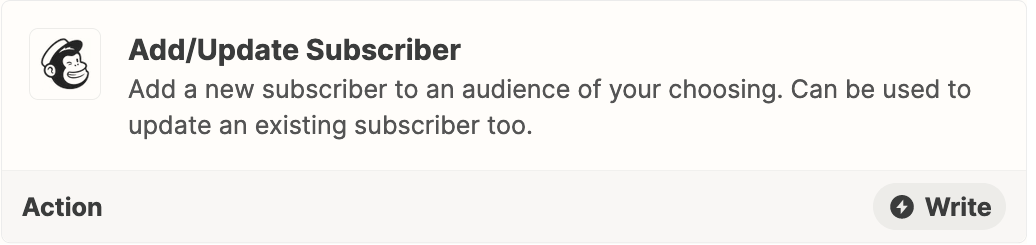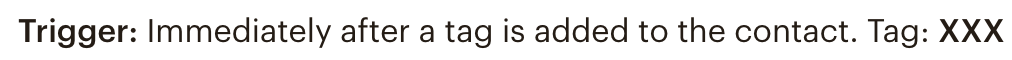Hello
I’m new to Zapier and I want a Mailchimp campaign(Newsletter sign up) to be sent to a new user who just subscribed a newsletter through Tidio on my website. So I made a Zap as below.
Trigger(1.Contact sent from bot in Tidio)>Action(2.Send Campaign in Mailchimp)
The problem is that I can't find the only campaign(Newsletter sign up) on Mailchimp I'm looking for at the campaign list. The only campaign that appears is ‘Email contacts from your customer journey’ which I don’t know what it is.


So my questions are
-Why the campaign, Newsletter sign up, is not showing up?
-Is this the right way make a zap to acheive the goal I want?
I tried other thing such as reconnected the apps and asked this question to Zapier and Mailchimp support but two are not really helping me.
Your advice will be helpful.
Thanks