Hi, I’m trying to create an out of office hour bot to reply in Slack when people tag our Slack group in OOO.
To achieve this I’d like to check at what hour our team was tagged in a conversation/post. Looking at the below document I should be able to select “HH” in the To Format field, but this option is not in the dropdown and when I enter “HH” as Custom value nothing happens.
https://zapier.com/help/create/format/modify-date-formats-in-zaps#customize-date-time-options
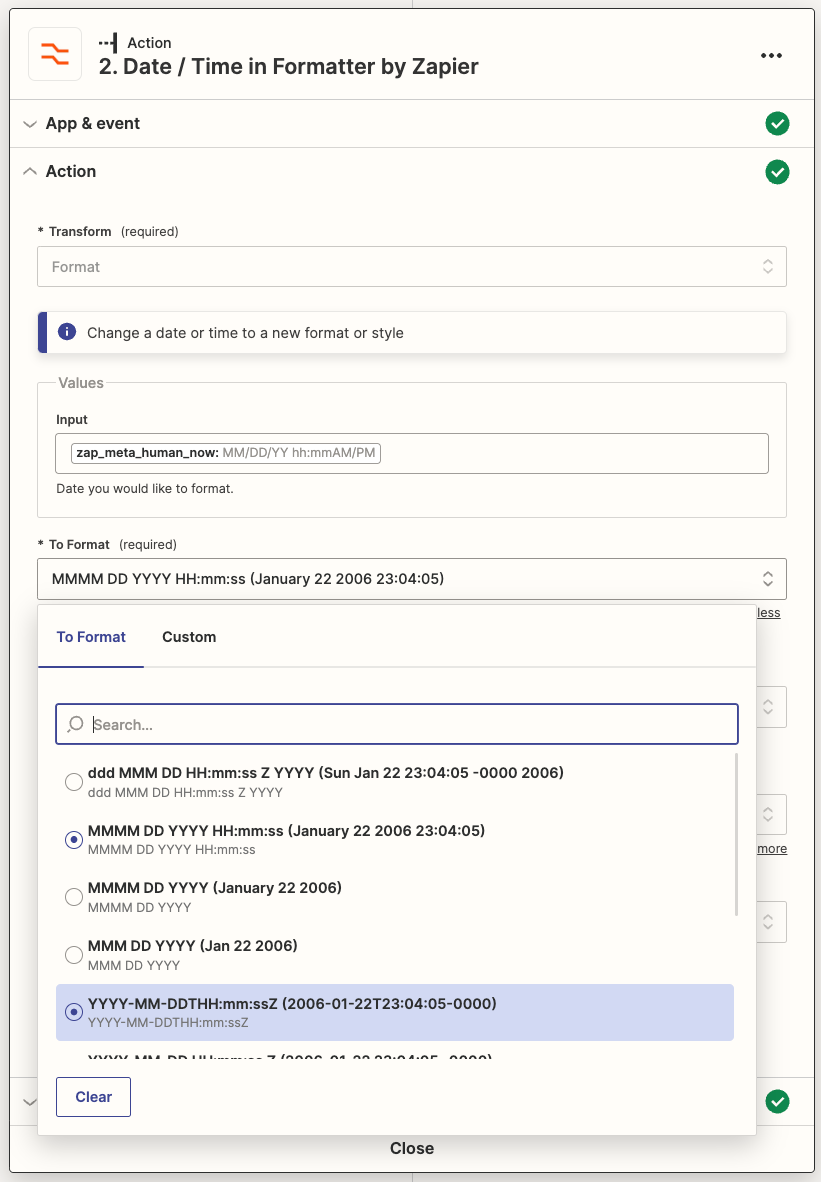
Basically I’m trying to recreate what’s presented here:




