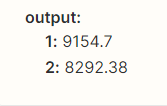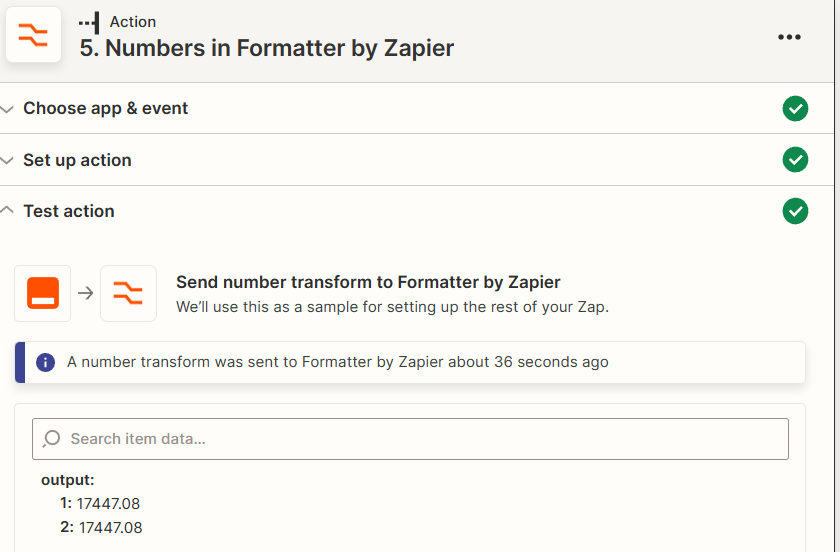Hi @David Carballas!
My guess is that you’ve been having trouble because the output is in line-item format. In Zap editor, it’ll look like both numbers are separated by commas but in the output you shared, you can see that the numbers are in two different fields.
If you convert the line-item to text, you’ll then be able to use that in a Spreadsheet style formula step.
First, you need to convert the field from line item to text. To do that use Formatter by Zapier, select Utilities and then line-item to text. The output of that step will give you one field: both numbers separated by a comma. It’ll look the same in the Zap editor as before, but if you look at the output if the Formatter step you’ll see that they are now both in the same field.
You can then use the output of that Formatter step in a Spreadsheet-style formula step to add the two numbers together using a formula that looks like this: sum(9154.7,8292.38)
I hope that helps, please us me know if you have any questions!