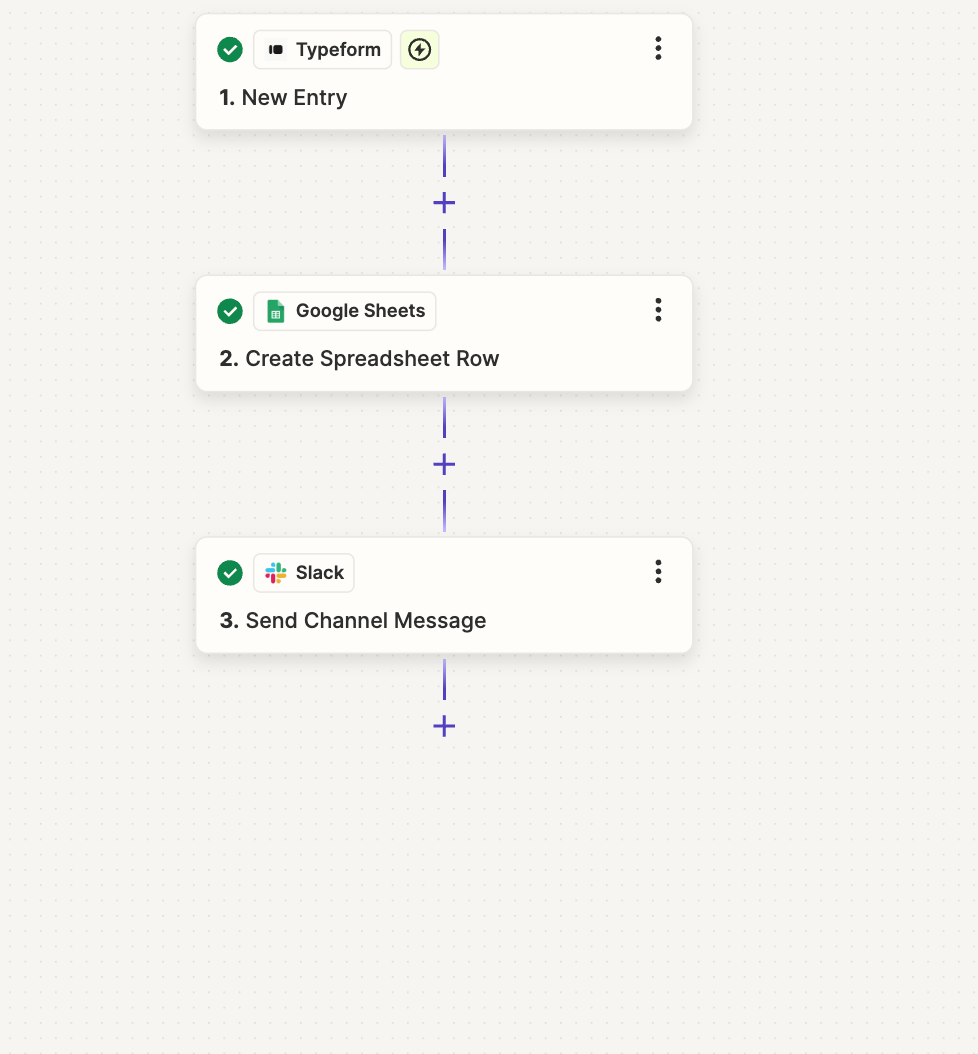Hey community,
I hope you are doing great!
I'm trying to create a Zap to improve the tracking of paid leaves requests in my company.
The idea was as follows:
Trigger: New response in Typeform
1. Add a new row in Google Sheets with the request information
2. Send a notification via Slack or Email to the line manager for approval
3. When approval status update in Google Sheets then send a notification to the employee to inform them of the approval of their request
I'm having trouble configuring this third action. Should I use "Lookup Spreadsheet Row"? Should I create a path somewhere?
To help you, I've attached a photo of the current Zap, the Typeform link and the Google Sheet link.
Thanks in advance for any help you can give me, it's invaluable!
Typeform: https://adaneu.typeform.com/to/KsOPVXxx
Google Sheet: https://docs.google.com/spreadsheets/d/1Z4o-VEQidK2EGaV2O-Em_xU_nKB2f6Y2bwcf_rCQZfw/edit?usp=sharing