I received an email from Zapier today telling me that I need to upgrade from Jotform 1.3.2, that in early June this zap will no longer work. I did not receive any specific instructions on how to do this. I tried to figure it out myself. When I clicked on UPDATE for that zap, it does not work. Can you please give all of the specific steps to accomplish what I need to do so that Jotform will continue to work properly? Thank you.
How do I upgrade from Jotform 1.3.2 to ensure my zap continues working?
Hi
Try following this help article: https://help.zapier.com/hc/en-us/articles/18755649454989-Update-to-the-latest-app-version-in-Zaps
Zap app connections can be managed here: https://zapier.com/app/connections
The previously shared help article lists the steps to take:
You will need to connect Jotform to Zapier again here: https://zapier.com/app/connections
Then in the Zaps steps that need to be updated, you should see a notification bar message that indicates you can update the Zap step to use the newest version of the Jotform Zap app connection.
If you want to hire help, check out the directory of Certified Zapier Experts: https://zapier.com/experts
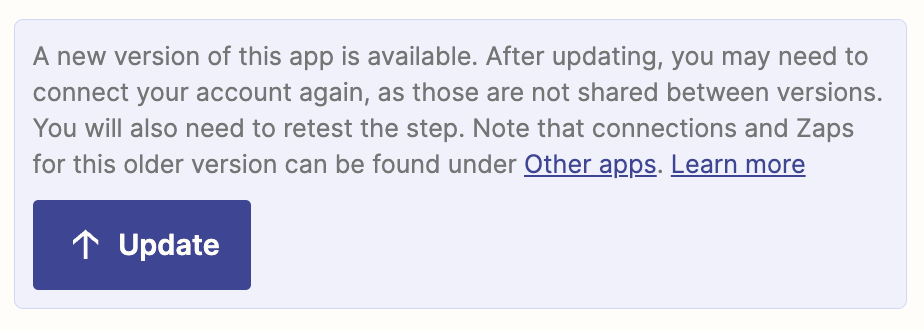
Enter your E-mail address. We'll send you an e-mail with instructions to reset your password.



