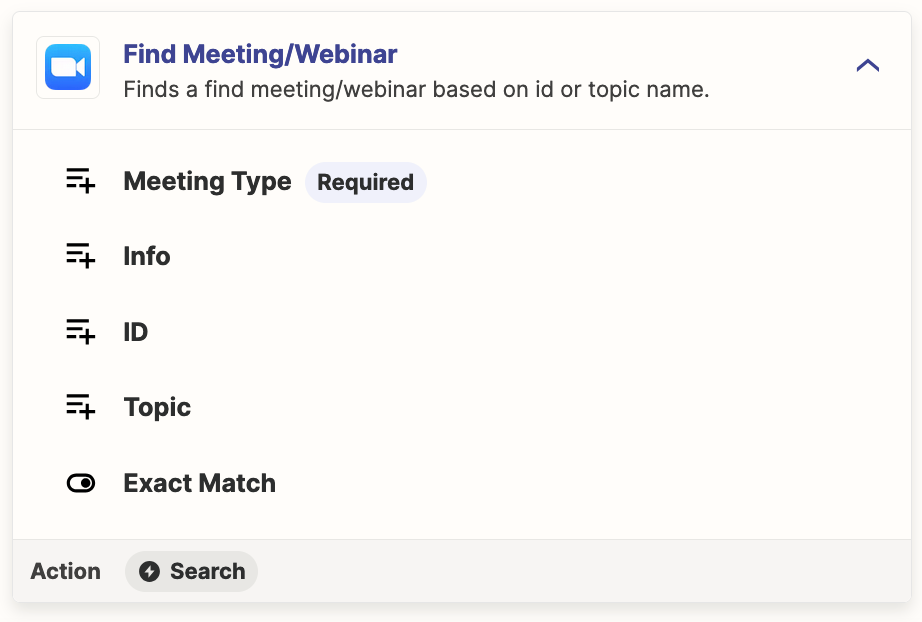I have a Gravity form that is used to register for a Zoom webinar. The form has a field that is the name of the Zoom webinar. I want to set up so the webinar name field is passed into the Zap’s action. Instead of picking the name of the webinar from the list of Zoom webinars the Action configuration provides, I want to pass the webinar name from the Gravity form into the Action, so the name applied to is dynamic, not a fixed webinar name. So I don’t need to make a new Zap for every webinar that is added.
I’m thinking a Zapier Table might be a way to get the desired webinar into the Zoom Action. I’ve not worked with Zapier tables so far, so don’t know exactly how to set this up, or if this is a good approach to take. I know that I want one Action that handles ALL webinar names, not one webinar per Zap.
Suggestions are appreciated, thank you