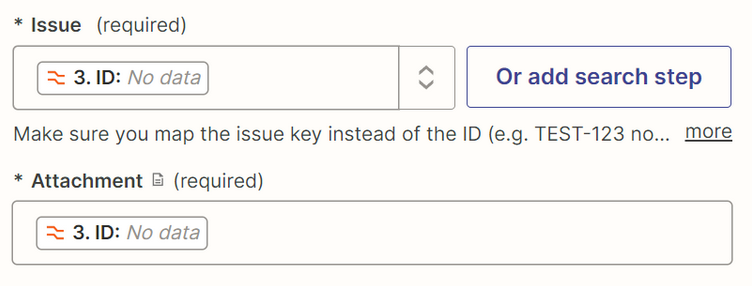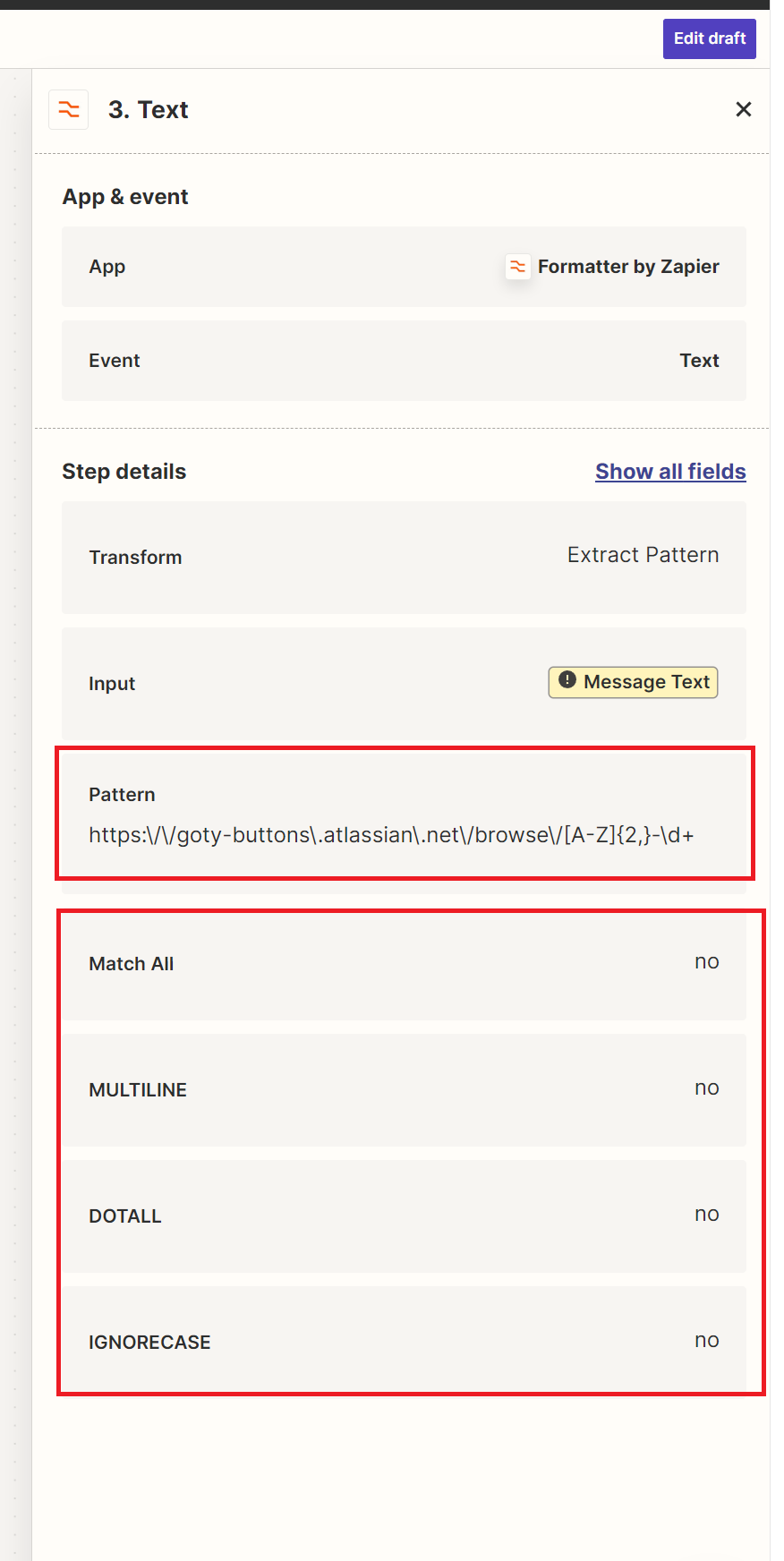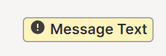Currently, we are creating jira issue using workflow in slack and output attached image and jira issue url.
I would like to attach a file to the corresponding jira issue by referring to the jira url link in the slack message
As for the zap I've composed now, it's based on when Slack's New file came, but I wonder if it's possible to divide the two conditions, New file and New Message posted to channel.