Hi folks
New Zapier user here, and loving the capability offered so far.
However, I’m a little stuck on something, and needed some help brainstorming how to solve it.
We have a number of paid courses available via Teachable. I’ve gone ahead and setup individual zaps for each course that adds the user into Mailchimp, and also adds that specific course tag to the user in Mailchimp.
So far so good.
We also offer 1 free course. The idea is that this course is the start of our sales funnel.
The issue is that we want to keep the “free course member” tag in Mailchimp exclusive to people who aren’t a member of any paid course, regardless of whether the person signed up to a paid course before or after they signed up to the free course (because some people buy a paid course first, then later on sign up to the free course….go figure).
Basically we don’t want to send a marketing email sequence to people that have already purchased a course.
I’ve tried filters, but filters seem specific to the triggers and actions that have already been called - I can’t seem to specify “only trigger this action if this OTHER/NEW condition is met” (ie only add the “free course” tag if the user doesn’t have any of the “paid course” tags in Mailchimp).
I thought I could solve it by adding additional actions to the zap, after the “free course” tag is added. The subsequent actions would be to simply remove each paid course tag from Mailchimp, with 1 action for each course.
However, my understanding is that if it fails at that action (which it would if the user wasn’t a member of any one of the paid courses), then the entire zap doesn’t “register”….meaning everything proceeding the part where it failed wouldn’t register either.
Hope this makes sense? Sorry if it sounds unnecessarily complicated. I’m sure there’s a really simple way to do this, but I can’t figure out how.
Any help would be GREATLY appreciated!
Adding/Removing Mailchimp tags for filtering
This post has been closed for comments. Please create a new post if you need help or have a question about this topic.
Hi
Try this…
When a customer buys a paid course, add another MC Tag for “PAID”.
Then in the Zap try Finding the Subscriber in MC, which should return their current MC Tags, then Filter based on whether the “PAID” Tag exists or not.
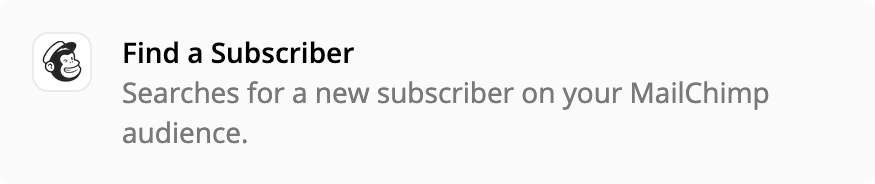
Oh man, I knew it was simple - just couldn’t think of it.
Thank you very much - super helpful :)
Enter your E-mail address. We'll send you an e-mail with instructions to reset your password.


