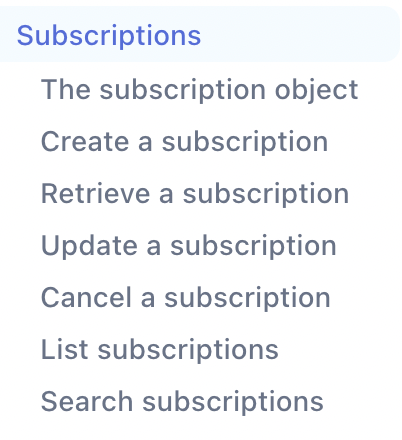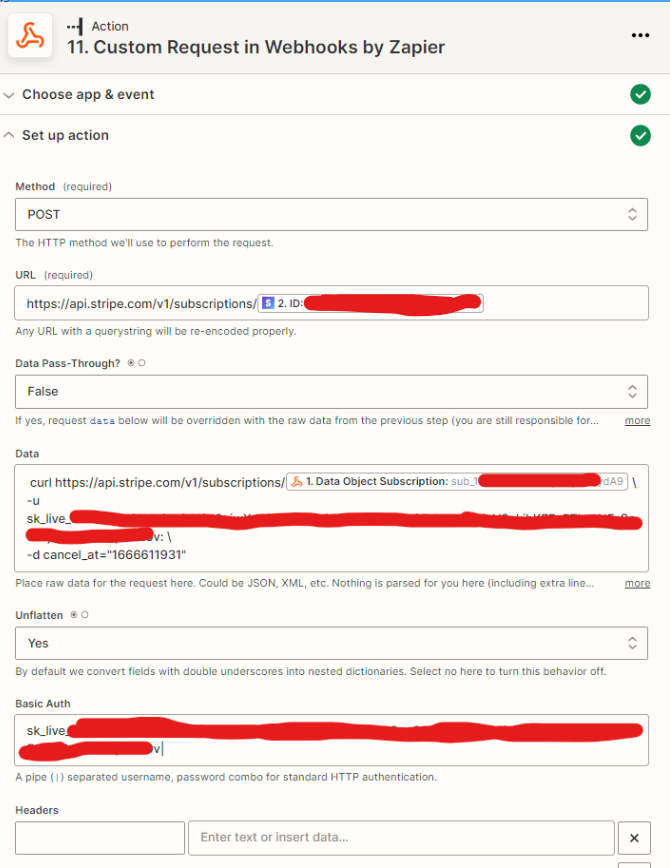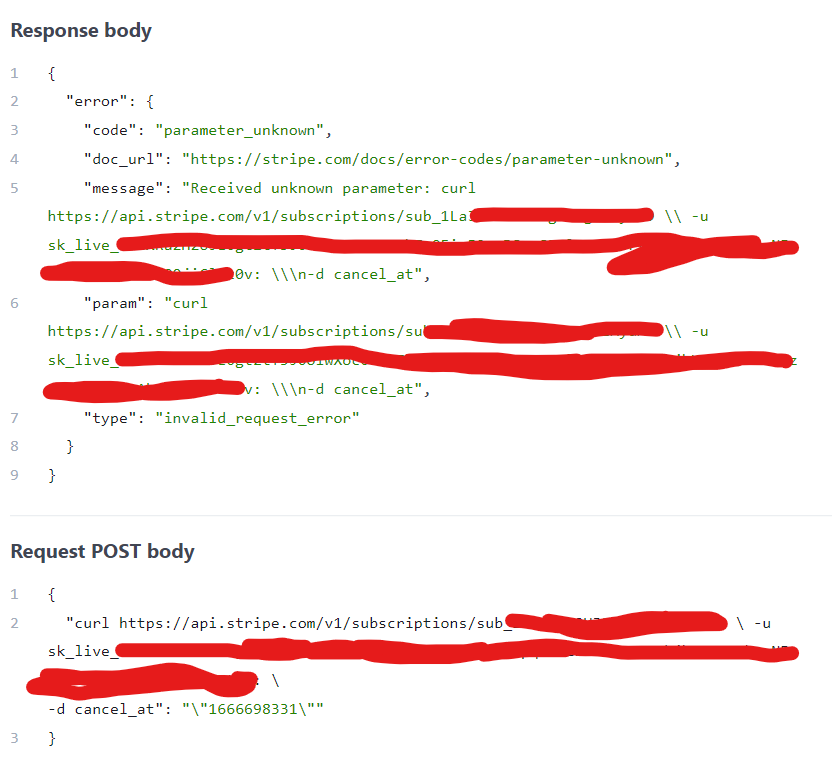Hi Folks,
I am trying to build a multi price subscription in stripe via zapier.
I have the price ID’s
I have the customer ID’s
I have a stripe API key
Stripe subscriptions API endpoint https://api.stripe.com/v1/subscriptions
Ideally I’d like to build this in a webhook post.
I’ve had a good look but cant seem to find any examples that will work for this.
Any help greatly appreciated.
TIA
Best answer
Stripe subscriptions with multiple prices
Best answer by Troy Tessalone
Try using a normal POST instead of a Custom POST.
The normal POST has a section for data points, rather than 1 section for JSON.
This post has been closed for comments. Please create a new post if you need help or have a question about this topic.
Enter your E-mail address. We'll send you an e-mail with instructions to reset your password.