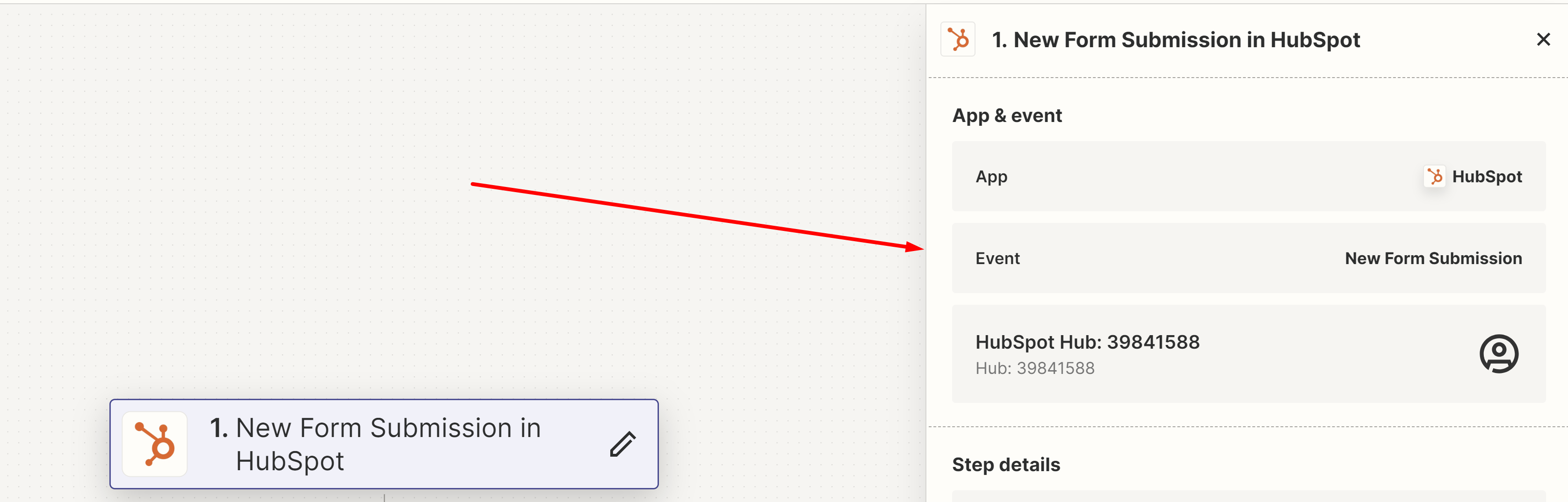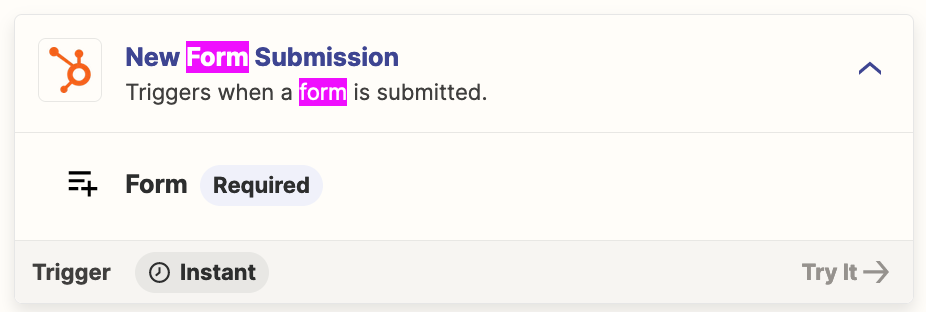Have a flow with a trigger for New Form Submission, followed by a Zapier action that notifies the team in Slack with the form details. However, it seems to be firing sometimes without any actual form submission or with untracked ones. I checked HubSpot, and there was no info about such form submissions for the exact contact who did it.
What could be triggering this notification? Where should I start looking?
P.S. I double-checked every related zap, and the logic is the same everywhere. Sometimes it provides the correct notification with a real form submission, and other times it doesn’t.