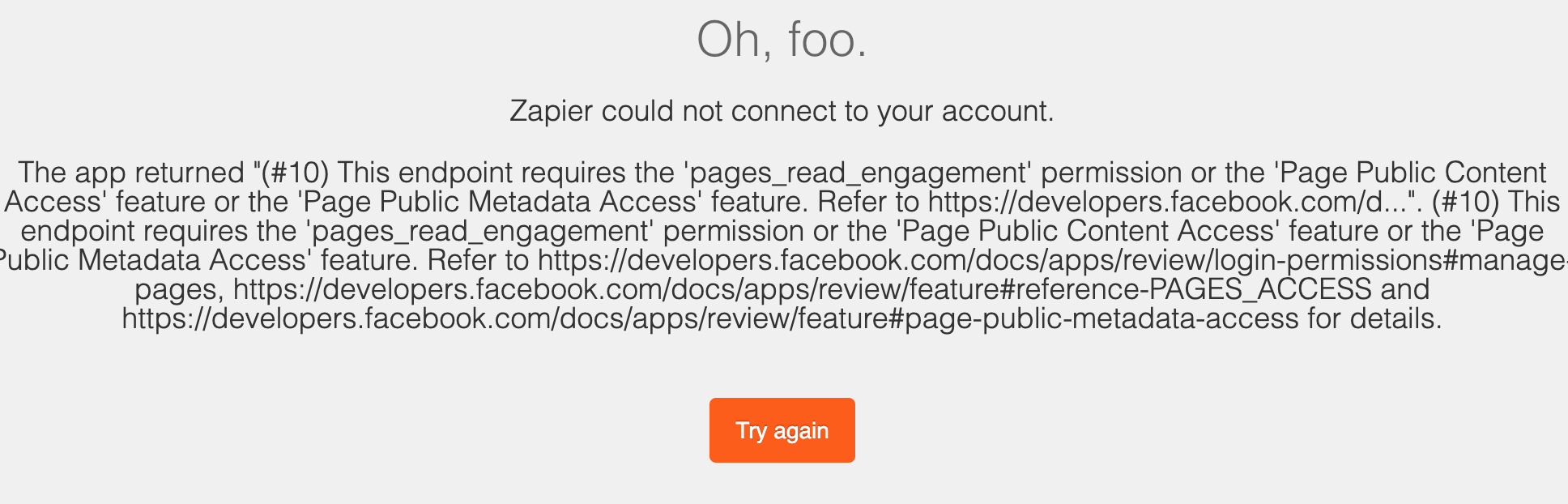I have a range of accounts & zaps across Zapier.
One particular Facebook Lead Ads account is struggling to consistently be triggered by a new lead, to then zap to Gmail & Google Sheets.
Despite having all necessary ad account, portfolio & page access required (full admin) any new lead does not seem to trigger the automation.
I've tried connecting the Facebook Lead Ads business admin app, but this also doesn't work.