Hello,
I created a Zap that worked well, tests worked, but everytime I login in Zapier it is off, disabled. I turn it on, but if I refresh the page, it is disabled again.
Am I missing something?
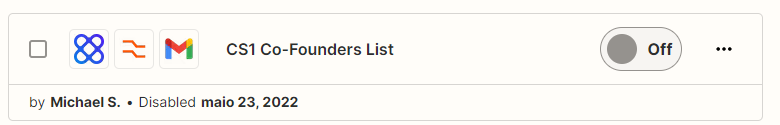
Thank you
Hello,
I created a Zap that worked well, tests worked, but everytime I login in Zapier it is off, disabled. I turn it on, but if I refresh the page, it is disabled again.
Am I missing something?
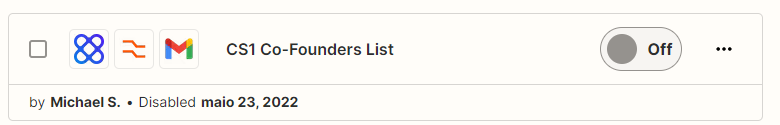
Thank you
Make sure to check your junk/spam folders for replies.
You can also search your entire email by searching for “@zapier.com” to see if that surfaces emails you may have missed.
Other things you can check…
Hi
I’m sorry that you’re having some trouble turning on your Zap. I checked with our Support Team and I can see that we have replied to all but your most recent email. If you haven’t received those messages, as
If you have tried that and still can’t see any emails from the Zapier Support Team, reach out to either your IT team or email provider to check that the emails aren’t being caught by a filter before they reach you.
Thanks!
Thank you, seems to be working now.
Hi
Good question.
Try checking your Zap > Details > Change History for clues.
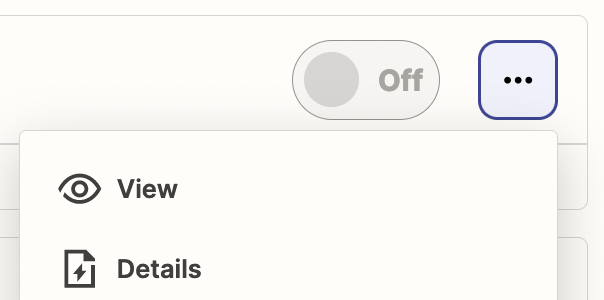
Hi, thank you for the feedback: it has been disabling it automatically.
Do you have any clues of what is going on?
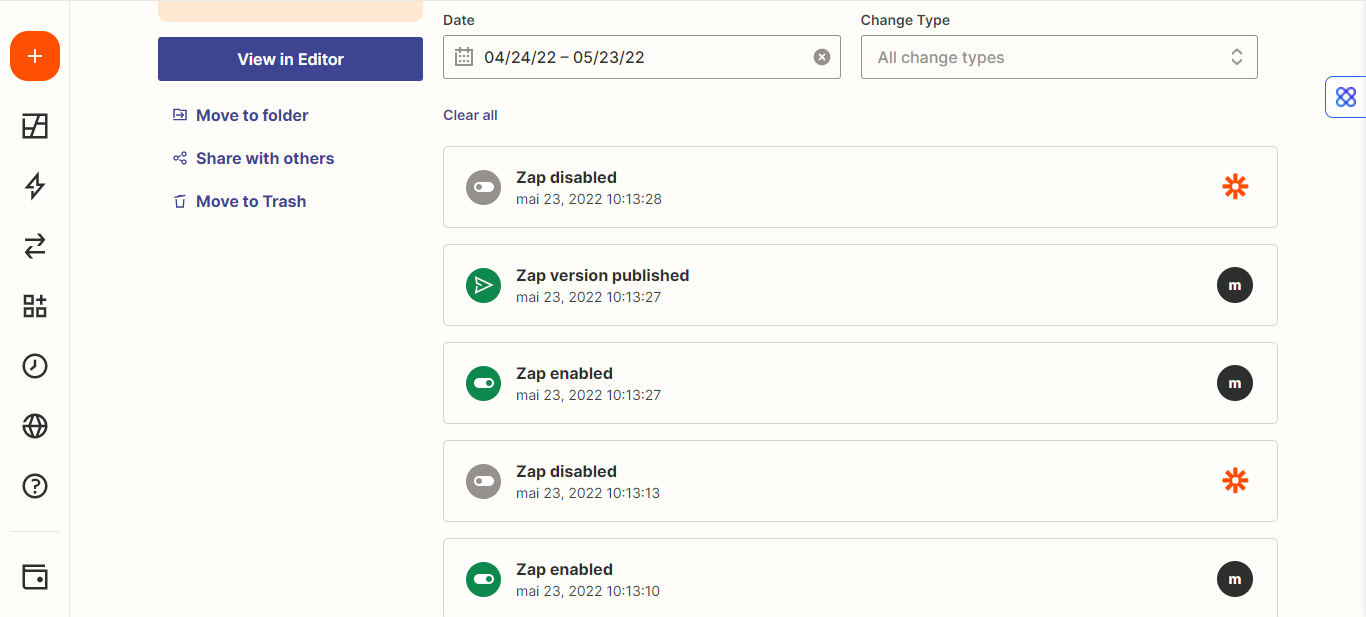
Probably best to open a ticket with Zapier Support for them to provide more guidance: https://zapier.com/app/get-help
Thank you for the reply but I’ve opened several tickets already and haven’t received responses.
I’ll open another ticket for this case.
I took a look at the Zap and the reason the Zap is turning off is there is an invalid selection in the Field on the Trigger as shown below. Since this is a drop down field, please select a valid selection from the Drop Down that has an ID on it. There could have been an update on this app where the old value is no longer valid. Once a valid Field is selected, please test the trigger, and then turn on the Zap to see if this issue is resolved.
(view larger)
Enter your E-mail address. We'll send you an e-mail with instructions to reset your password.