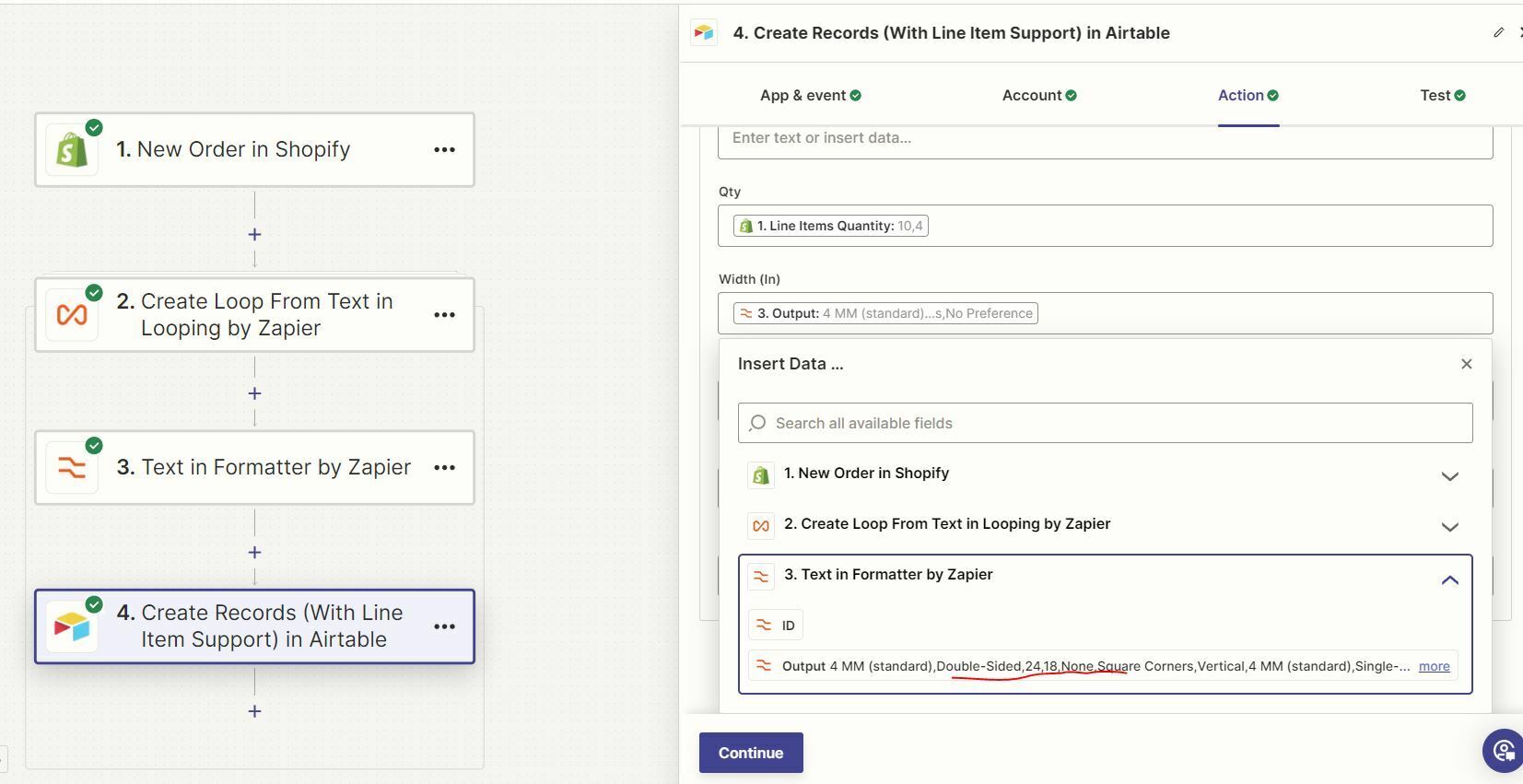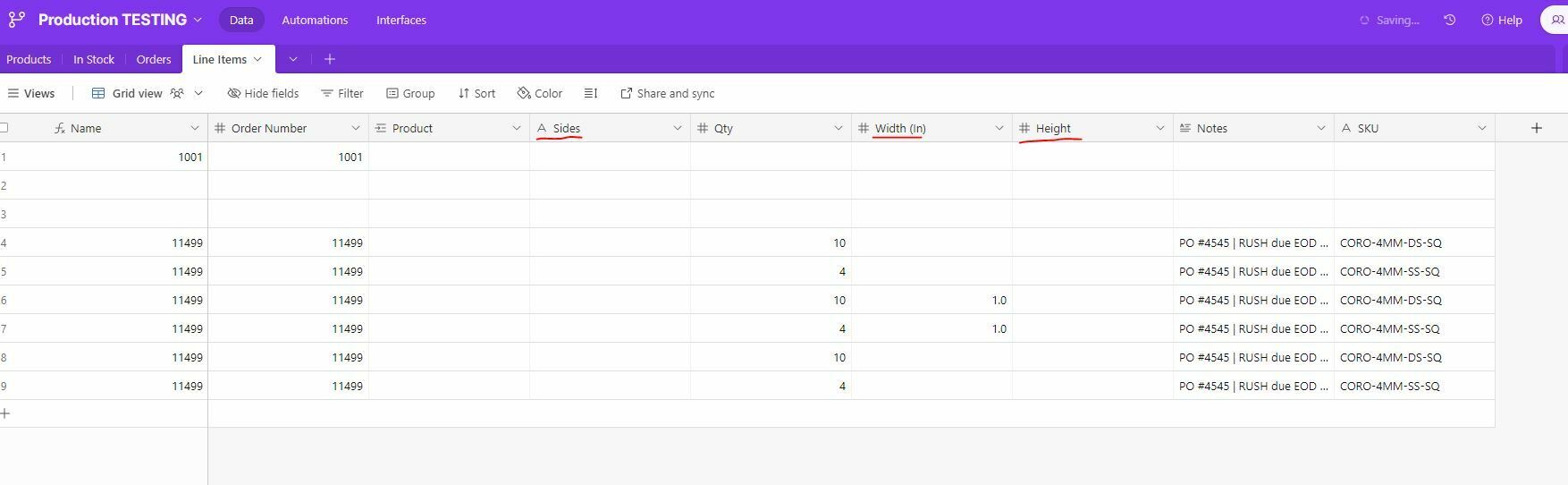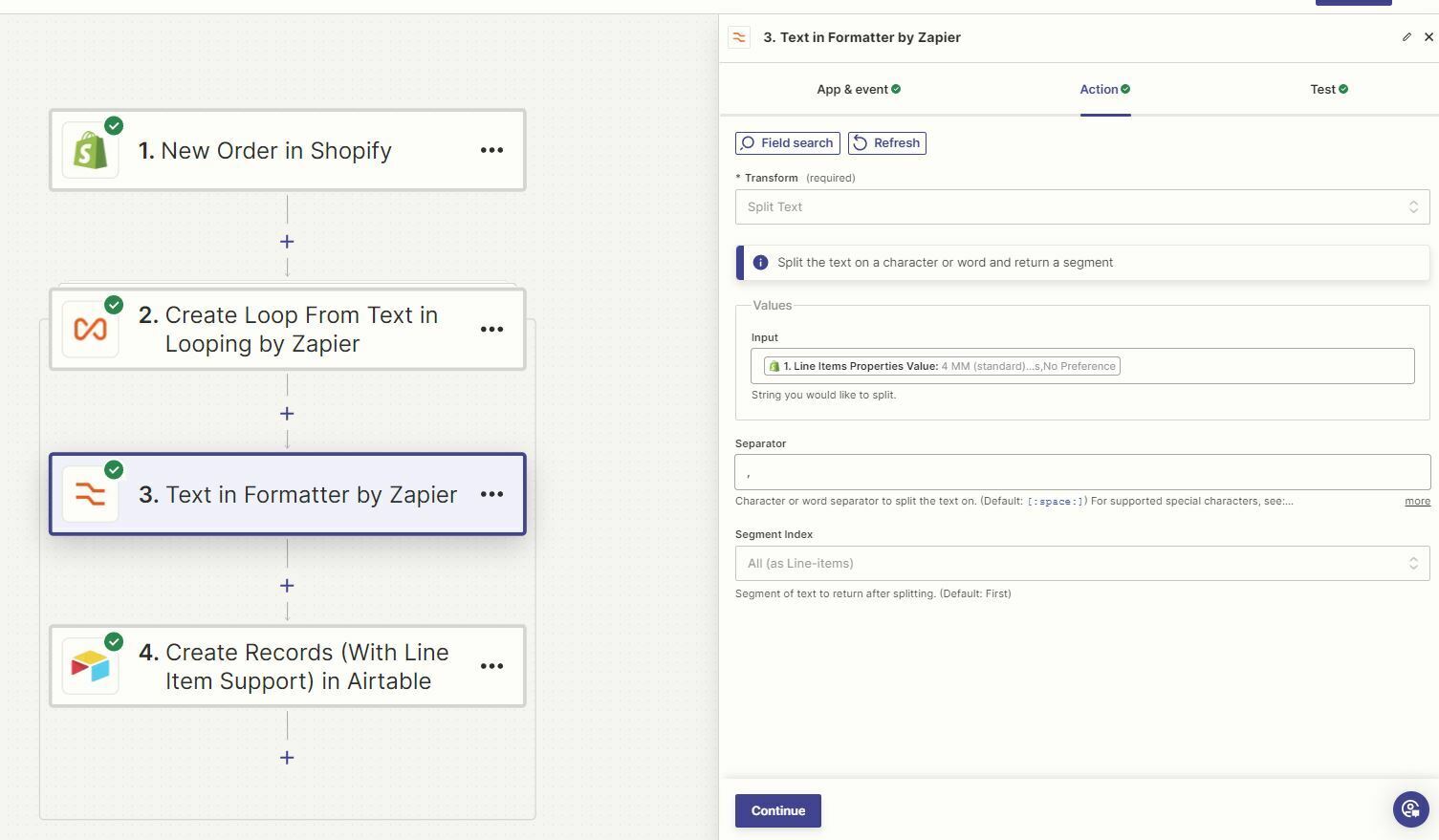Hello,
I am trying to split my Shopify details into cells in Airtable using Looping, but I don’t think I’m doing it right, or I’m missing a step. I want my details to go here:
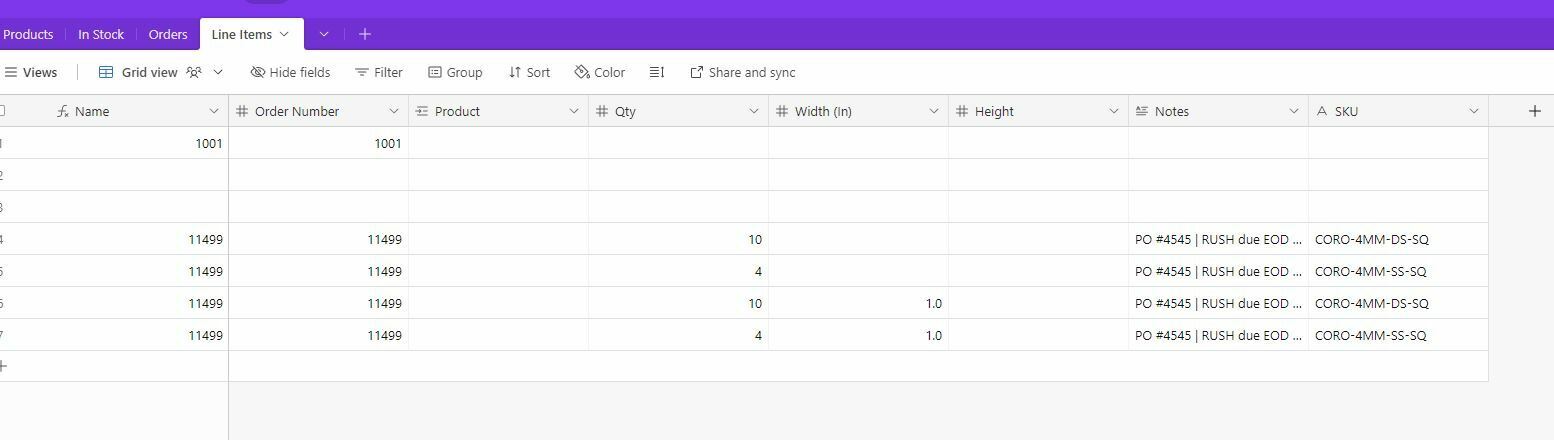
and when I do Looping, it comes out with the correct information:
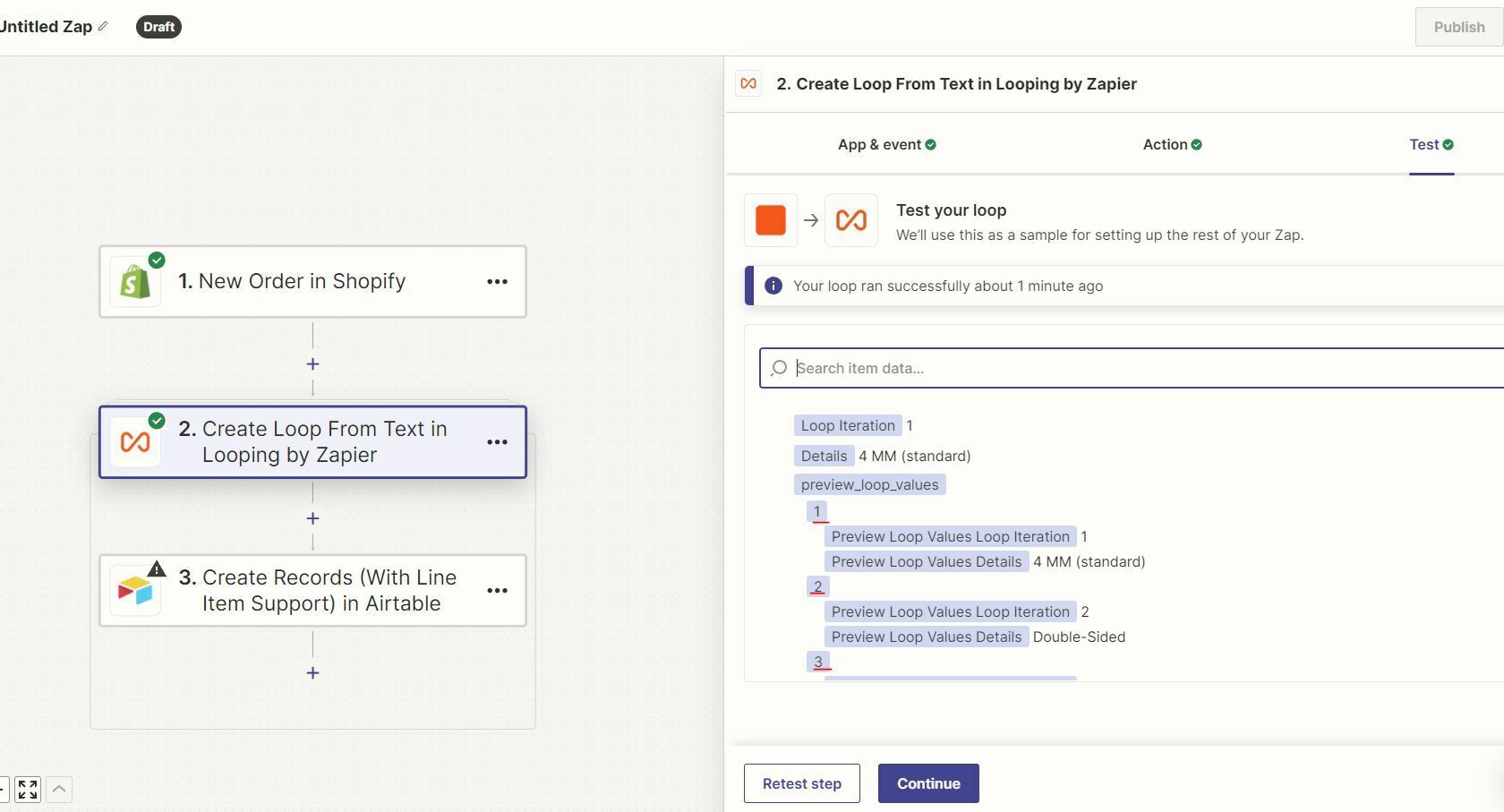
But when I go to add that information in my cells, the option for, say, Loop value 2, isn’t available to click:
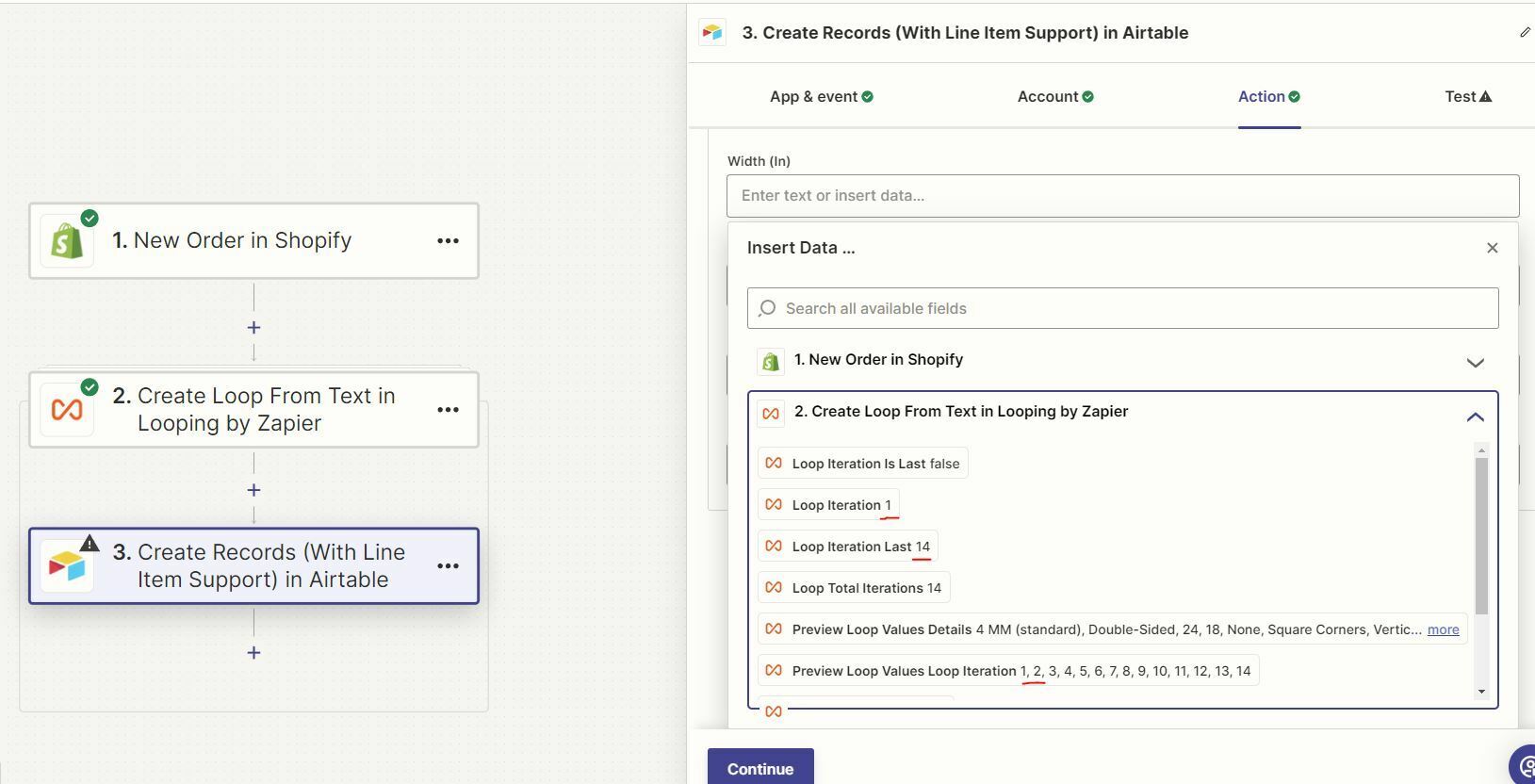
What do I need to be doing to set this up correct?
Thank you so much!