My zap is working where it sends contact info I input into my CRM (Nimble) and shares it with my email marketing app (Direct Mail Mac).
But I’m getting an error message everytime I put in a new contact in Nimble.
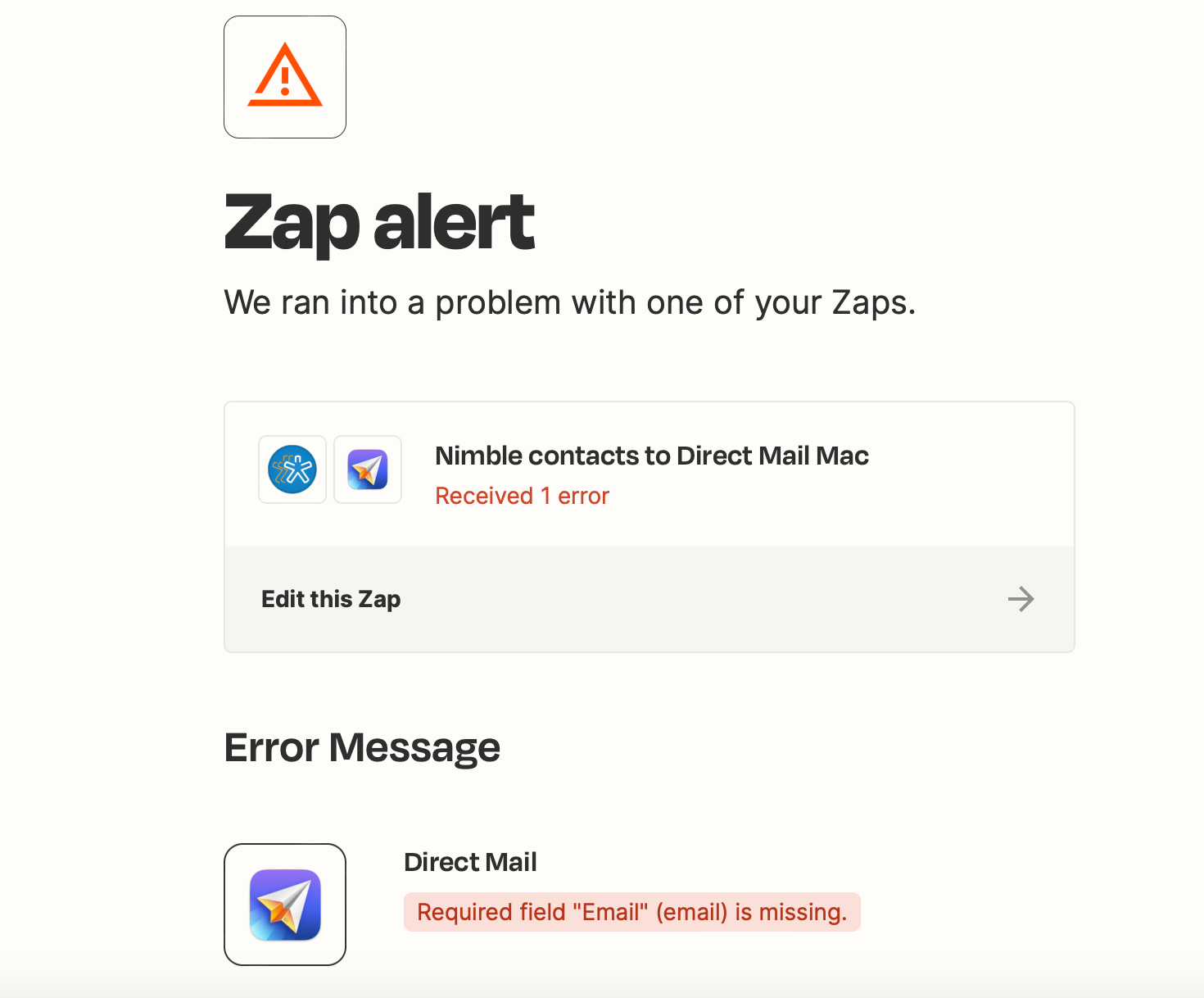
My zap is working where it sends contact info I input into my CRM (Nimble) and shares it with my email marketing app (Direct Mail Mac).
But I’m getting an error message everytime I put in a new contact in Nimble.
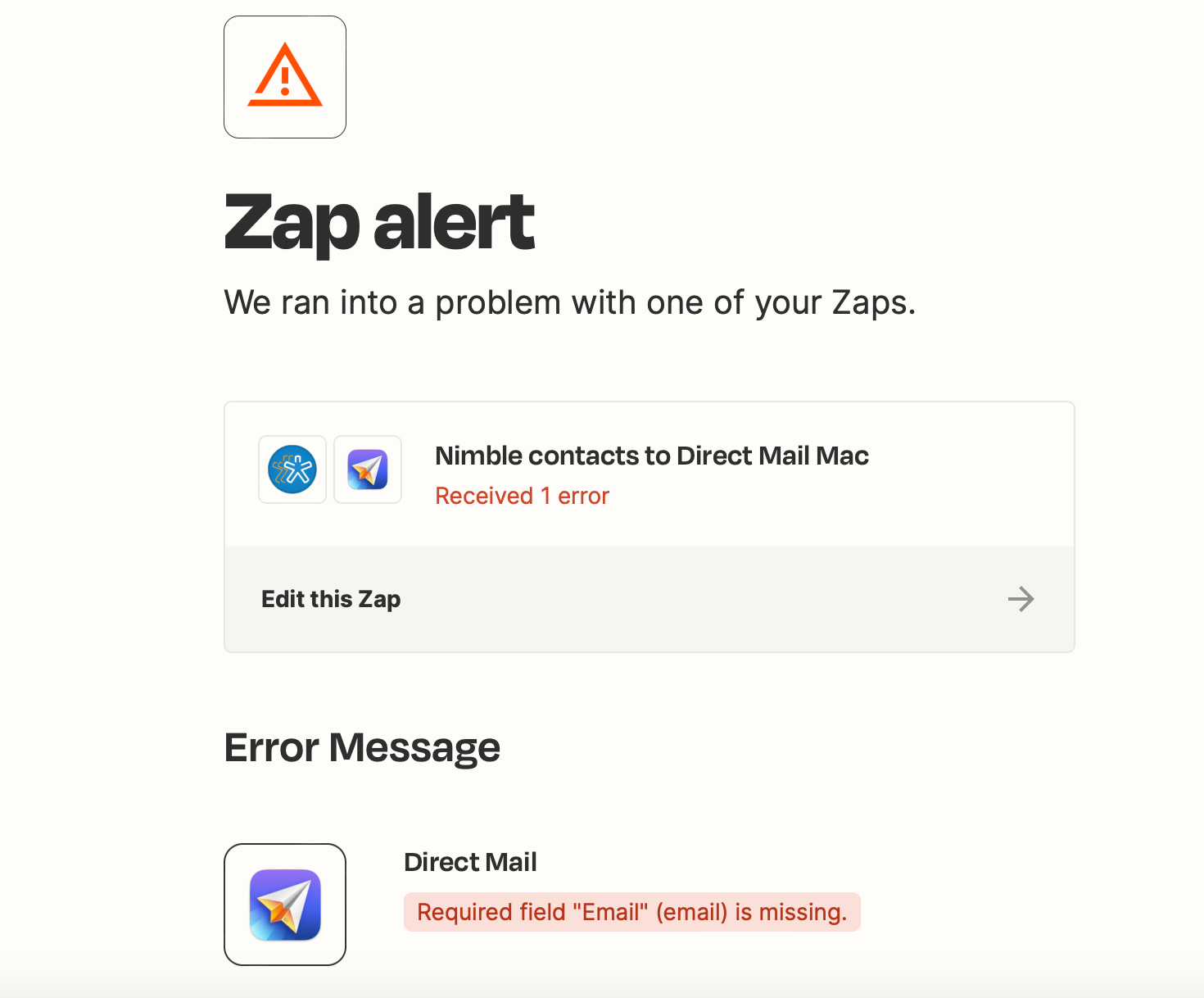
Hi
For us to have context about the error, post screenshots with how your Zap steps are outlined and configured in EDIT mode.
Hopefully these attachments help contextualize.
We need to see how the ‘Action’ tab section is configured in step 2.
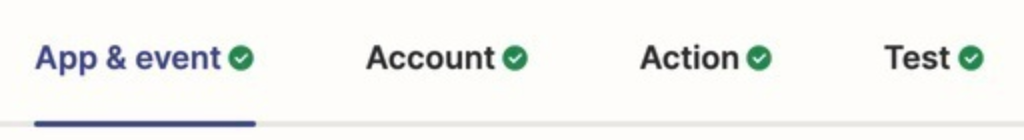
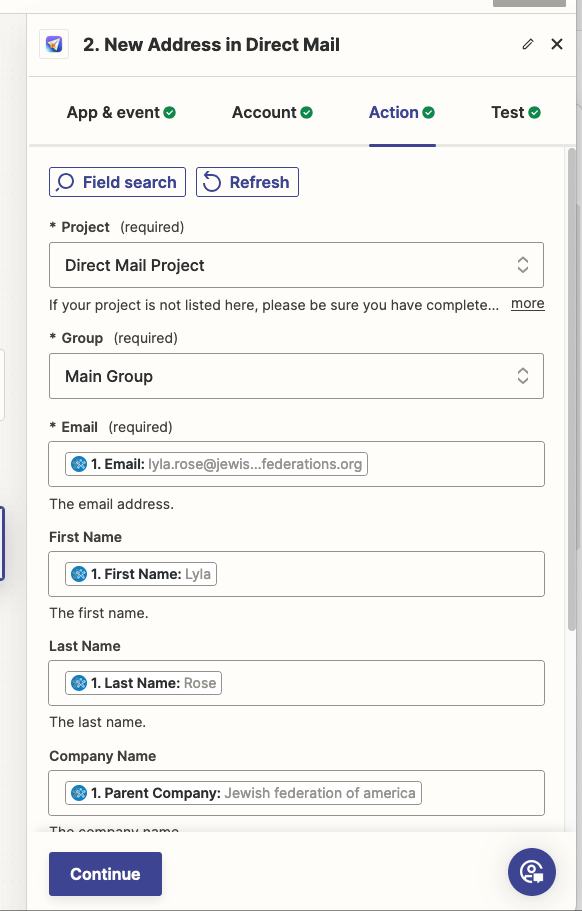
Check your Zap Runs history details to see the DATA IN/OUT for each step to help you trace the data flow between steps and troubleshoot.
Post screenshots to give us context about the Zap Run with an error.
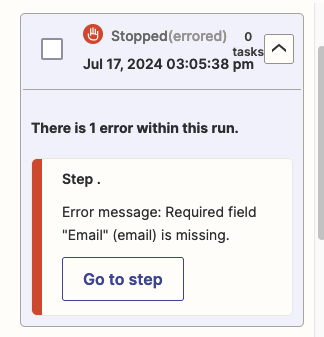
Zap Runs history: https://zapier.com/app/history/
Post screenshots of the DATA IN/OUT for each step in a Zap Run that has an error.
Perhaps Contacts are being created without an email address.
If that is the case, then add a Filter as step 2: https://zapier.com/apps/filter/help
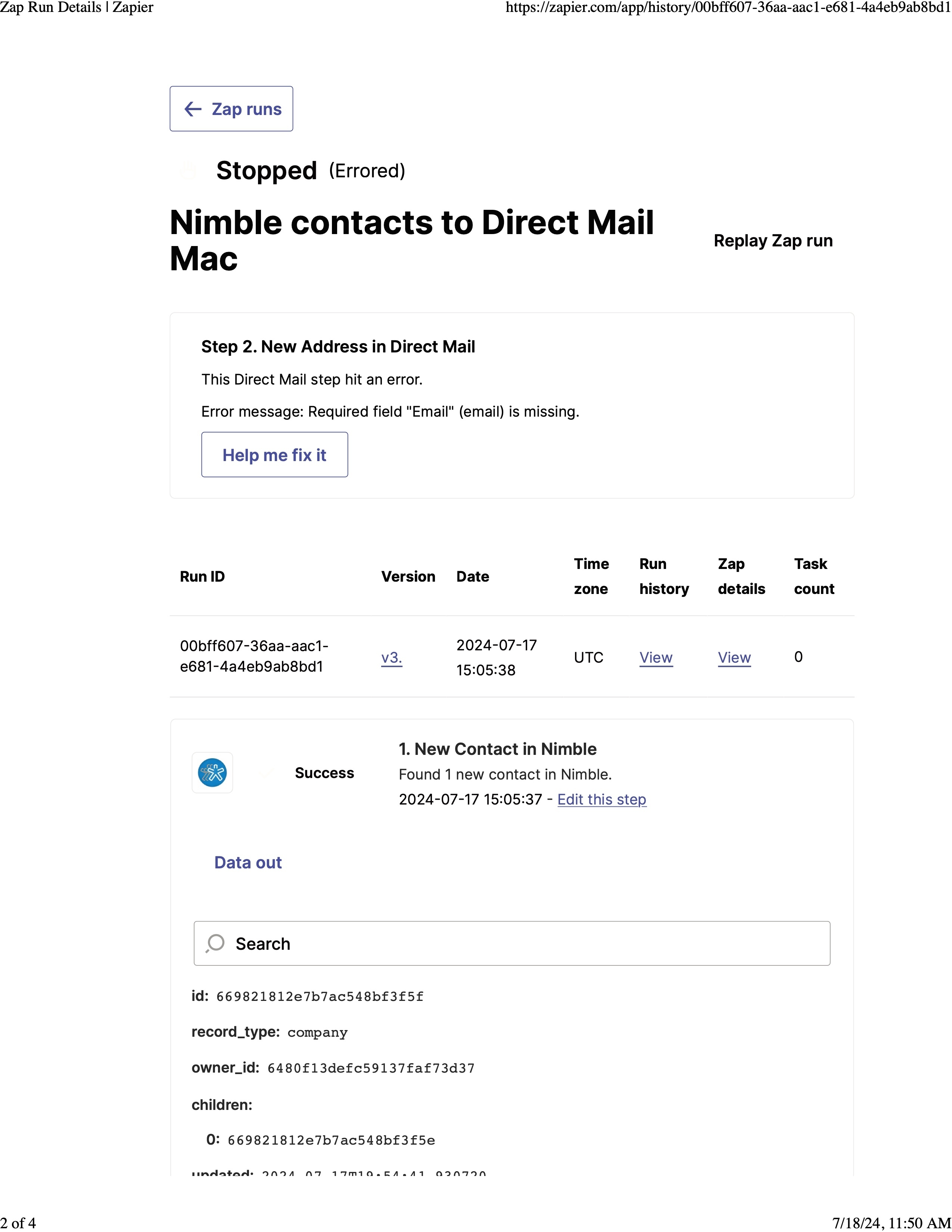
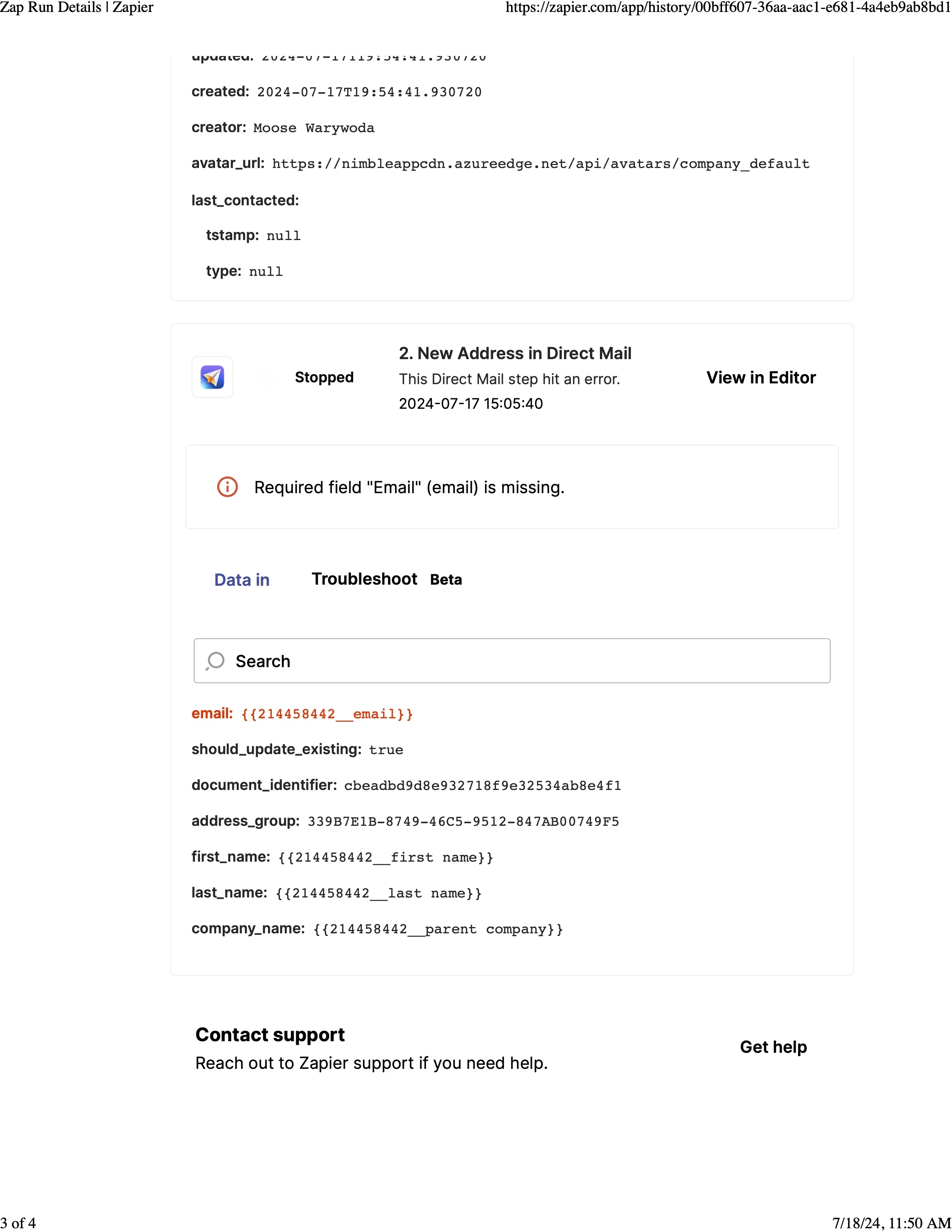
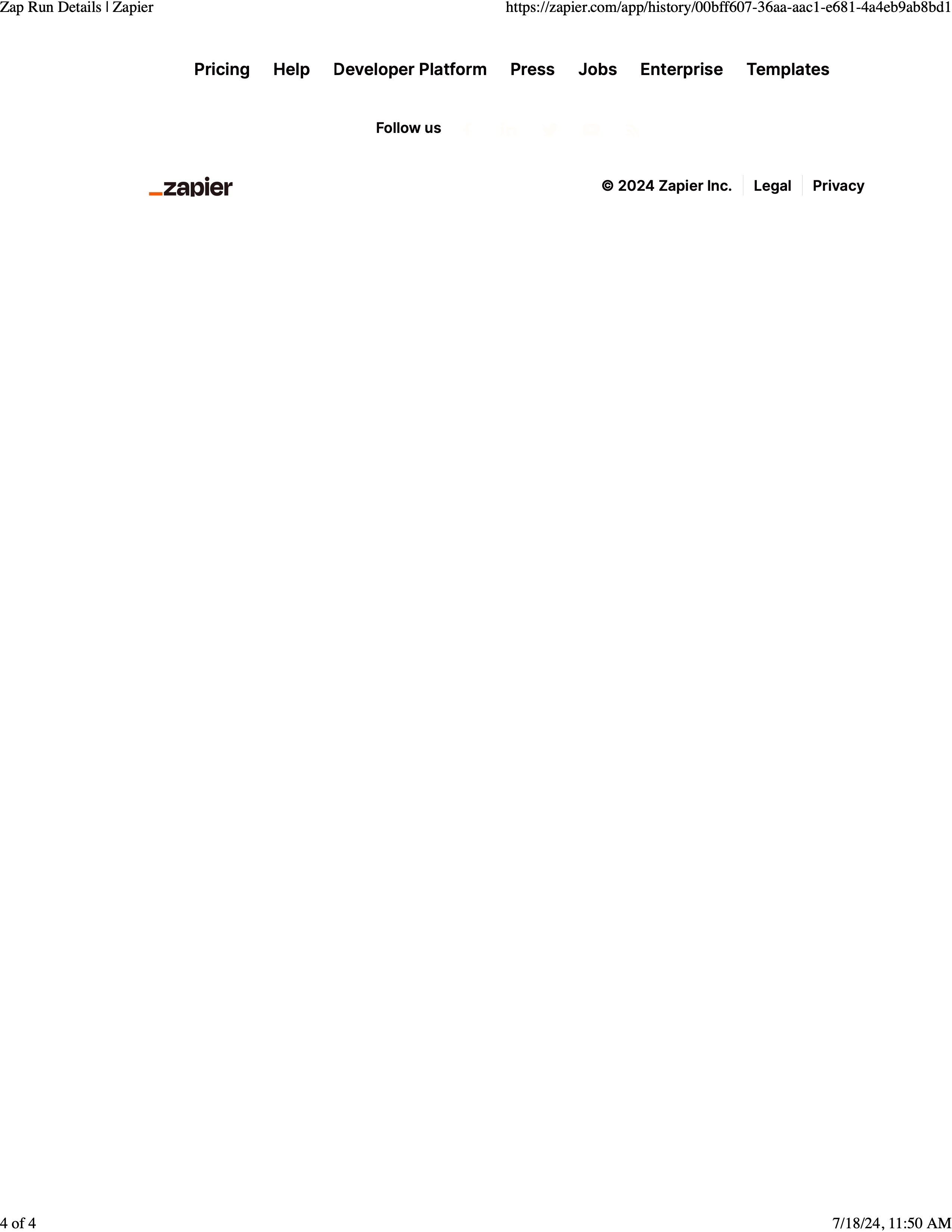
The DATA OUT from step 1 shown in the screenshot has no email address.
In step 2, this indicates there was no value for the mapped variable from step 1.
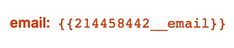
Perhaps Contacts are being created without an email address.
If that is the case, then add a Filter as step 2: https://zapier.com/apps/filter/help
the weird thing is that the email/contacts ARE showing up in my Direct Mail app.
So basically, it’s working fine but I’m getting an error message anyway.
Perhaps other Zap Runs are being processed correctly.
Perhaps there is another integration configured and ON to send your data from Nimble to Direct Mail.
The data processed by the Zap Run will be shown in the Zap Run history details for the DATA IN/OUT for each step: https://zapier.com/app/history/
it erros out and then it works apparently
Those are separate Zap Runs triggered at different times. (check the timestamps)
You would have to view the details of each Zap Run to see the DATA IN/OUT for each step to determine if this is the same Nimble Contact and why the Zap action step resulted in an error.
Check the Logs tab within each Zap Run step to help you troubleshoot.
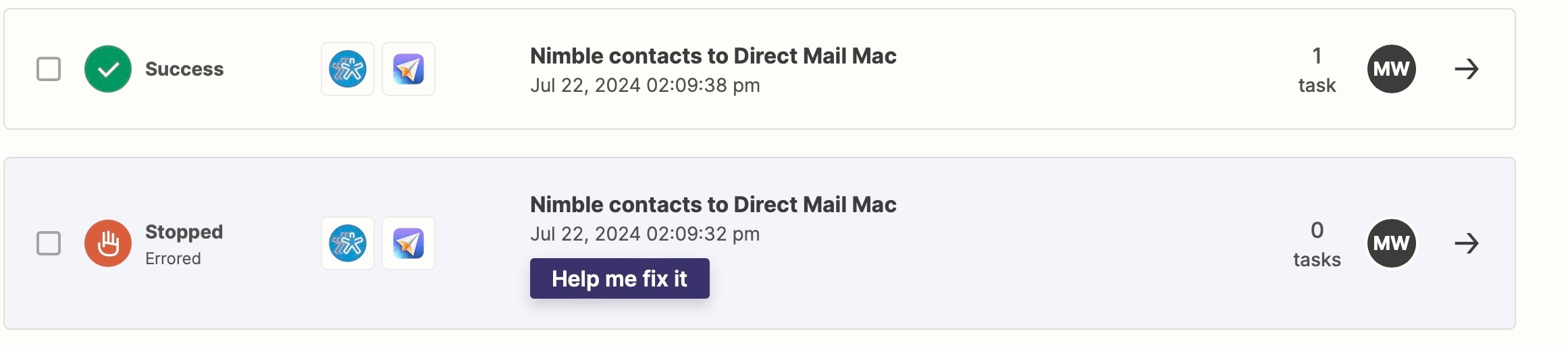
Enter your E-mail address. We'll send you an e-mail with instructions to reset your password.