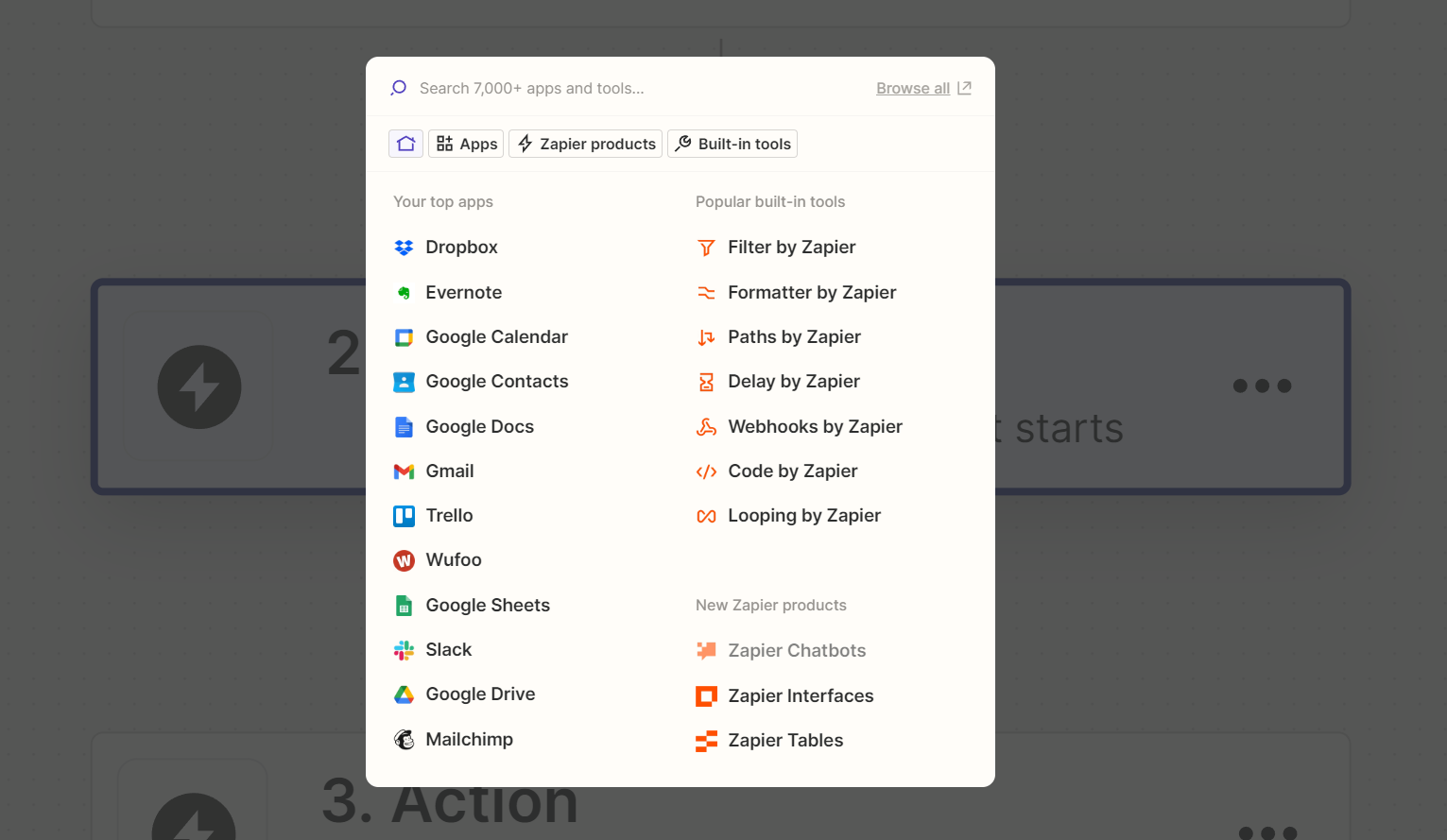I have created a custom action using the AI interface. (get value from last cell in a google sheet)
It works well.
How do I now integrate it into my zap?
Clicking the plus sign to ‘add a step’ brings up a list of apps in the usual way but no sign of the custom action I just created or a ‘custom actions library’ category.
What am I doing wrong?