I can find a file in a Sharepoint folder, but I can’t seem to figure out how to upload a copy of that file to a different location:
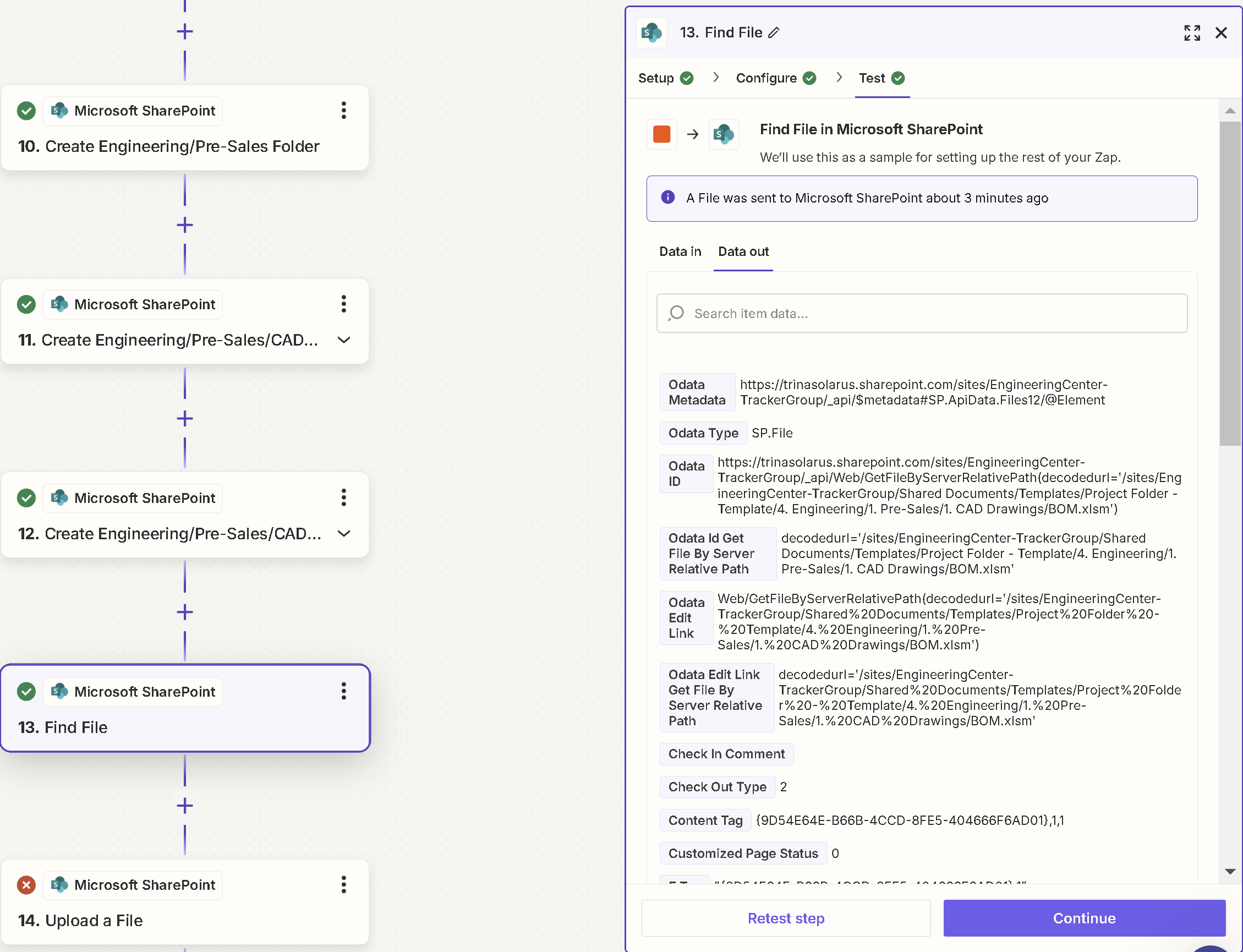
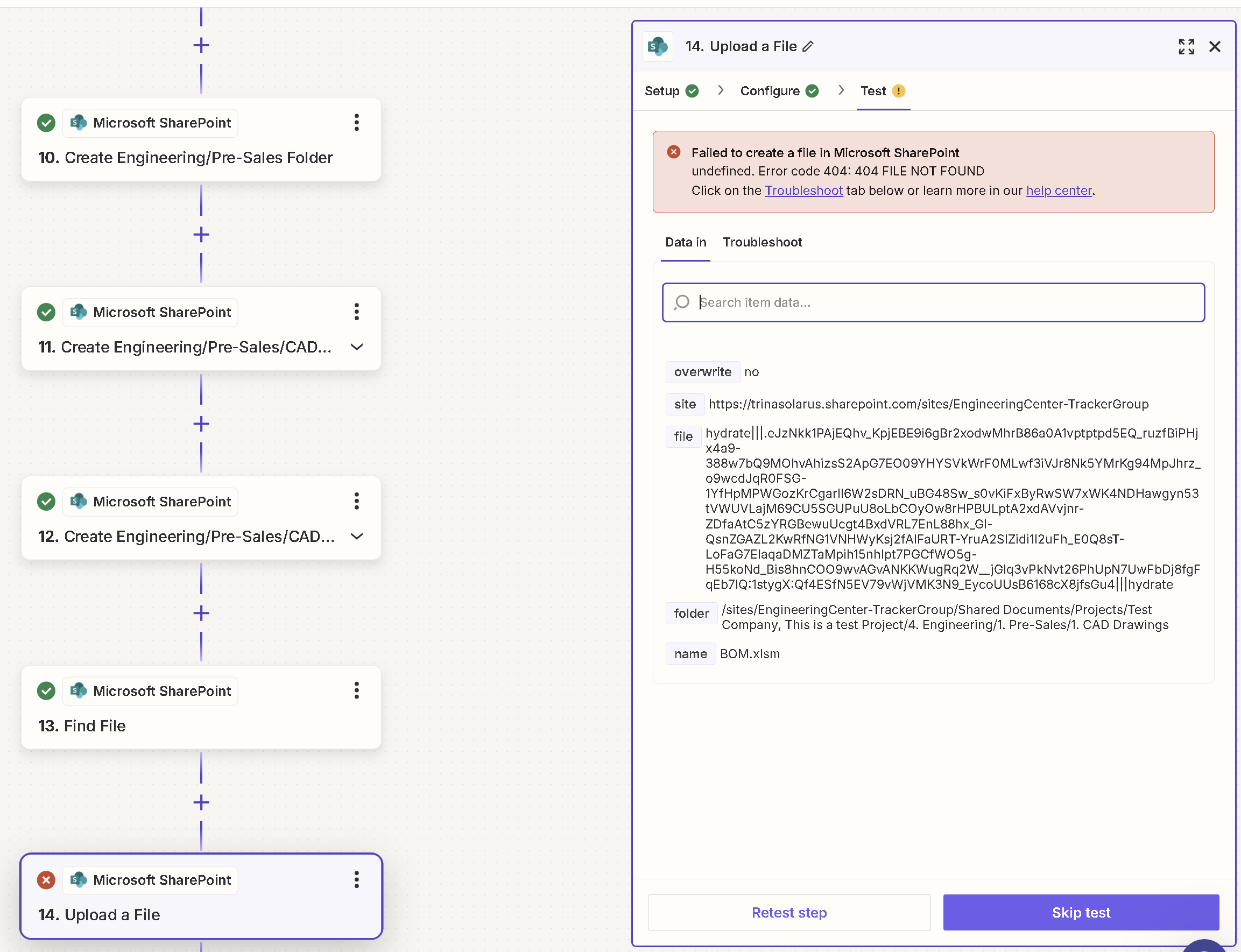
Any suggestions?
I can find a file in a Sharepoint folder, but I can’t seem to figure out how to upload a copy of that file to a different location:
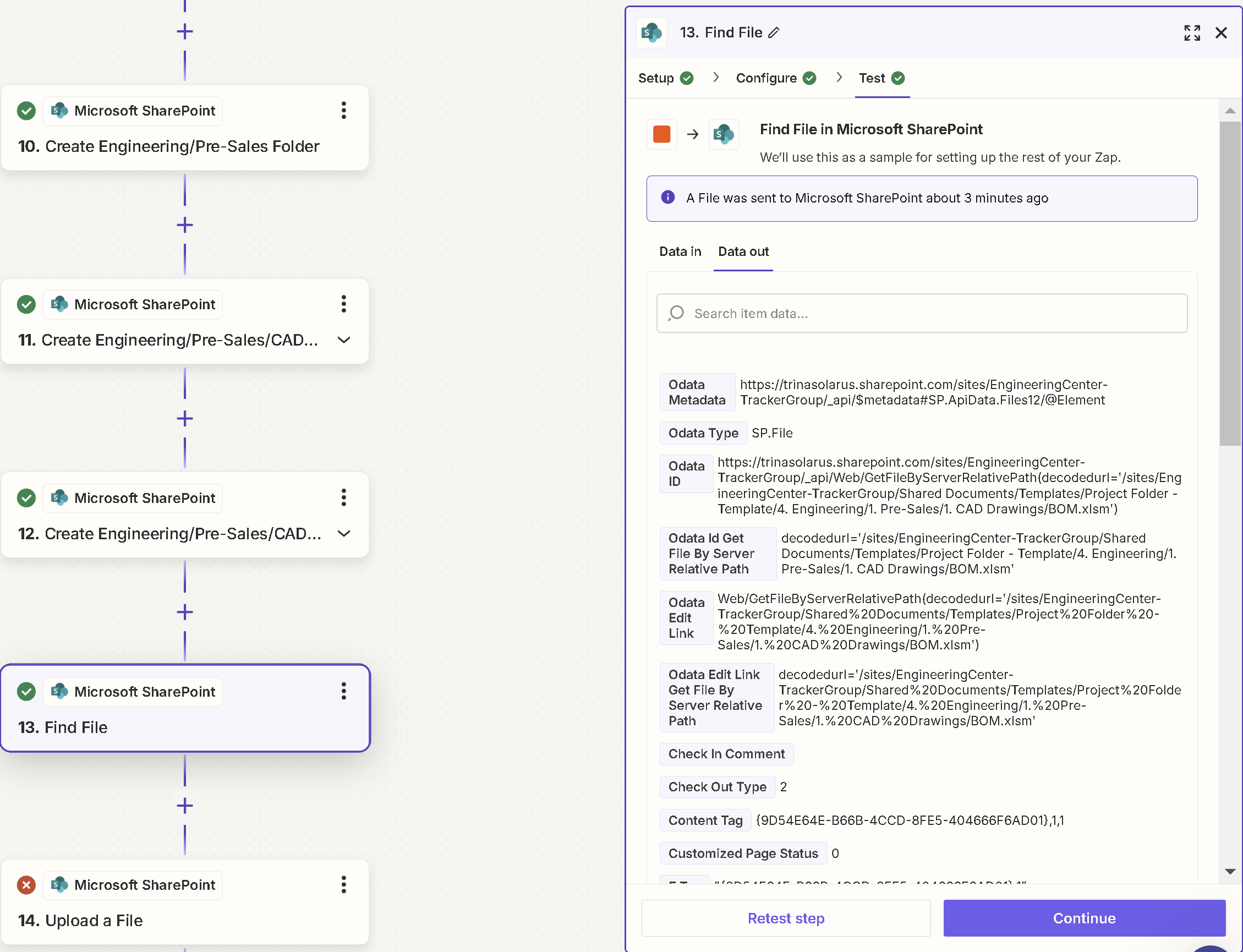
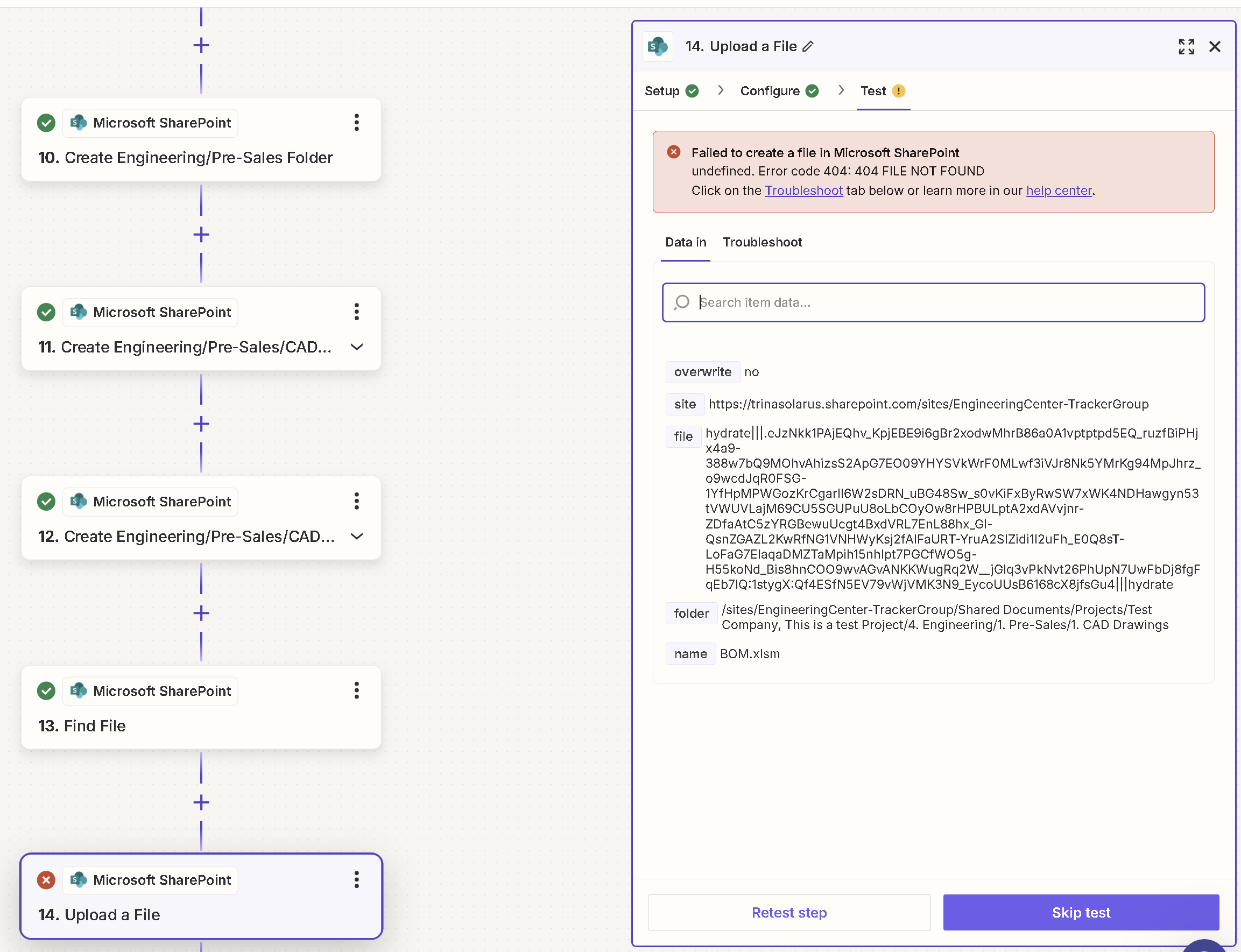
Any suggestions?
Hi
Help link for using files in Zaps: https://help.zapier.com/hc/en-us/articles/8496288813453
For us to have more info, post screenshots with how Zap Step 14 is configured for the “Configure” section.
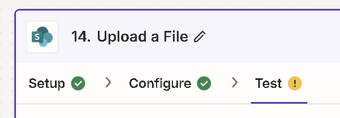
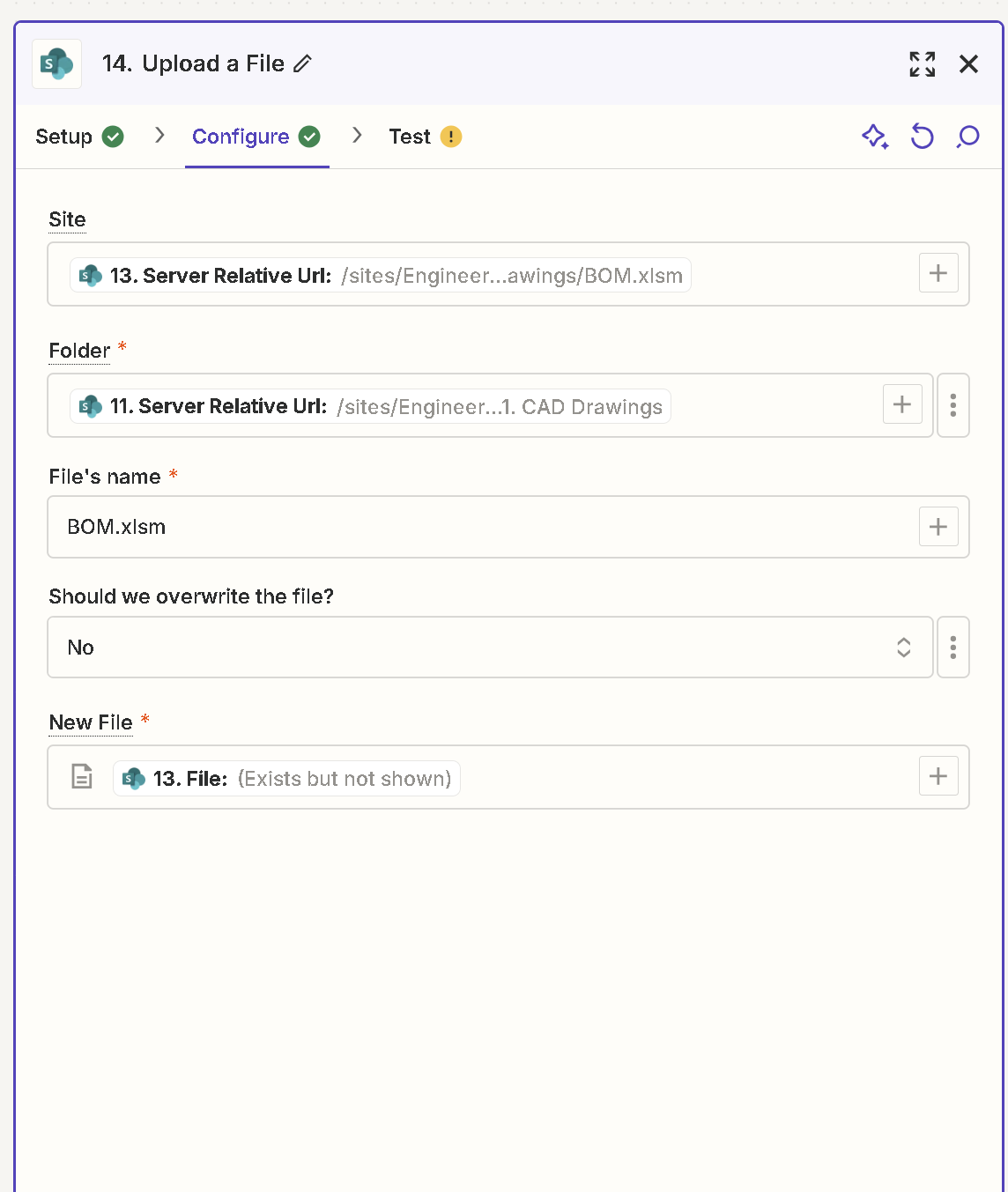
Things to check.
Check the Troubleshoot tab to have AI provide guidance
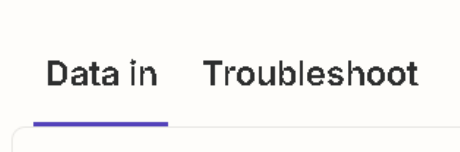
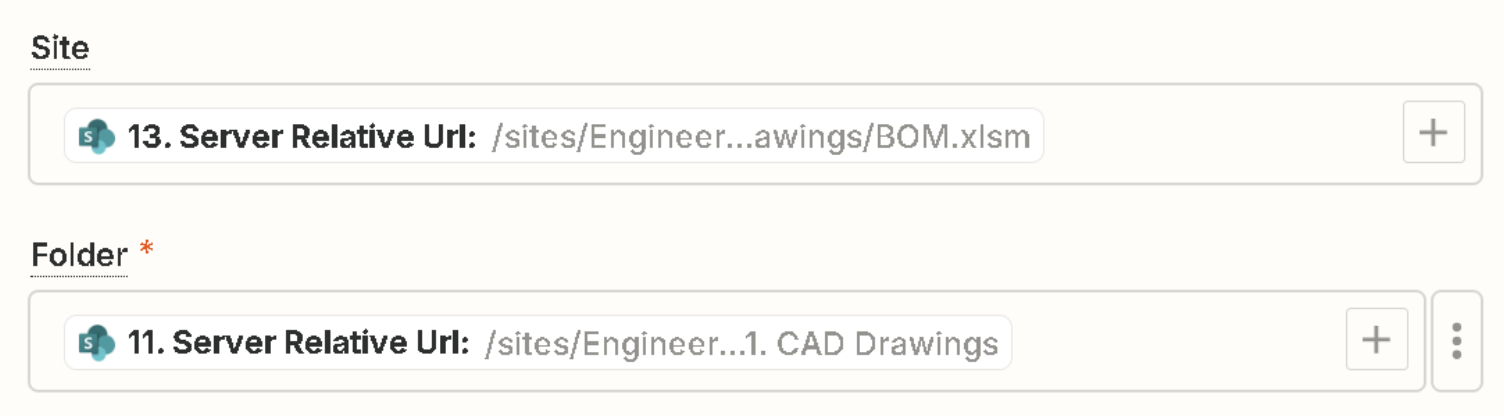
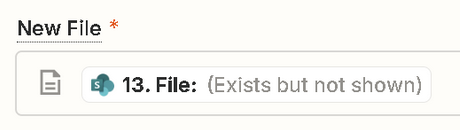
I have reviewed these instructions and I still can’t seem to figure it out. One thing I saw in someone else’s post is something about the file needing to be a public accessible file? Is this true? This wouldn’t make sense to me if I can find a file in a folder but I can’t move it to another folder in the same directory unless the file is a public accessible file.
Additionally, I was able to use the Move A File Action on this file. I don’t understand why I can’t copy a file and move it.
File Not Found means the file object was no longer accessible.
File objects in Zaps are temp files that expire after 1 hour.
Make sure to test Zap step 13 before testing Zap step 14.
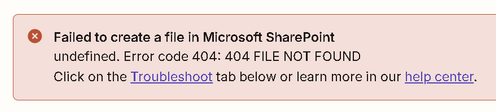
Retested Step 13
Step 13:
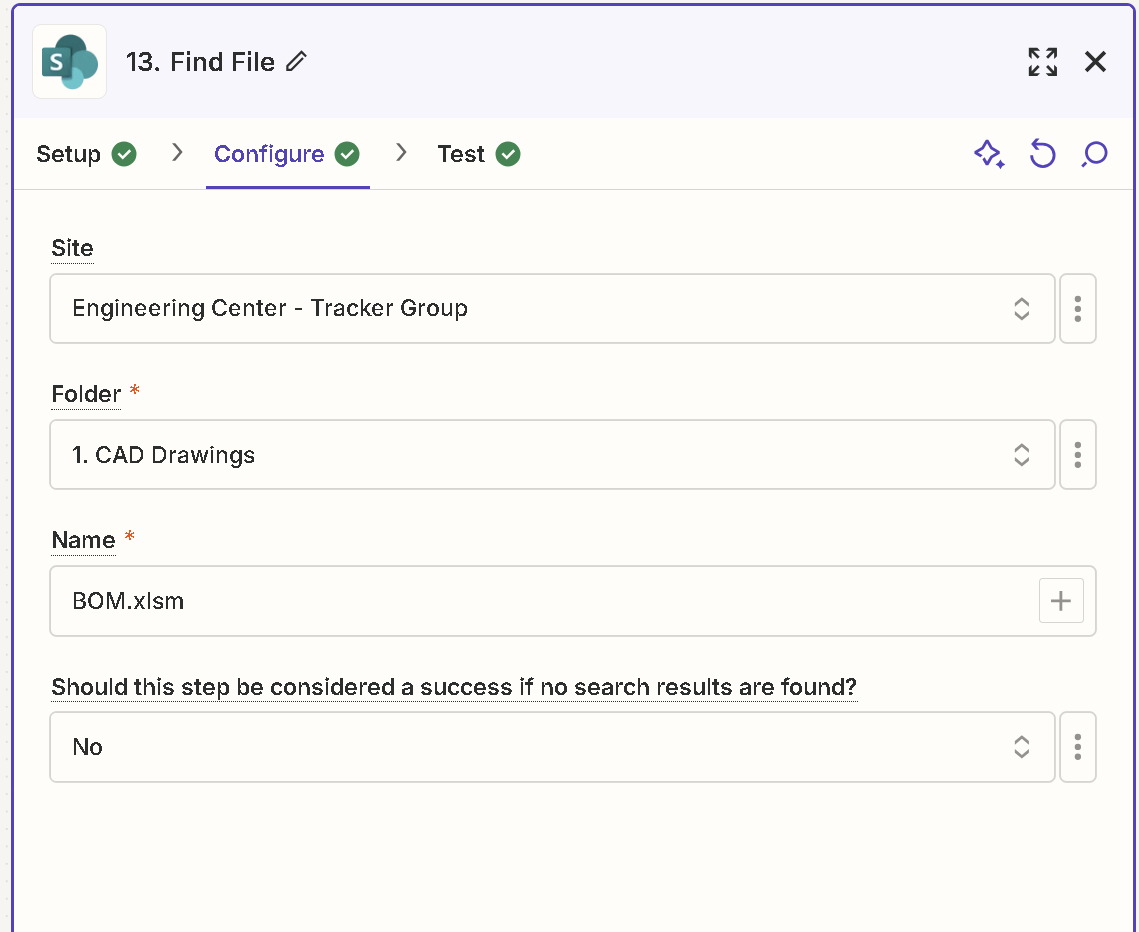
Step 14:
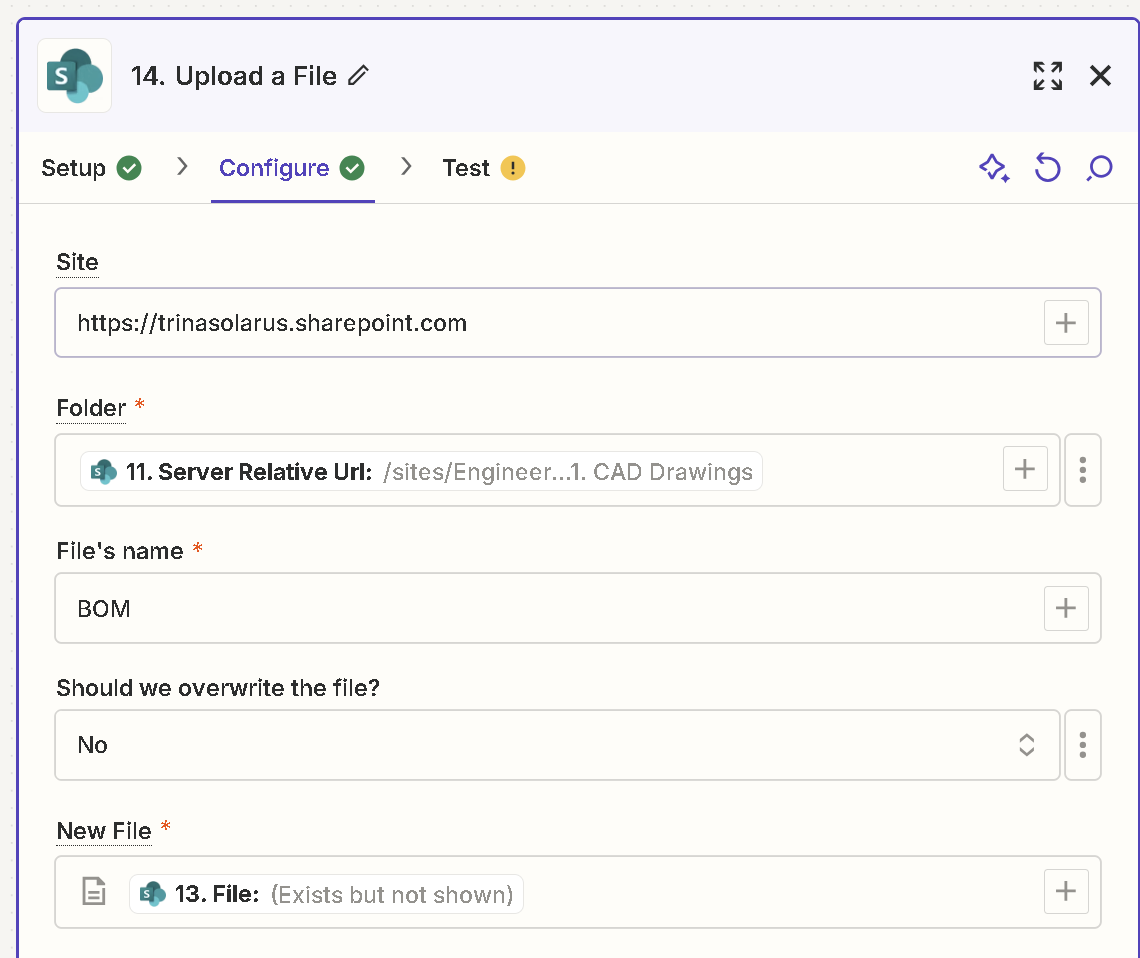
Step 13 is telling me it finds the file. But Step 14 is giving me a 404 file not found error.
You may have to try process of elimination.
In many drive apps, a folder is a type of file.
Try using a static folder selection to help you determine if the issue is the Folder field or the File field.
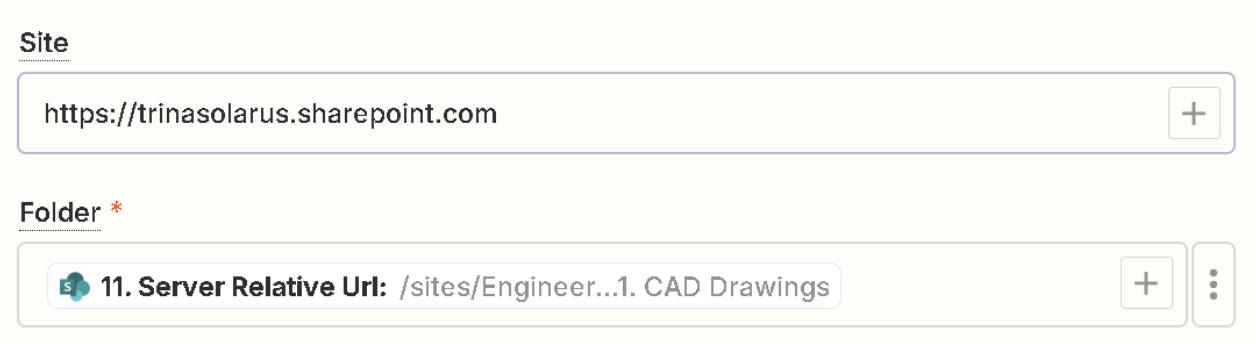
Enter your E-mail address. We'll send you an e-mail with instructions to reset your password.