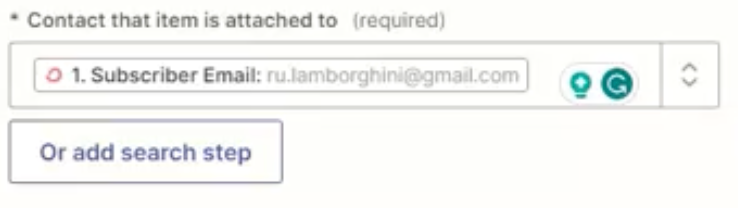Hello Team!
I am using Zapier to connect the results that happen on Convertkit to build and edit my pipeline on Less Annoying CRM.
I tried to make a video here: https://somup.com/c0XFeMgtoS But I get just as confused explaining.
I have created a zap to where anything someone subscribes to a form, they are added to my pipeline.
The challenge now is if they unsubscribe, I want to edit that person in the pipeline to “closed: Sale Lost”
If anyone has done thing before i am open to feedback. Thanks for your help!
LaPrentiss