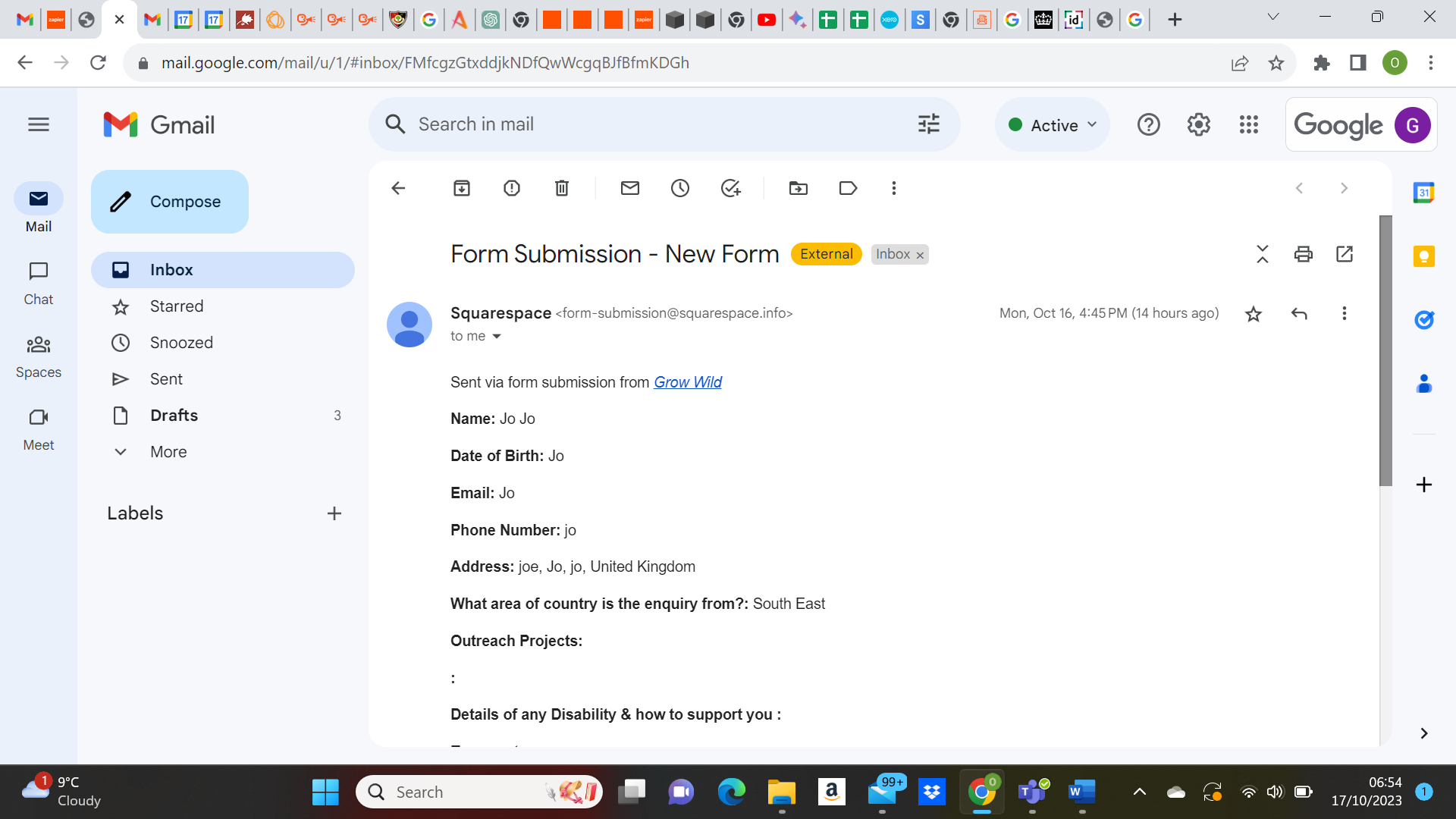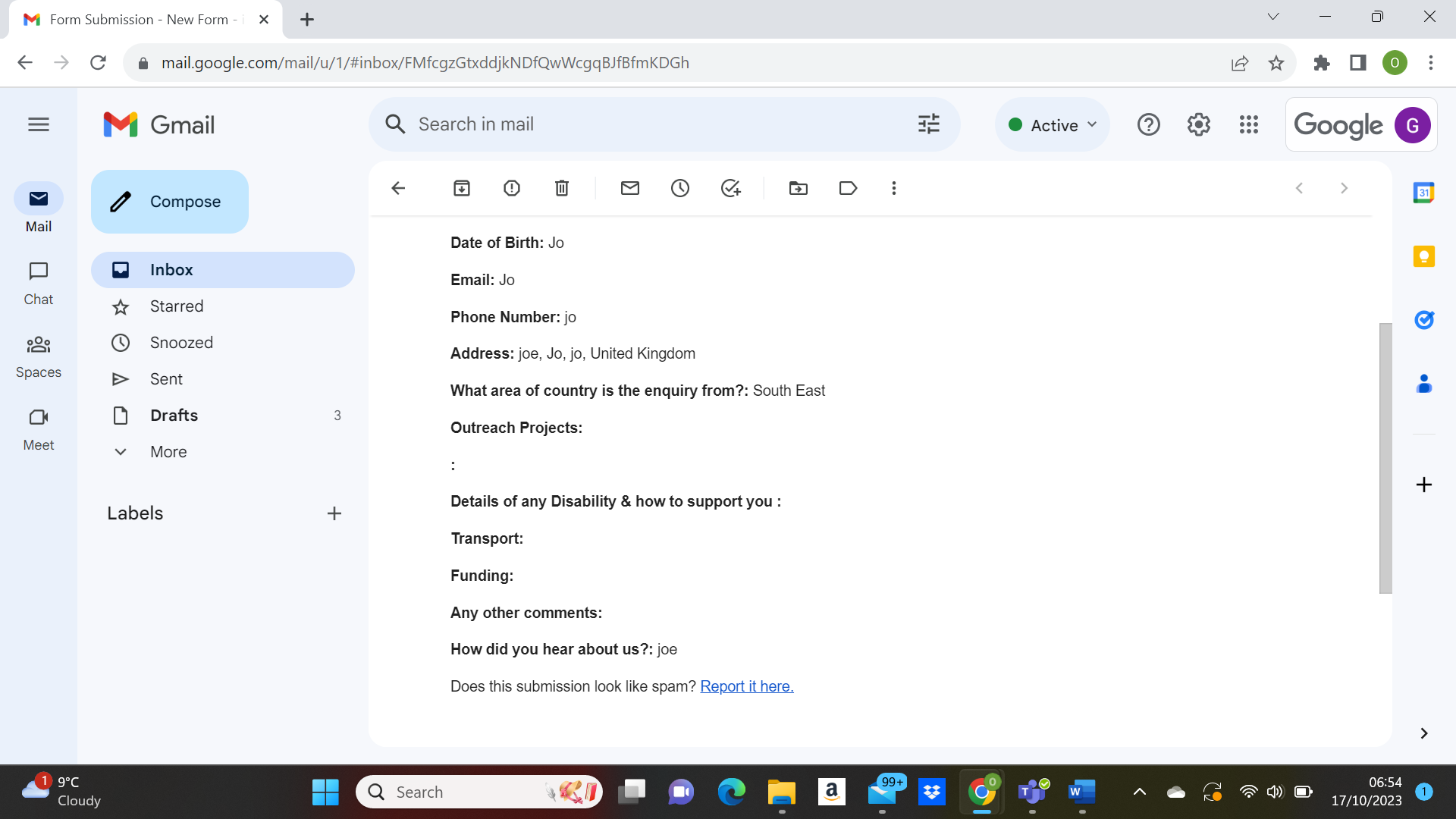Hi I want to create an ZAp that allows me to use a new e-mail message to create a brand new file in OneDrive. Currently we run an outreach service and we get applications coming into our service we want to streamline the process. A Gmail account receives emails when a form is submitted, we need to take the information from this form to create a file on OneDrive. The information we want to use is the name of the person I want to use that name to create a file in OneDrive. (Would then also like to start saving into that file but I guess that's another Zap) this is the first time I'm trying to create a zap, I'm really struggling getting my head round using funnels and Filters to achieve this, doesn't seem simple and I think I need an explanation. Ideally I wish someone could show me how to do it in person, I can learn once I've seen the process, There doesn't seem to be that type of support can anyone help?
Creating a new file in OneDrive form a form received in Gmail
This post has been closed for comments. Please create a new post if you need help or have a question about this topic.
Enter your E-mail address. We'll send you an e-mail with instructions to reset your password.