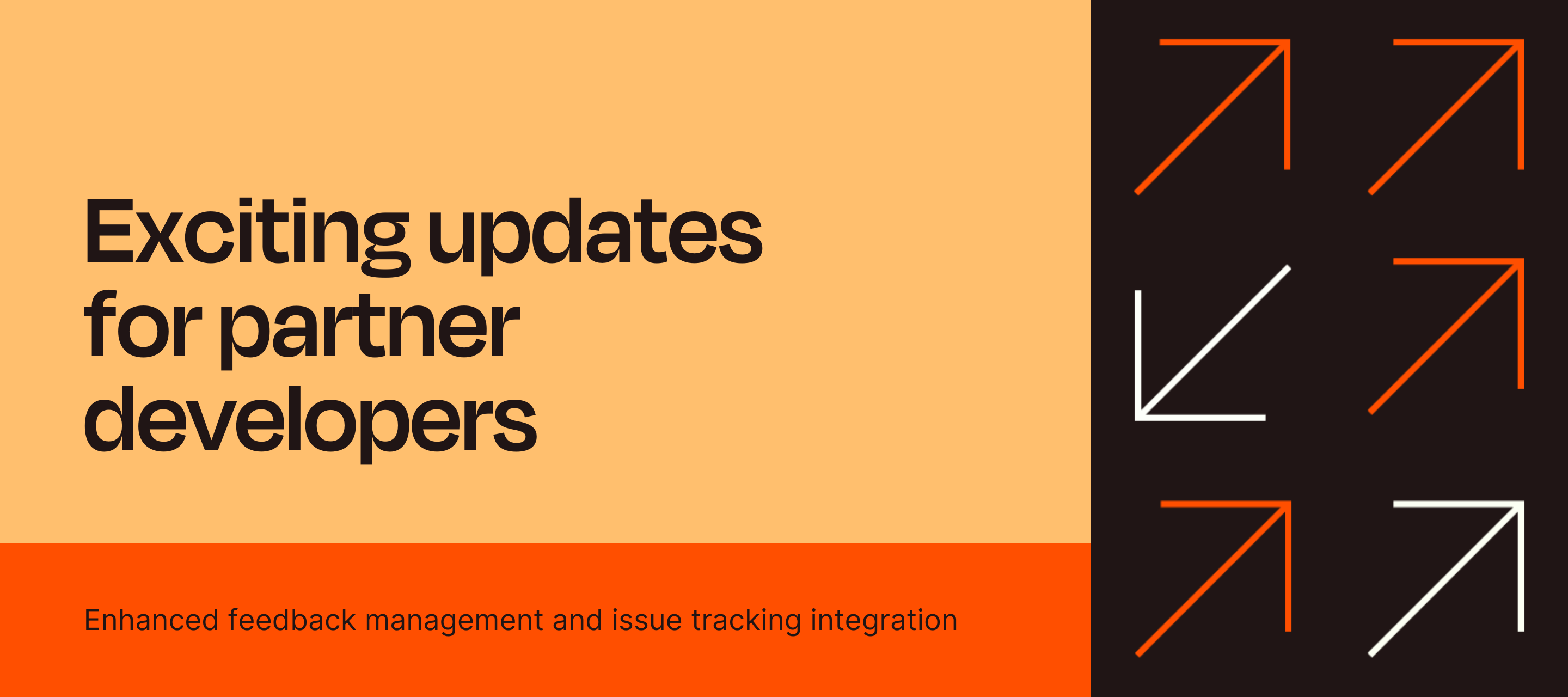Introduction
We're thrilled to announce significant enhancements to how you can track and manage user feedback for your integrations on Zapier. These updates are designed to improve how you interact with feedback, making the entire process more efficient and transparent. Here’s what’s new:
- Instant Updates on Feedback Status: When you resolve a bug or implement a feature request and mark it as “Done,” we confirm the resolution and then automatically inform the users who reported these issues. This keeps your most engaged users in the loop and highlights your commitment to enhancing their experience.
- Advanced Feedback Management System: Manage user feedback more effectively with new, clearer statuses like Not Started, Planned, In Progress, and Done. This structured approach helps you prioritize and tackle issues more efficiently, reducing stress and increasing productivity.
- Automated Status Updates: Use the Zapier Issue Manager to integrate directly with your preferred issue tracking tool to receive real-time updates from our team. This automation reduces the need to manually check for updates on the Zapier developer platform, freeing up more time for your team to focus on development.
What's Changing?
We've introduced new issue statuses that provide at-a-glance, actionable insights into each issue's stage, and these can now be synced with your issue tracking tools for seamless management.
Detailed Status Definitions and Resolutions:
Issue Status:
- Not Started: The issue is open and no action has been taken yet.
- Planned: The integration owner has committed to addressing the issue, though work has not yet started.
- In Progress: Active work is being undertaken to resolve the issue.
- Done: The issue has been resolved, requiring the partner to select an appropriate resolution.
Issue Resolution (applies when status is set to Done):
- Resolved: The work on the issue has been completed and thoroughly reviewed.>
- Won’t Do: The issue will not be actioned. A comment explaining the reason is required.
- Duplicate: The issue is a duplicate of an existing one. A comment for clarification is required.
- Cannot Reproduce: Efforts to reproduce the issue were unsuccessful.
How to Get Started:
- Check Out Your Updated Statuses: Log into your developer dashboard on Zapier to view and manage the current status of each issue.
- Integrate with Your Issue Tracking Tool: If you haven't already, set up the ZIM integration to link Zapier feedback directly into your existing issue management workflows.
- Explore Updated Resources: Visit our updated Developer Documentation for detailed guides on navigating and utilizing the new statuses.
Wrap Up
We believe these changes will make a significant positive impact on how you manage and respond to user feedback, enhancing both user satisfaction and retention. Start exploring these new features today and take your Zapier integration to the next level!