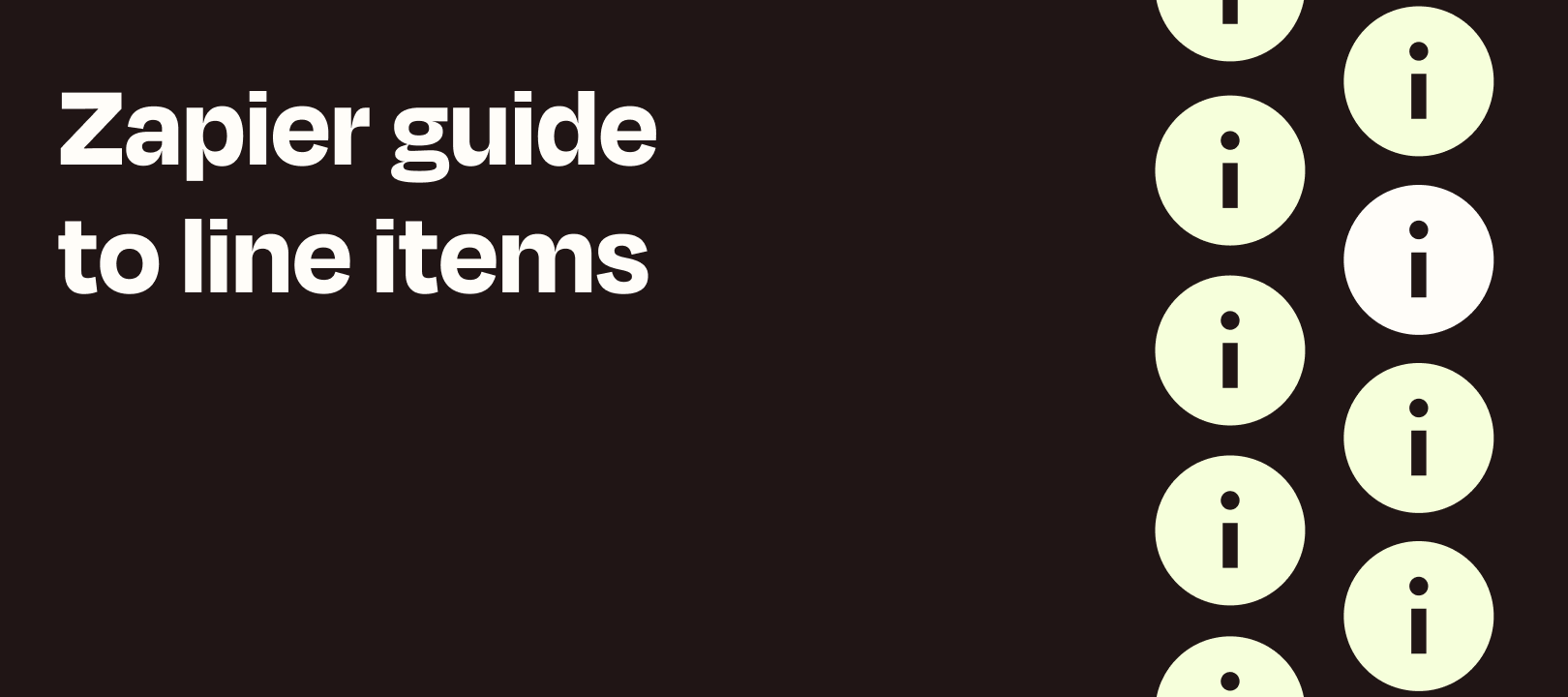Hey there! Janine from the blog team here.
We just published an update to our detailed guide on line items. If you’ve ever wondered what line items are, what they do, and how to use them in Zapier, this is for you!
Here’s a brief excerpt from the intro:
If you’ve ever received a receipt for a purchase, or filled out an invoice, you’ve already seen them: A line that includes each product’s name, price, or quantity, repeated for every product.
In Zapier, the definition of "line items" is extended to mean "a group of similar things, with information about each of them". If you're a developer, calling line items an "array of objects" wouldn't be far off.
This could look like various expenses on an invoice from Xero or QuickBooks Online, all the items purchased through an eCommerce platform like WooCommerce, or rows in an Excel spreadsheet, or even a list of the dogs you see outside. In each case, the items all have similarities with each other, but slightly different values between them. When a Zap receives those values, it groups them together into line items for easy use later on.
Sound useful? Check it out to learn more, including some light trouble-shooting, like how to get line items to work in apps where it isn’t an included feature.
—Janine