Hey, y'all! I'm JC, a backend engineer here at Zapier.
We've shipped a feature for Shared Zaps that shows an "Update my link" button to make it nice and easy for you, as an author, to make updates - big or small - to your Zap and see those reflected for folks who access your link. Once you've opened up the sharing modal, you can click it, and we'll serve the mostest freshest and awesomest version of your Zap to whoever visits the link. Neat!
How does this look, you might ask? Ok, get ready for my 2000+-word essay on.... okay, okay! It's _actually_ just two pictures and a small description, but since pictures are worth a thousand words....
When you edit your Shared Zap and click the "Share" button, you'll get a super clear message telling you your Zap's changed, and if you want those changes to be saved, you can just click "Update my link"!
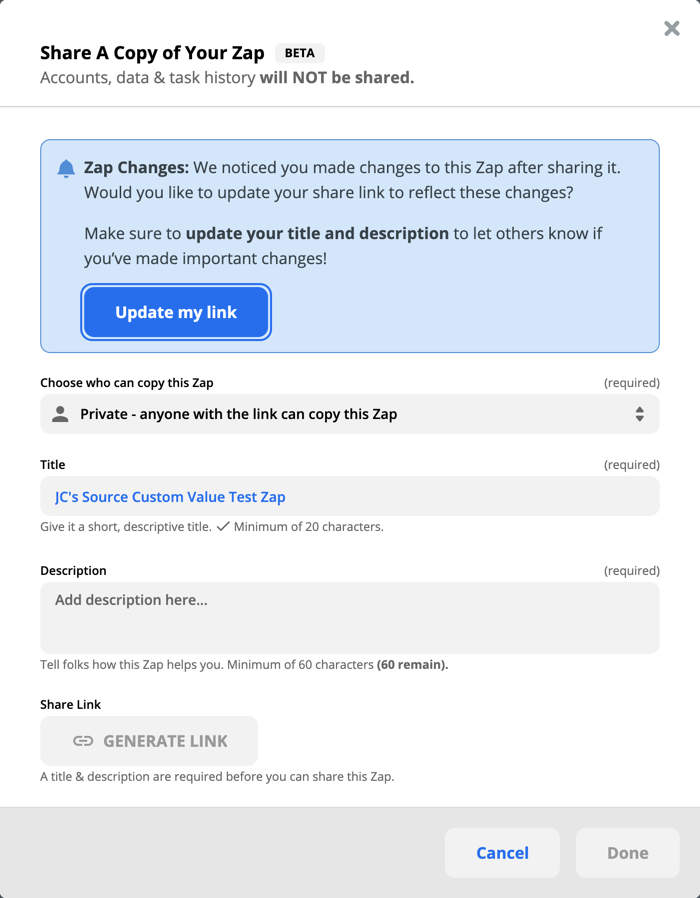
Once you do, you'll also get a nice confirmation message and a friendly prompt suggesting you make sure that the title and description still apply.
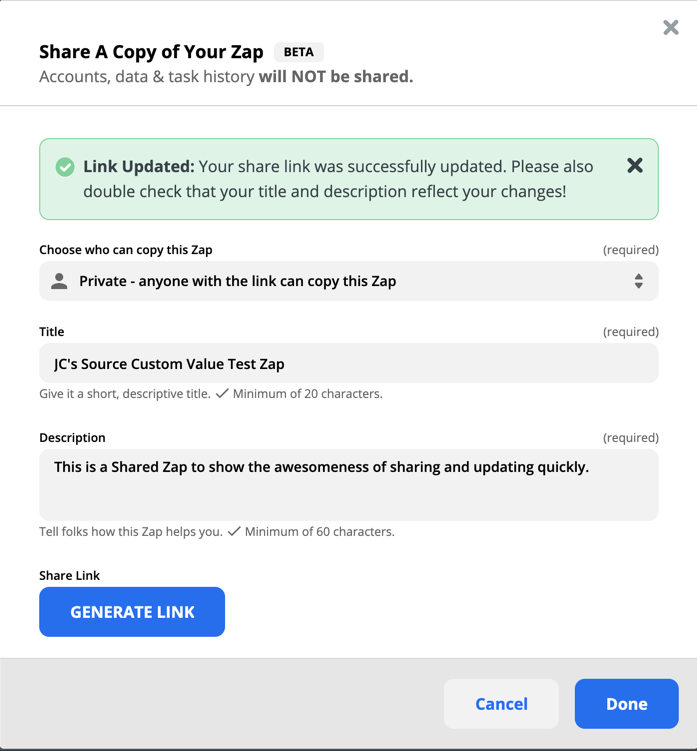
The main benefit here is for you, as a Shared Zap creator, to be able to keep improving your Zaps and making sure that any folks that install them into their accounts will get the latest version. Please do let me know if you have any questions or feedback - we'd love to hear what you think!
Go forth and share all the things!

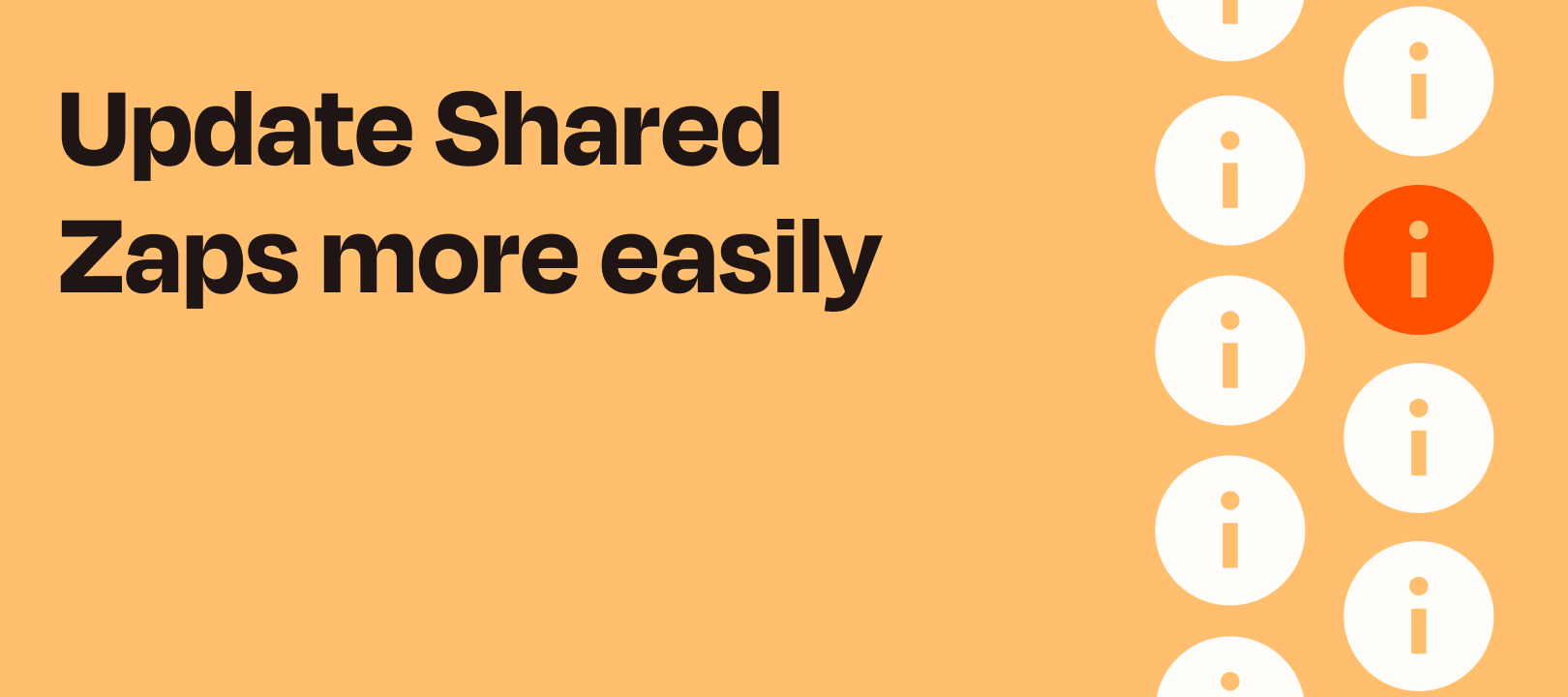
 :
: