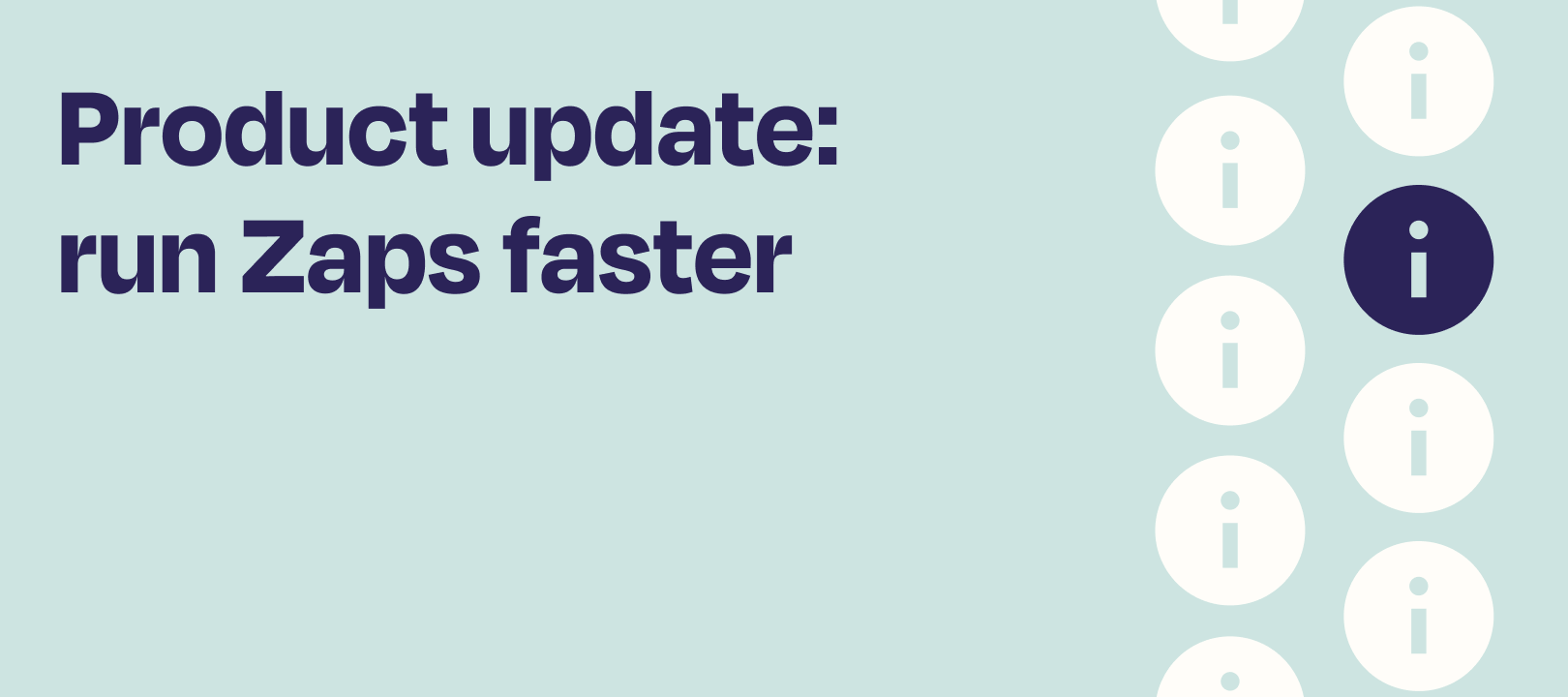Hi all!
I’m Fred and I work at Zapier as a Program Manager.
Today, we're excited to announce that based on your feedback, we've increased Zap polling speeds on several of our plans. This means that Zaps that use a polling trigger will check for new data more frequently. Woohoo!
Based on internal research and customer feedback, we've launched a new Professional plan that offers 2-minute polling intervals and a new Team plan that offers 1-minute polling intervals. You can read more about Faster Polling time here: https://zapier.com/blog/updates/2236/introducing-faster-polling-times#Changes
Faster Polling Times are available on these new plans, so depending on the plan you’re currently on you’ll have to upgrade to the new plans to benefit from these faster polling times.
You can read more about our new plans here: https://zapier.com/blog/updates/2225/zapier-update-new-plans
We hope you’ll enjoy this new feature and if you have any questions we’re here to help you!
Have a great day 
Fred