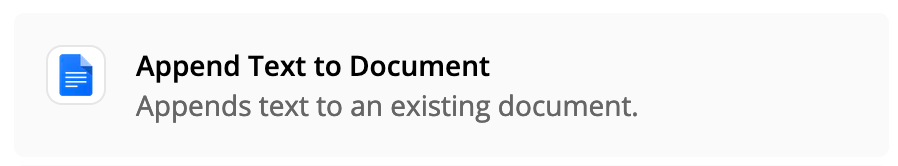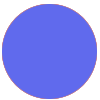Hello,
I want to create a zap that takes liked tweets, saves them to a text file, then once a day emails the text file as an atchement.
I’m having trouble identifying the right app to be able to generate the text file.
Any suggestions?
Best answer by christina.d
View original