Hello I have a Zap to pull fields from Zendesk and put the values into a form BUT the values on the form are the tags and not the actual values. Anyone know how to fix this? Thanks!
Hey  Can you share a screenshot of what you are seeing on the form so I can take a closer look?
Can you share a screenshot of what you are seeing on the form so I can take a closer look?
Thanks! Looking forward to getting to the bottom of this.
Hi
Welcome to the Community.
In Zapier, if you pull in tags instead of field values from Zendesk, ensure you're mapping the correct data during the action setup. When configuring the form fields, use the data selection button to choose actual field values like "Ticket Subject" or "Ticket Description" from the Zendesk data. Avoid selecting tags that represent ticket metadata, not the field content. If issues persist, share a screenshot about your Zap setup, including the Zendesk trigger and the form-filling app/action, for tailored guidance. Please obscure any sensitive information for security purposes.
I hope this helps. Let me know if you have any other questions.
Hi
Thanks chiming in! My zap pulls fields from Zendesk and uses PDF.co to put them on my form. Here are screenshots of my form output and the setup. It’s not currently set up to use the Zendesk tags yet that is what is being pulled in.
Fields mapped to PDF.co
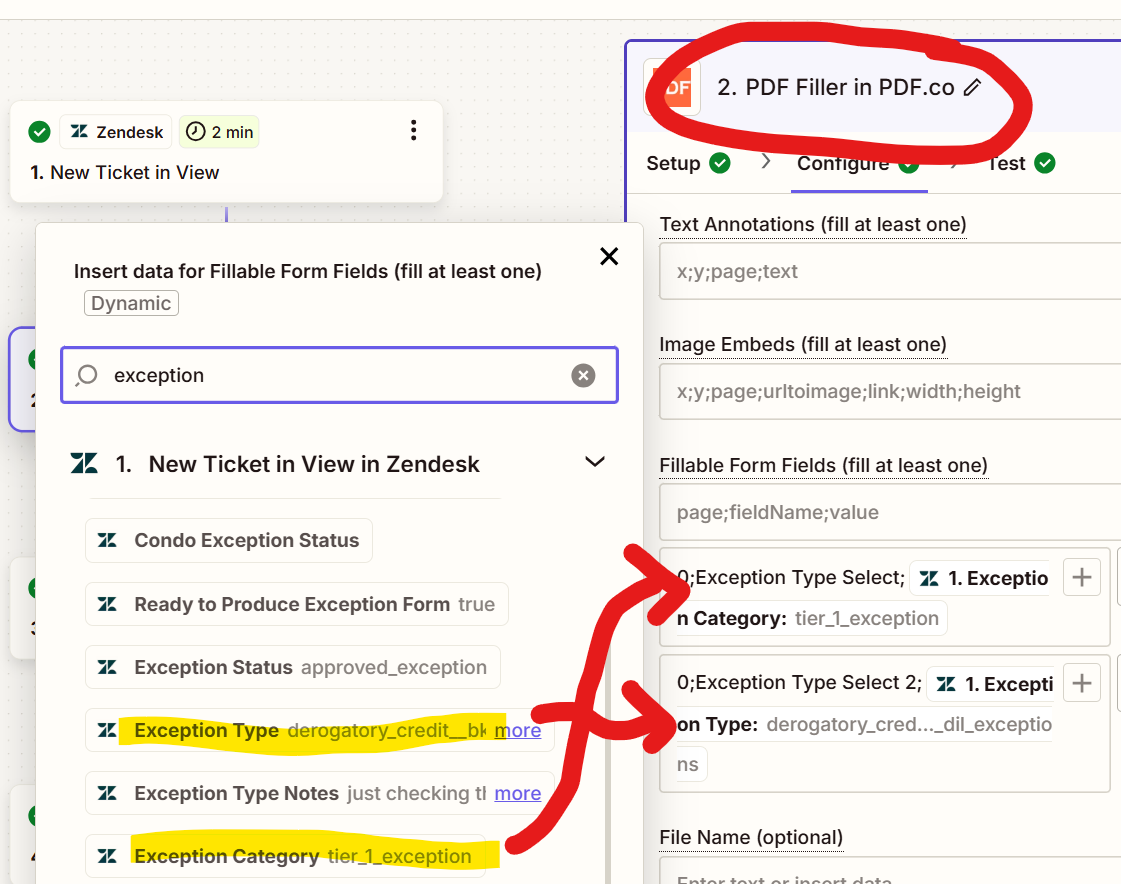
Final Output
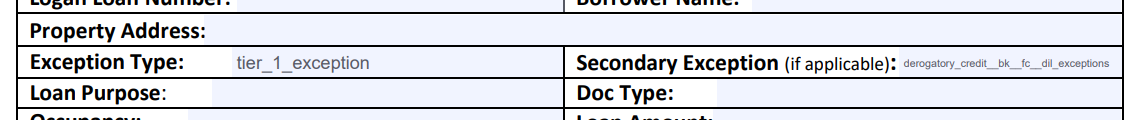
Hi there
Before we dig deeper into this, could you please try publishing the Zap and triggering it live? After that, please check the Zap run and see if it’ll return the correct data that you’re looking for?
Kindly give it a try and let me know how it goes? I'll keep an eye out for your response!
Hi
this is the published result. The form was populated and then I have a step to drop the populated form in Zendesk. I checked the form at both steps as well to make sure they look the same and they do. The populated form in PDF.co shows the tag values and same as when it was attached to the ticket in Zendesk.
Reply
Enter your E-mail address. We'll send you an e-mail with instructions to reset your password.
