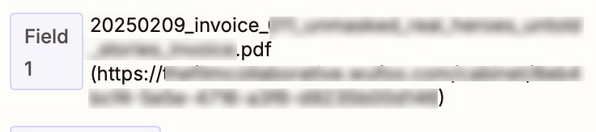This Zap used to work, and now it doesn’t.
Basically everything is working except for the fact that the file ends up not being able to be opened. It creates a file in Dropbox but the file error says “either unsupported file type of file has been damaged”
The “file” I’m choosing is Field 1. The other fields (file name / file / URL) do not produce anything.
Thank you!
Also, I did put a 1 minute pause between the Wufoo entry and the Dropbox upload steps