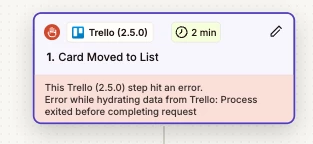Hi!
We're experiencing a recurring issue with our Trello integration, where approximately 50% of executions fail with the following error:
"Error while hydrating data from Trello: Process exited before completing request."
Previously, a Zapier support team member mentioned that this issue can be related to attachments on Trello cards. However, this is a major disruption to our workflow, as we rely on attachments, and this error completely breaks our automation.
Additionally, our automations were working perfectly fine for the last six months without any issues. It seems that this problem started occurring after a recent update to the Trello integration in Zapier – can you confirm if that might be the cause?
Is this a known bug? Is there any workaround or fix available? We need a reliable solution as soon as possible.