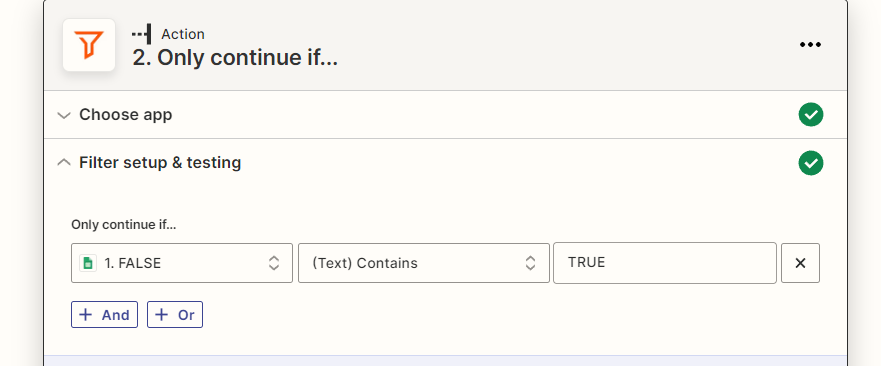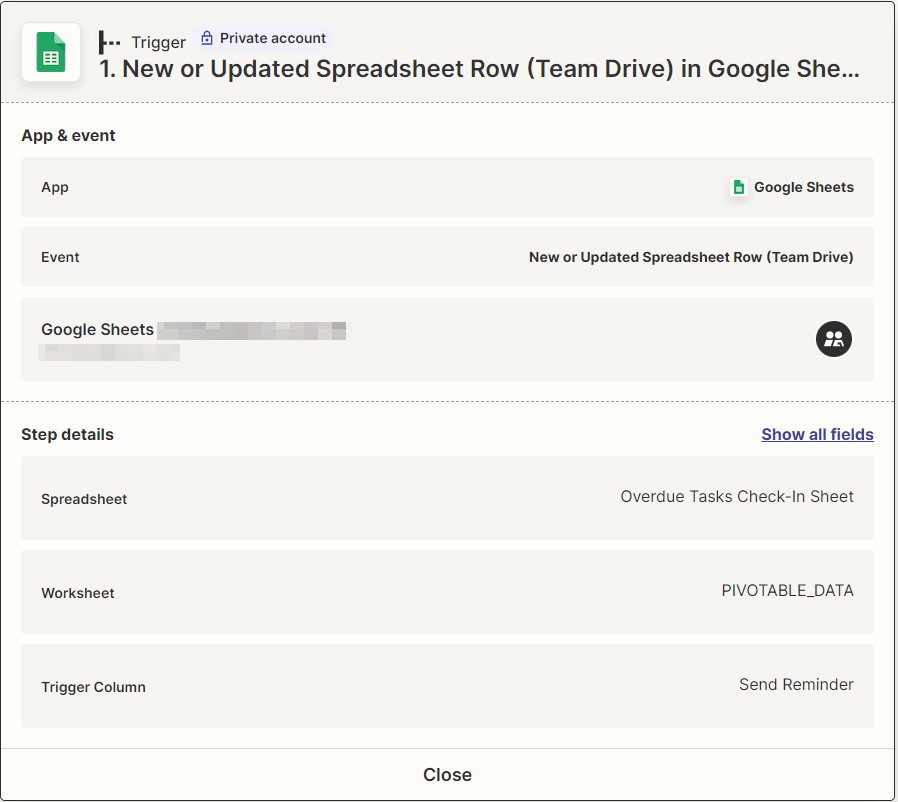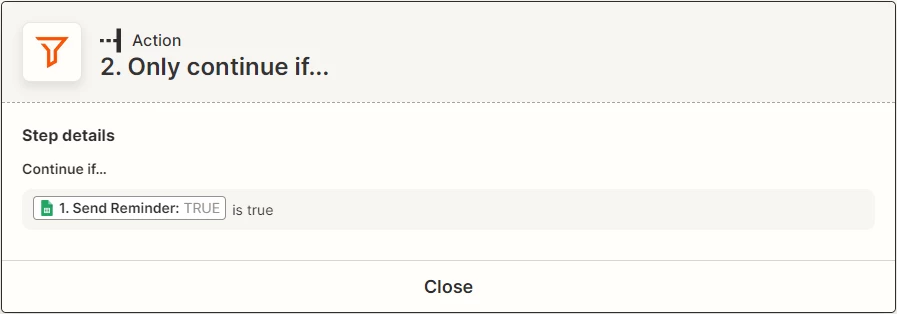Hey guys,
I’m fairly new to Zapier, and I am trying to use Zapier to send an outbound email when a Google Sheets checkbox is ticked.
I tried the “New or Updated Spreadsheet Row...” trigger and selected the column of the checkbox. I tried adding a filter so the zap only triggers on the checkbox row, but I still can’t get the zap to work.
I think primarily, the filter step is not working because I am selecting the wrong filters. Any tips on what to select in the second drop down?