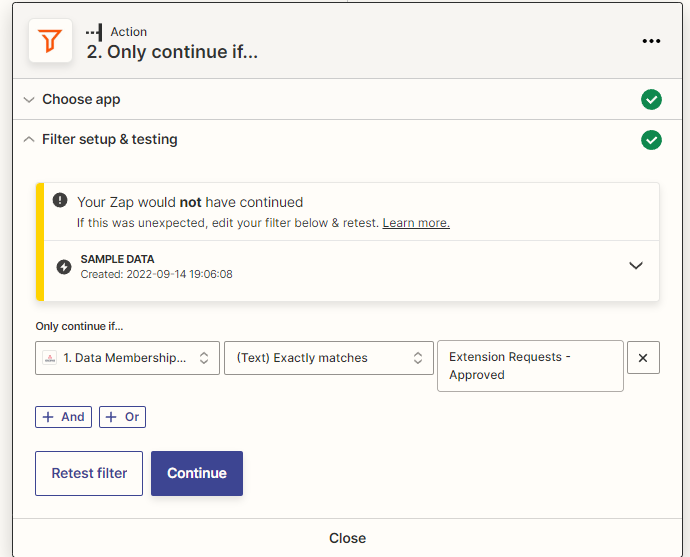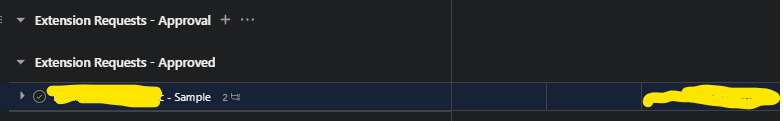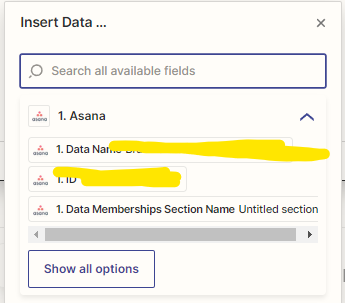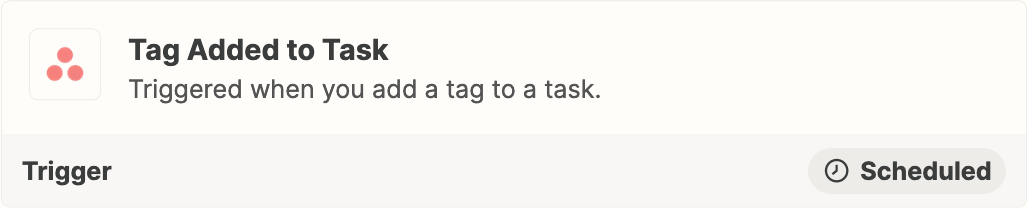Objective: Send a message in slack everytime a task is transferred to a particular stage
Set-up:
Trigger: Asana - Updated task in project
Filter: Asana - Continue if section name exactly matches Approved
Action - Slack - send message
Challenge: Trigger is not working. “