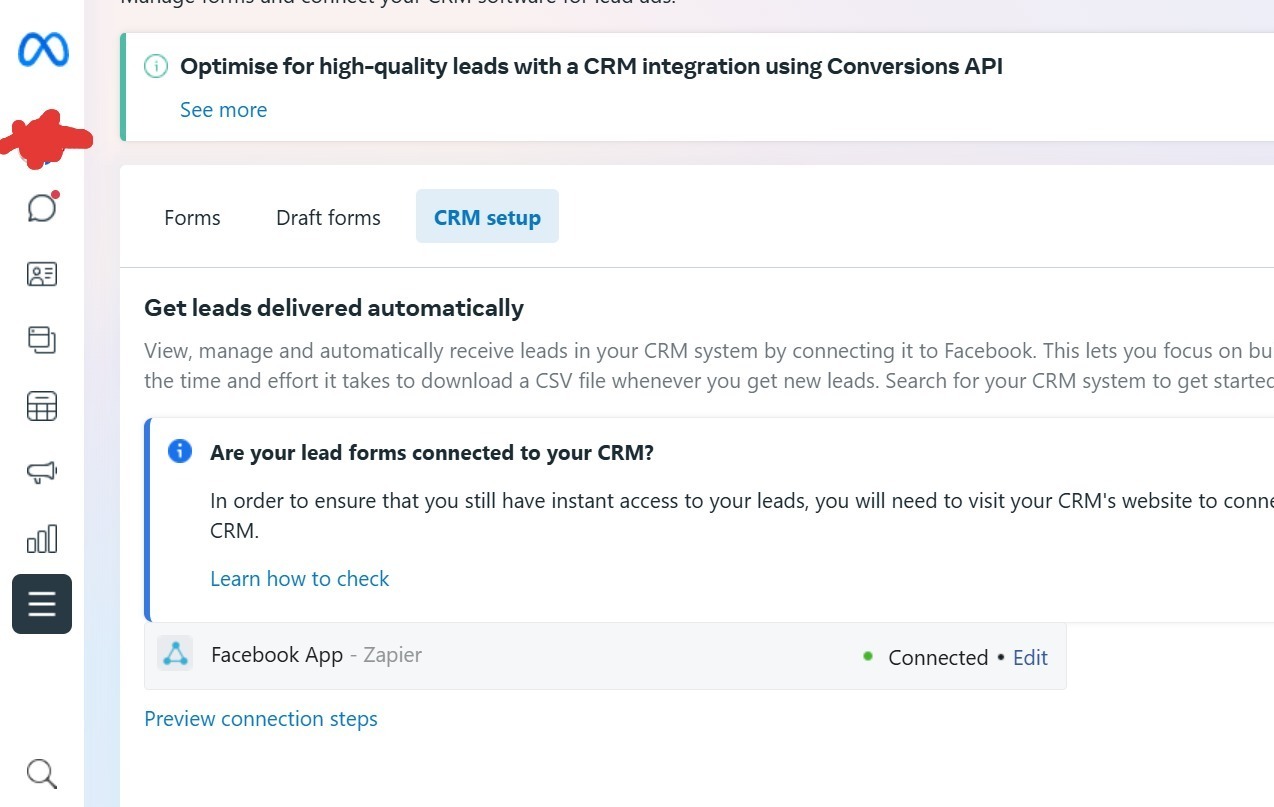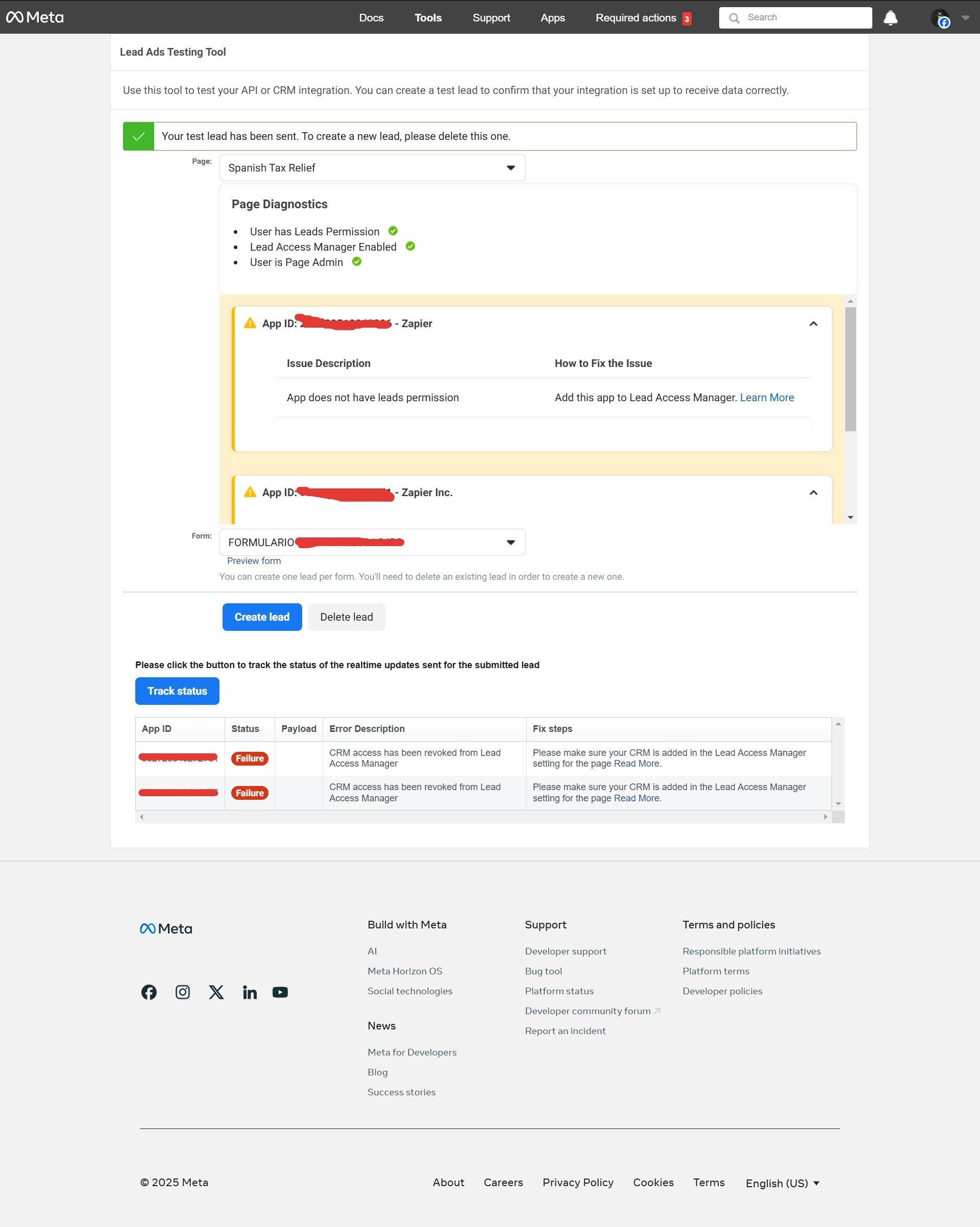Good morning,I set up my ZAP from facebook leads to google sheet, but when new leads arrive, they aren't automatically reported to the google sheet.To ensure that the leads arrive in the Google Sheet, I have to manually export the existing data
Syncing Facebook leads to Google Sheets automatically
Best answer by SamB
Hi folks! 👋
I just came across this and spotted
“From our discussion, it seems that despite setting the Zapier CRM in your Facebook business integrations, your Zap is still not triggering as expected. To better understand this issue, I suggest using the Facebook Lead Ads testing tool. This tool can provide us with more comprehensive details about what might be causing the problem.
Here are the steps to follow:
- Access the Facebook Lead Ads testing tool at this link: https://developers.facebook.com/tools/lead-ads-testing
- Select the Page and Form you're tracking in your Zap.
- Click the "Create Lead" button to create a test lead.
- Click the "Track Status" button to track the status of that test lead.
For a more detailed guide on using the Facebook Lead Ads testing tool, please check out this link: https://help.zapier.com/hc/en-us/articles/8496061345805-Use-the-Facebook-Lead-Ads-testing-tool-to-create-sample-leads
Once you've done this, please take a full-screen screenshot, including the URL bar, of any information or errors that come up and send it back to us. This information will help us better understand why the Zap isn't triggering properly and guide you in getting it up and running as expected.”
Seems like you’re all set for now but please do reach back out if you need help with anything else. In the meantime, happy Zapping! ⚡
Reply
Enter your E-mail address. We'll send you an e-mail with instructions to reset your password.