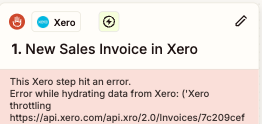We see roughly a 50% failure rate on hydrating and obtaining information from the Xero API using the “New Xero Invoice” option under the Xero zap step. An example is pasted into this message with the last part of the invoice ID intentionally cut off.
Are other people seeing similar levels of Xero API failures and instabilities? The error message is “Xero throttling”, but, a count of requests shows our account is way below the Xero API rate limit. Further, we’ve tested this late at night and early in the morning when nothing else is going on - similar errors occur.